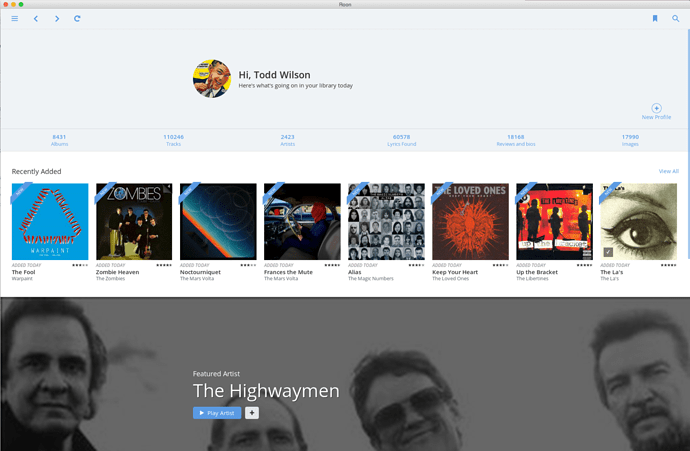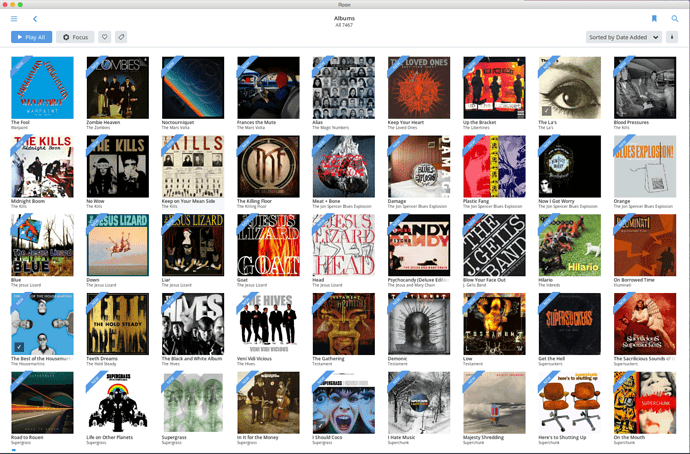I’ve had this issue from the beginning and hopefully it’s easy to correct… For awhile there I was changing all metadata for the album name and folder to all Upper Case and now realize I don’t like it so much and have been slowly updating when I have the time changing the metadata and folder name from UC to the normal type treatment, but now I’m noticing it’s not replacing any of these albums in Roon but rather making a duplicate even through the original UC folder version does not exist anymore. Please help and let me know how to correct this as I do not what to delete my whole library and re-import everything again (approx. 7400+ albums).
Curious – why change the case appearance of the folder name?
I’d suggest waiting until rev 1.1 is out, which may or may not allow you to use your existing meta in the album field. If so, you should use something like mp3Tag or Tag&Rename to make your changes.
In the meantime, just do a complete wipe, and let Roon re-load overnight – my $0.02…
I use Metadatics to change/update my metadata. I just want to have my music library folders consistent and neat and tidy that’s why the revised album folder name. But why doesn’t Roon just replace the album? as the all uppercase album folder does not exist anymore but it is still in my library and creates the new one as a duplicate… to me this sounds like a bug issue, No?
I’ve found that when I rip a new CD on to my NAS using MediaMonkey, and I switch over to Roon, the album’s in my overview instantly - even before the album’s fully ripped - it’s immediate. Actually, it can be a PITA because often I then get two or three or more entries - because I then check & update the metadata using the Discogs plugin. One has a default cover image & a partial listing, another has a complete listing, and a third can / might have the correct album art & other information.
However, exiting Roon & re-starting forces a re-scan, which then invariably only shows one, correct (usually, but not always !) album entry.
Curious that your core doesn’t do the same…
I just did a command A in the album section and selected re-identify, although Roon did crash after 15 minutes or so when I did relaunch the majority of the duplicate albums (not all) have been removed.
Any help from the Roon guys PLEASE! as this is a major problem for me. See screen captures, none of these are new additions to my library just metadata updates, also look at the album total difference from the overview page and albums page. Also, according to JRiver my track total is 98137 which uses the exact same watched folder as Roon uses and I believe the JRiver number to be correct.
Hey @Mystic – sorry for the slow response here. What kind of storage device are you using for your collection?
So you know, our next version of Roon will have the ability to force rescan the drive, which should pick up all these changes. I’m surprised they’re not being picked up now with a simple restart though, so I may want to get some logs from you so we can get a better sense of what’s happening under the hood.
For now, the most important piece of information will be how your storage is set up – watched folder vs organized folder vs iTunes, and whether you’re using a local drive or some kind of network storage. Let me know and we’ll figure this out.
Sorry again for the delay!
Thanks Mike. I use a simple FW 4TB attached to my MacMini (late 2012) and a 4TB USB that is just set up as a Time Machine drive for B/U purposes only.
The FW drive is set up as just a watched folder and here’s the drive heirarchy… Music 4TB (Drive Name) / Artists (folders) / Albums (folders) / files (or 1 more folder layer if multiple disc set). No organized folder or iTunes is enabled.
I don’t uses iTunes at all on this MacMini system as 99.9% files are either FLAC of DSF (the odd Mp3 album). JRiver & A+ 2.2 are also set up on this MacMini (late 2012)
Ok, thanks. Let me check one thing with the guys, and then I’ll follow up.
Hey @Mystic – we’re thinking this may be an issue with case sensitivity, which would mean the exact way you’ve groomed your tags has exposed a bug. 
We’re going to do some testing to confirm this theory and then I’ll follow up. One thing that would be helpful is to know what kind of file system you have on the firewire drive. You should be able to click the drive in Finder and press CMD-I to get more information.
Sorry for the trouble!
Hey @mike - The FW drive is formatted as Mac OS Extended (Journaled).
Does this mean I’ll need to perform a clean install, which I’ll lose all my bookmarks and special tags I’ve made for Bandcamp albums, plus fixing wrongly identifying certain albums in my whole collection or wait until 1.1 to get this fixed? If I need to wait, how long?
Just FYI, both JRiver MC20 and A+ 2.2 haven’t had any problems and they have both just replaced the existing files/folder with the new ones with the revised letter case treatment.
Hey @Mystic – just to let you know, we haven’t been able to reproduce this yet. So far, everything seems to be handling case-sensitivity as expected.
Sorry again for the trouble – we’re still working at this, and I’m confident we’ll figure out what’s going on here. Just checking in to let you know we’re still working through this.
Thanks @mike. Can you tell me how I can flush the database without losing my bookmarks and I’ll just re-import all albums. What sucks though is I’ll probably lose the most played screen (which I really like, which keeps tracks to my playing habits).
I just sent you a PM with a temporary workaround – take a look and let me know if that helps @Mystic.
Hi @Mike, I got the PM. But I’m on Mac not Windows.
Yep, sorry about that. Fixed
Hey @anon94274355 – thanks for your help here. This was a very tricky bug that can only happen when you add an album, and then subsequently change the capitalization of the album folder while using a case-insensitive file system.
We’ve identified the issue and you can expect to see a fix in 1.1. The spurious duplicates should disappear once the new release is live and you’ve updated.
Thanks again!
Awesome. Great to hear, glad I could help…please keep in mind if I decide to switch to a lifetime membership. 
Closed due to inactivity. If you are still seeing this issue, please open a new support thread.