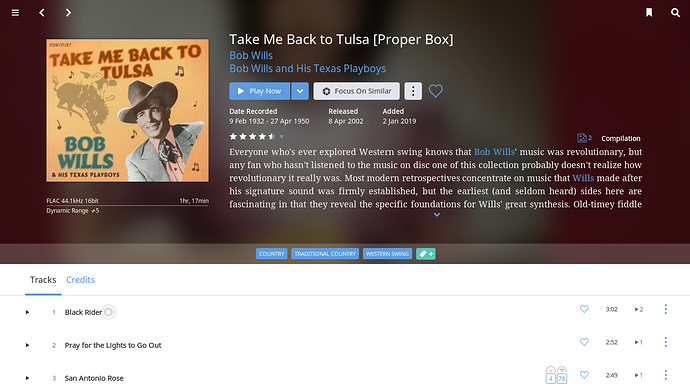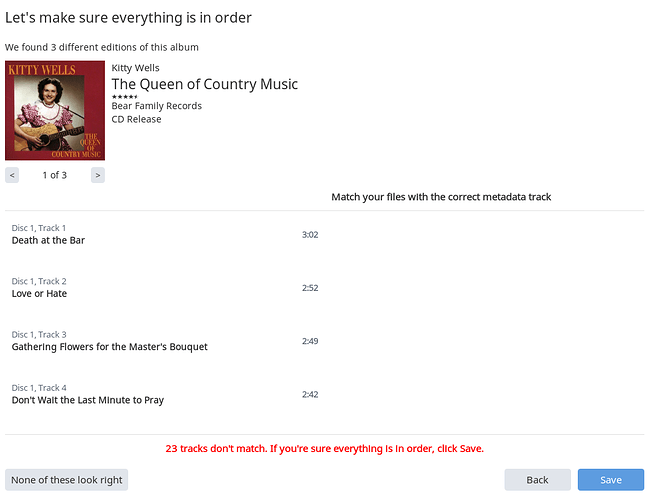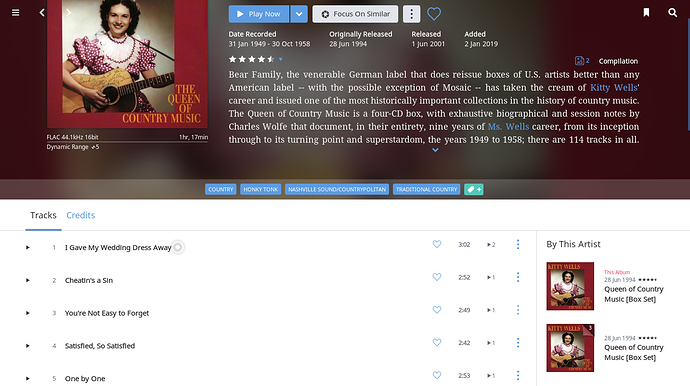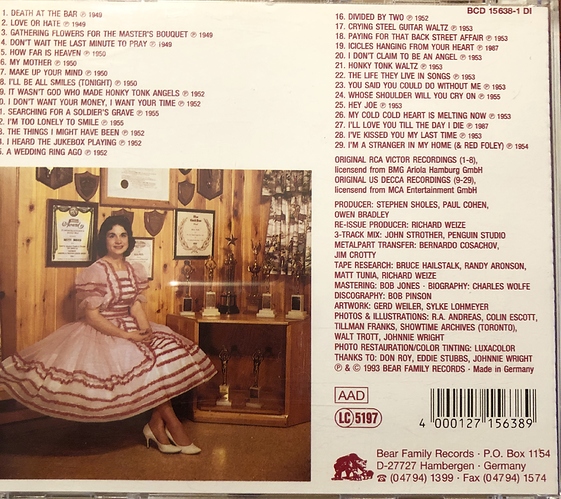I have attached screenshots to supplement identifying the problem. When I choose edit on the album, I can go to the next screen, choose Identify Album, and select the correct one, which shows the correct track names. If I click save, it corrects the album but places track names from a different disc in the set. Please don’t tell me I have to go in an manually click 20+ times each of the incorrect tracks listed on the right side. These appear way down at the bottom of the correct tracks. It would take hours of tedious mouse clicks. Any ideas?
Hey @Jim_White1 – lets see if we can figure this out. Am I understanding correctly that this is a Kitty Wells album that Roon has mistakenly identified as the Bob Wills album? And how many tracks/discs are in the media you have?
For one of the songs shown in that last screenshot, can you click the “3 dots” at the far-right and then choose View File Info, then click File Tags? A screenshot would be helpful here.
Or if you want, send me to the album and I can look – just zip up the whole album and PM me a Dropbox link (or similar).