Hi, hoping there is a solution to multiple routers in an EERO mesh network. Including @support Following is the setup with detail:
Unfortunately I do not have a strong network background. Any help would be greatly appreciated! Thanks ahead of time.
Hi, hoping there is a solution to multiple routers in an EERO mesh network. Including @support Following is the setup with detail:
Unfortunately I do not have a strong network background. Any help would be greatly appreciated! Thanks ahead of time.
Eero setup is probably better suited to the people in eero technical support. They are quite helpful. In my setup, the office eero is the only one hard wired to the network. The remaining ones are via wifi.
Your mesh network should look something like this on the eero app.
Thanks for the idea! In fact, EERO support did make a similar suggestion. They recommended I contact Roon. The problem with a full WIFI solution: as my diagram shows my shop needs internet access. It is approx 200+ feet from the house and a WIFI signal is not reliable/maintainable (due to the topology of the land). Thus I need, from a mesh network viewpoint, at least two hardwired routers (one in the house and one in the shop) in the mesh network. I considered putting a standalone wired router in the shop but that would present two networks and the hassle of logging into different networks when in the house or shop. Sure hope there is a solution…
Could you run an ethernet cable to the shop. Is power shared? Ethernet over power is workable but not as reliable as straight ethernet wiring. There is also Ethernet over coaxial cabling if your shop is wired for cable.
200 feet is a long throw for the eero pods. 40 feet is the reliable range.
Thanks for the comments. I do have an ethernet cable between the house and the shop. I’m wondering if you can examine your Roon Core/Rock and see if you see something like this:
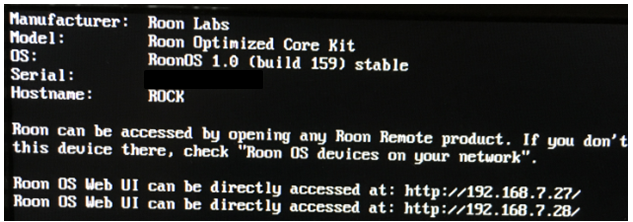
Notice the multiple URLs for the EERO. When this snapshot was taken I only had a single EERO connected. When I connected multiple EEROs (using only WIFI as the connection between the EEROs rather than ethernet cable) the result was the same (multiple URLs). @support I think the multiple URLs is the problem. My version of Roon ROCK has a problem with the multiple URLS.
To verify my friend brought over his NetGear ORBI 3-pak. We replaced all the EEROs and ran the network with the ORBI Router connected via ethernet and the two satellites as WIFI only. In this mode Roon Rock only displayed one URL and all was fine. When we changed the ORBI satellites to ethenet backhaul (basically they were all connected via ethernet cable) we encountered the same issues: multiple URLs and Roon Rock again became unstable.
I’m hoping there is a setting in Roon ROCK or the EEROs to address this issue. If not I would have to purchase the ORBI 3-pak and the money (they are expensive) spent on the EEROs would be wasted. Thanks again head of time!
Hi @anon31473951,
Thanks for contacting us regarding this issue. Your questions will likely end up as a question for the QA team and I have started putting together your case for them.
I would like to take a look at the diagnostics from that ROCK machine, can you please Private Message me the email address it’s signed in with and leave it powered on and connected to the internet?
I can confirm with you once diagnostics are in and then submit this to QA for review.
Thanks,
Noris
I don’t use ROCK…my Roon Core is on an imac. Doesn’t look to be a familiar screen.
Do you have the wireless enabled in the ROCK setup? I get two addresses like that because of the wired and wireless connections activated in the ROCK networking section of the configuration page.
Also another way to check the IP is within the ROON control under settings/setup Then select “configure” The IP address there is a link to the webpage and tells you the IP of the server.
I have an EERO mesh network and would make one observation: You appear have the eeros connected by wire and by wireless: why? Let the wireless do the work!
I recently “grouped” all my similar services (e.g. Roon) into IP groups by assigning (in the Eero app) assigned IPs. It took a while for the system to sort itself out, including a cold reboot of the entire Eero system (all eeros off together) plus a reboot of each endpoint. The file server already had an assigned IP.
That works fine, but I’d emphasize, let the mesh do the networking - that’s what it’s there for. And a word to the wise, YES an EERO mesh network CAN deal with raw RAAT.
Cheers
Closed due to inactivity. If you are still seeing this issue, please open a new support thread.