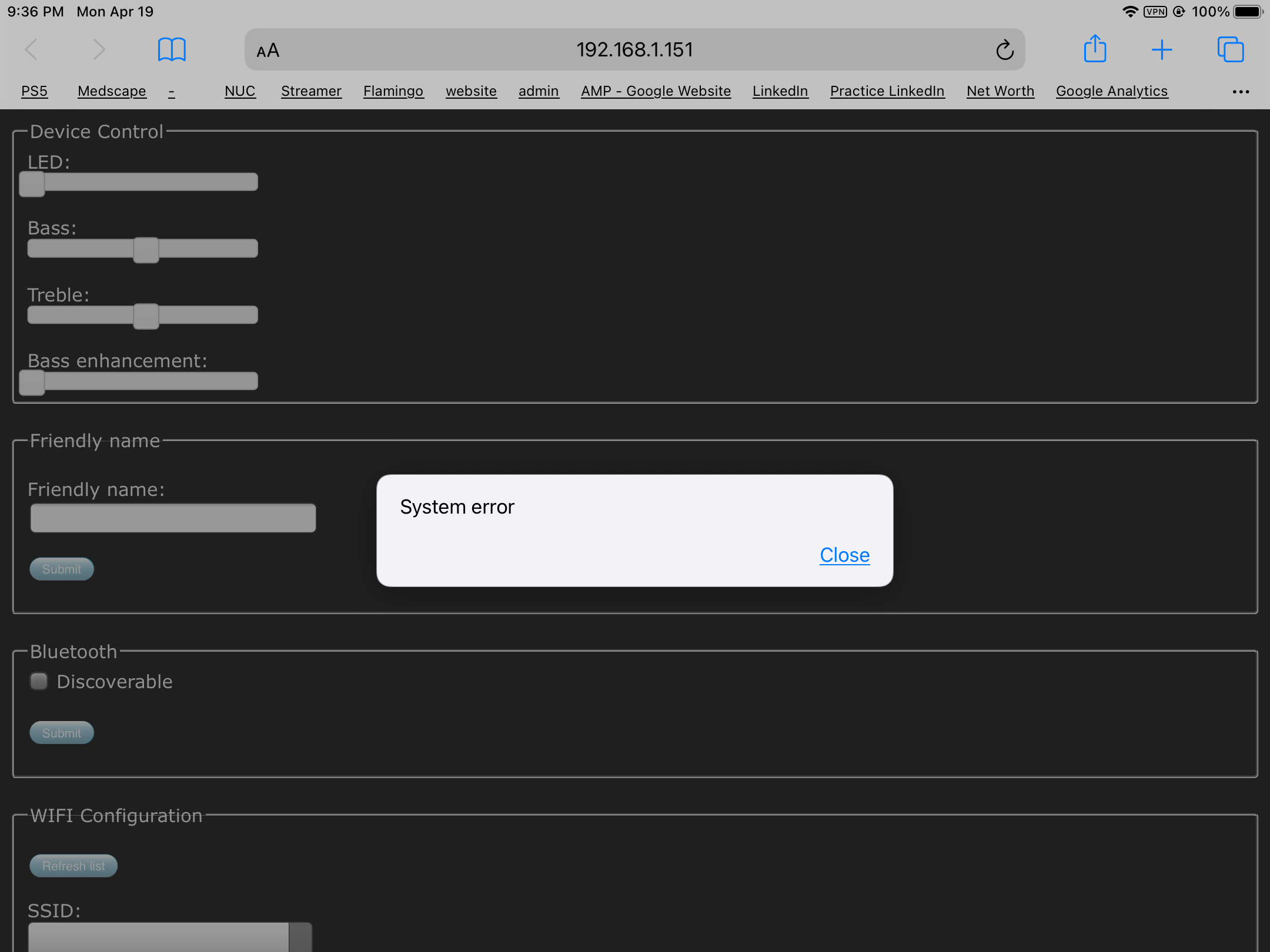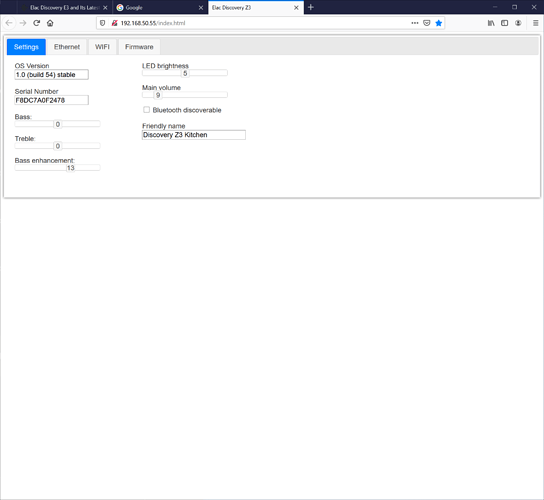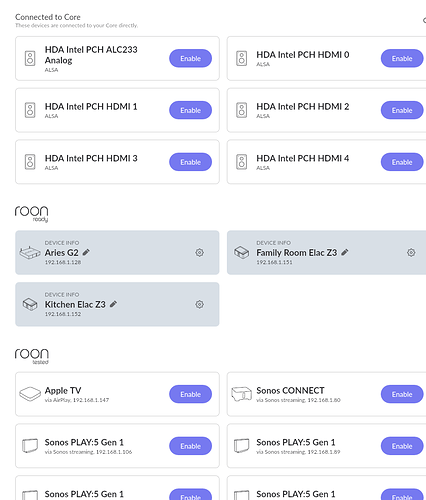Here are the settings to which I referred, and here is the error message which most often occurs.
I see, appears as if Roon is not getting the expected response from the Z3 to populate the panel.
Roon support should be interested since this is part of the Roon Ready RAAT interface. Could be a setting in the WiFi network.
If I click on the page, the error disappears. What I was interested in was what settings do you personally use on that page.
This is interesting. I no longer get that same page format after the firmware upgrade to 1.0.54. I did have that page when I initiated the last firmware update while I was at 52.
I’ve only used it to adjust the Bass enhancement, and to check the firmware status and initiate updates, but now I see pages for Speaker settings, Ethernet settings, WiFi settings and the Firmware.
I mentioned this new panel in a previous post here, bookmarked the 2 pages so I can access them outside of Roon and outside of the Elac app.
Since I am at “47”, I do not have that new format page. I will (out of curiosity) try the update to 54 again, but it has consistently simply erased the speaker(s) from Roon, but it surely does not harm anything. Thank you for all of your input and discussion.
Most devices do not show up in Setting Audio if Roon cannot detect the device on the network.
I have several that only appear when ON.
Try power cycling the Z3 if that happens to re-establish its presence. It has worked for me.
When I was using WiFi for the Z3, before having Ethernet installed, it disappeared from Roon. I tried everything including Reset and reinstalling the firmware updates. The rest of my network was working fine except for one phone that was on the 2.4 band. The Z3 only uses the 2.4 band. The 2.4 band on my router was hosed. 5g band and Ethernet was working. Power cycling the router resolved that and the problem has not re-occurred in almost 2 years.
I made one more attempt to update the firmware. I power cycled it. Again the Z3 disappeared when I went to 54. So I shall return to 47. Thank you but something happens here, and I am hoping that 54 offers nothing which will benefit me.
NOTE / Warning!
The latest firmware changes the behavior of volume from device to speaker when using Bluetooth (at least on my Fire tablet). I just darn sent office mates to hospital as the thing went max volume.
BTW, so far latest firmware has not changed visibility on my network. I am currently wired.
I am wi/fi and any update of firmware causes the speakers to vanish. So I shall hold steady at v.47. I do not know what v54 does that is an improvement, but all works so shall (against my desire to tinker) not mess with it…for now.
Did you notice the difference in the Device info - Configure device interface when accessed from the Roon Settings Audio page? That is the only difference I noticed with the firmware update to 54.
I’ve never used that before but…
Settings → Audio → Device Info → Provides “Configure device” link
This goes directly to the onboard web server / configuration of Z3 without issue. You can access this directly if you know the IP of the Z3, just pop it into your browser.
Roon reports Z3 serial, Firmware Version, and RAAT SDK version. All looks good here. Oh, and I just realized my Z3 is on Wifi. I must have disconnected the cable at some point.
I think that came in the 54 firmware update. Prior to that it was a full scrolling page and now there are 4 pages, speaker controls, ethernet, wifi and firmware. Convenient to have those bookmarked for access without going through Roon or the app.