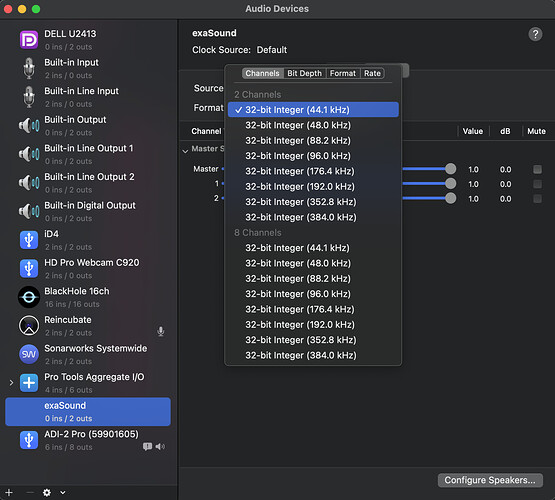Core Machine
Roon is installed on Mac Desktop (2012) running Catalina, audio files stored on external hard drives.
Network Details
Mac is Ethernet hardwired
Audio Devices
Oppo BDP-105 Blu-ray player is hardwired via hdmi-adapted thunderbolt from the Mac and serves as preamp/surround processor to a Marantz MM8077 7c power amp. The Oppo is not “Roon ready.”
Library Size
1411 Albums
Description of Issue
I recently reinstalled Roon for a trial period after an initial unsuccessful effort (my fault, not Roon’s) many pandemic months ago. So far much of what I discover works and is pleasing, exciting even. I’ve got a lot to learn.
What I haven’t been able to do immediately is multichannel playback.
Here’s the setup: the Mac acts as core and the Oppo as DAC/processor/preamp to 7.1 audio amplification, all of it hardwired. I know this setup works for surround from any of several video streaming services run from the Mac through the Oppo with full audio. Also, the audio app Vox on the Mac runs and plays my test case music file, a FLAC 24/96 5.1, no problem. The setup works.
With Roon, however, I run into a problem. Roon plainly recognizes the FLAC file as 5.1 audio but plays back only in stereo. When I go to Settings>Audio>HDMI>Advanced Settings>Device setup, 2.0 audio with down mixing seems to be the only option.
How do I get around this?