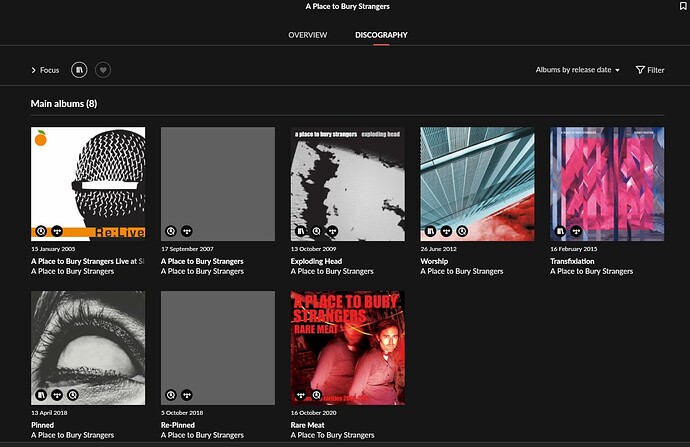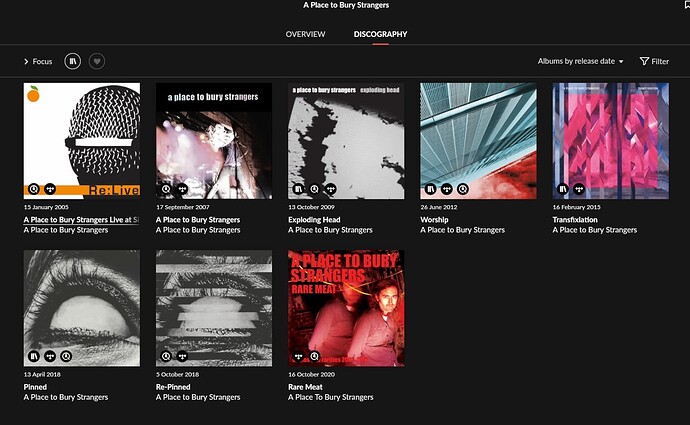Since the last update photos take endless to show up for albums either when searching on versions or even standard listings on albums or the overview. Already made a complete restart of the system and deleted the photo cash on the iOS App, but nothing helps.
I’ve noticed the slow photo loading as well on my iMac. They eventually will show up, but some take a loooong time…
Yes they show up after a certain, but than you select the album go back an it will happen again as well as when you scroll. This behaviour I never had before.
I’ve moved your topic to the Support category of the forum, where it will be seen, and responded to, by a member of the Support team.
In order for Roon’s @support team to better assist you, please provide a brief description of your current setup and the nature of the issue using this link as a guide.
Make sure to describe your network configuration/topology, including any networking hardware currently in use, so they have a clear understanding of how your devices are connected.
I have been dealing with this issue since the release of 1.8. The option to select the allocated memory used for caching has been removed and I have the suspicion that it now uses a lower amount than I had specified in the past. Please, give us the option back to select the amount of memory used for caching. My devices can handle it.
Hey @Aquarius_M_Taurus,
Thanks for getting in touch and sharing this behavior you’re experiencing. We’re sorry about the trouble 
So we can get a better idea of what might be happening, could you please use this post as a guide to share more information about your setup and issue details, just as @Geoff_Coupe initially suggested?
Also, do you only experience this in the Roon Remote app? On what device? Do you have more than one iOS device?
Same problem her. It takes “forever” to load photos/album cover, at least if they not are in my libary. Does not matter if I use the remote on my iPad or my windows 10 computer. If I search for, an artist, the albums that are in my libary shows up rather quick, but if I choose “discography” it take a very long time before the album covers shows. For me this did not start after the last update, it has onlt been like this fore a few days now. I have rebooted my Roon Core (Rock), but that did not help. The same thing happens often to artist photos too.
Edit: If I search for an artist that is NOT in my libary, some album covers shows up quick, some other take several minutes. Regardles if they are Tidal og Qobuz. If I however chose one af the albums “without” cover to play, the cover shows.
Same here. Not update related, started a few days ago
Some time this afternoon (GMT-5) I noticed that the images were loading again normally; seems that the problem has been resolved on the backend.
EDIT: Instead, NRFY from the homepage is gone…
This for me too, since this morning.
NRFY is gone for me too
Same here since yesterday. Three album covers doesn’t show among other newly added.
Same here. Artwork seems to take ages to load.
NRFY is back, image loading is as slow as never before. Seems it is one or the other, but never the two features together.
Yes mine is very slow too
Same experience here over the past few days.
I’ve experienced this issue, as well.
Think my description of the misbehaviour should be clear.
I have 3 possibilties to remaote controle my nucleus Roon server
- iPad Air 2
- iPhone SE 2nd Gen
- Windows 10
All devices are completely up to date regarding OS (iOS and Windows) and Roon.
The behaviour only shows up on the iOS devices after testing everything. So feels like the iOS App is the issue.
Hi all, let’s try to be more descriptive about what “slow” means to you. I don’t doubt that there may have been a regression so I’d like to better understand what you’re experiencing.
In your replies, please include:
- How long it takes images to load (use a timer) and on what screen
- Your location
- Your internet speed
- A screen recording would be super helpful!