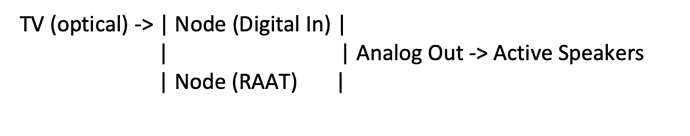Assuming your TV has an optical (S/PDIF) output…
Option 1 – BluSound Node
Personally, I’d go for the Node as it’s likely to be you the least faff, boxes and cables. Not sure if the Node handles auto switching / input sensing. But as with possible audio delays, could you not try the following out with your existing Node first to see if it works?
Option 2 - HiFiBerry DAC+ DSP
This HAT has a digital input (for a TV), as with the Node the issue might be with auto switching / input sensing and audio delays with would require you to go to the HiFiBerry web interface or a physical remote from time to time. The one downside is there is no easy way to try it first unless someone else on here has the same setup. You could always drop HIFiBerry an email first and see what they say, that way you can return it if it doesn’t work as expected.
Option 3 - RPi +External DAC
Rather than a HAT you could use a low-cost external USB DAC (something like a Topping T30) that has both an optical input for your TV set and a USB input for a bog-standard RPi without a HAT running Ropieee. Again oyu might want to research how well the auto switching / sensing works, but most external DAC come with a remote control.
https://www.tpdz.net/productinfo/869064.html
Option 4 – XLR Switch
One of these passive XLR switches from the likes of Nobsound or ONE Little Bear would be a simple option. But it’s an additional box with lots of extra cables, still requires an RPi + HAT (for RAAT), doesn’t allow you to utilise the S/PDIF (optical) output from your TV for better sound and finally requires you to manually get up to switch audio sources.
It wouldn’t be my first choice, but if your TV only has analog outputs and you have no way of adjusting the audio-sync maybe it’s your only option — as any digital device with analogue inputs will likely introduce a slight audio delay.
Option 4 – A cheap AVR with L&R pre-outs or Pre-Amp
Possibly total overkill, but another option might be to just pick up a low cost, second-hand AVR with AirPlay (Marantz, Onyko, Pioneer, Denon) — I doubt you’ll find a used AVR or Pre-amp with Roon RAAT capabilities within budget. Then connect your TV up to it via HDMI ARC (assuming your TV had HDMI) and your active speakers via the L&R pre-outs. You won’t be using it’s amps or surround channels, but if you find one cheap enough maybe that doesn’t matter.