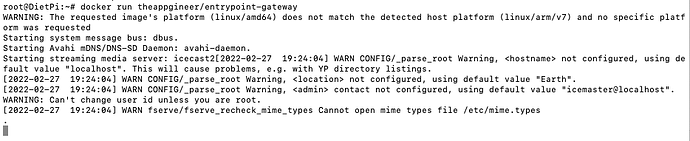If you have not helped out Jan yet, send him a little love, I just did! A way to give a thank you to Jan for his excellent extensions - #2 by Jan_Koudijs
I’ve installed and confirmed Shairport-sync works perfectly with the loopback setup into Audio Endpoint as well. Sometimes raspotify won’t allow Spotify control points to connect, Airplay is a nice backup.
For some weird reason the gateway IP 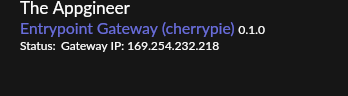
on my entrypoint is set to the internal docker network IP (or something) when I try to run the plugin. Same happens with a fresh (64 bit) dietpi setup.
In theory that shouldn’t matter since the entrypoint and gateway are running on the same host, but my roon core isn’t - so opening the radio URL isn’t working like this.
I’ve tried a few things but I hope three coffee will get me forward @Jan_Koudijs 
I released updates for the different Entrypoint extensions, the IP address issue should be fixed now.
Thanks for the donation 
Another maintenance release for the Entrypoint extensions:
| Audio Entrypoint | v0.2.3 |
| BT Entrypoint | v0.1.2 |
| CD Entrypoint | v0.1.3 |
| Entrypoint Gateway | v0.1.2 |
Changes
All Entrypoint extensions are now based on a multiarch Docker image. This allows me to generate images for all supported architectures in a single run via the Extension Generator. No impact for the user but much easier to maintain  .
.
If you tried the Bluetooth Entrypoint before but there was no Bluetooth device showing up while there was no error reported in the status line, then you might give version 0.1.2 a try. I made a change that should make the device discoverable.
The last change is that for accessing the radio stream you can now use <hostname>.local as an alternative to the IP address. So on a default DietPi setup you access the Bluetooth Entrypoint via the url http://dietpi.local:8000/entrypoint-bluetooth-DietPi. Be aware that the hostname to use is the hostname of the device that runs the Entrypoint Gateway. The hostname at the end of the path is the hostname of the device that runs the BT Entrypoint (both run on the same DietPi device in the example url).
Hi Steve,
Does your Pi4 Entrypoint accept 24bit/96kHz SPDIF input for Roon?
Being able to play 16/44 CDs is much appreciated, but I could really use hires.
No, I’ve got it set up for 16/48 to use mainly with Spotify… I haven’t tried anything other than 16/44.1 and 16/48
Extremely excited about Entrypoints, but have hit a roadblock it seems.
I run Roon from a Small Green Computers Sonic Transport i5. I have managed to install the Roon extension manager, but Entrypoints does not appear as an option (as illustrated in your video).
What to do, or what am I missing? (I have updated all components to latests).
thanks
I don’t know the exact status of the Extension Manager on sonicTransporter, but I expect that it still uses the old v0.11.9 version. Although Entrypoints can be used with this version it has to be setup to support the Docker based extensions. Another thing to note is that Entrypoints requires access to certain hardware devices, like optical drives and soundcards, which might or might not be the case.
If you want to look for alternatives then a Raspberry Pi 2, 3 or 4 is a good option.
Thanks @Jan_Koudijs - I’ll consider my options!
@agillis do you have any insights here about the capacity of the sonic i5 - Jan appears right about the version of Extension Manager - I’m not on top of this enough to know about the other hardware devices in the first instance…
thanks all
Yes @agillis i too would appreciate an update to the extension manager on the sonictransporter. Thanks.
I want to stream a 2nd Analog source from my Mac DAW trough the Entrypoint gateway using BUTT or liquidsoap. Where can I find the User and pass word for the Icecast server?
The Entrypoint Gateway uses a default Icecast configuration file with the default account settings:
Thanks Jan, all quite easy once you know where to look.
Couldn’t get my vintage Revox B77 streaming through the Hifiberry ADC because it was connected to the tape out of my pre amp and the R2R is connected to the monitor input on the pre amp which cannot route to tape-out.
I have the 2nd output of the B77 connected to an Apogee Duet2 on an Imac so this now also is an “entry point” for Roon.
Dank je wel!
I added a new member to the Entrypoints family, thought it deserves its own thread:
Hello @Jan_Koudijs ,
I’m having trouble installing the Entrypoint Gateway on a Pi 4, running DietPi 8.1.2.
Extension Manager and Docker install fine. It’s also possible to install and start CD Entrypoint. However, installation of the Entrypoint Gateway fails.
This ist, where it gets stuck:
Following the installation guide an Video, it is necessary to set time zone as a docker install option for installation of the Gateway. But this option isn’t available in the setup dialog of extension manager both in iOS an Mac version of the remote (Room 1.8 build 903).
Could this be the issue and is there a fix/workaround?
Thanks and Regards,
Roland
I removed the timezone option as it wasn’t picked up by the Icecast server and therefor didn’t serve a purpose.
Can you collect the extension logs and share them with me? Steps to do this are described here.
Hi @Jan_Koudijs,
PM sent on how to send you logs. However, the downloaded logs don’t seem to reflect only the GUI interaction with Roon and don’t give any clue on why the installation fails (at least to me).
Tried it several times and extraction of the last layer always stalls at the last few kB, leaving an most likely incompletely extracted image:
Trying to start it manually from the console fails with the following messages:
Maybe, this can give you any insight?
Regards, Roland
The image is complete, as indicated by the manual run you did, the reported warnings are expected. I don’t know what prevents the container from being created. I tried an install on a Pi 3B+ for both 32 and 64 bit and both succeeded for me, so I cannot reproduce the behavior you see  . Also no hint in the log.
. Also no hint in the log.
The workaround is to manually create the container, the full command for this is:
docker run -d --network host --restart unless-stopped --name entrypoint-gateway theappgineer/entrypoint-gateway:latest
If you restart the Extension Manager after this creation the installation of the Entrypoint Gateway should be detected.
I tried both a Pi4 and Pi3B with the armv7 and armv6 32bit images of DietPi with the same results.
You’re workaround to manually create the container worked. CD playing through Roon  Thanks alot!
Thanks alot!
Does this procedure need to be repeated if there is an update to the Entrypoint Gateway image?
Best Regards, Roland