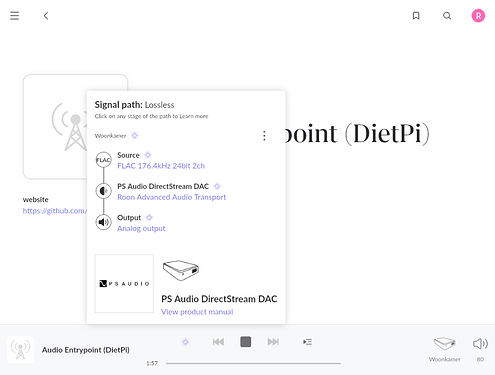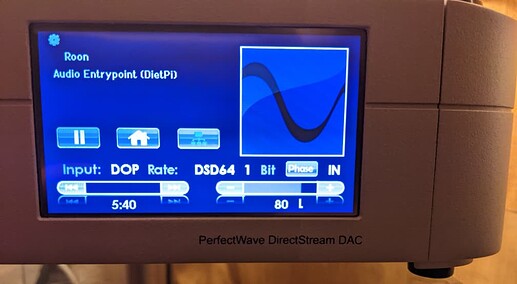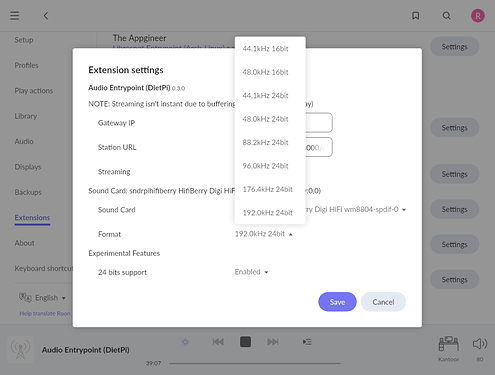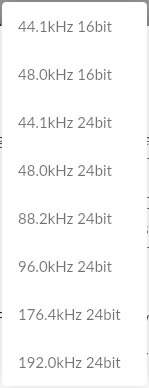Well timed discussion guys 
I want to share what I have been up to, hope this is not getting too technical.
After the recent update of the CD Entrypoint I decided to have a look again at 24 bit support for the Audio Entrypoint, mainly because I found out how to update to the latest Liquidsoap version.
Last weekend I spent too much time on investigating 24 bit support in Liquidsoap and although it can output 24 bit flac files it seems impossible to have a lossless pass through of a 24 bit input stream from ALSA. So I have given up on that option.
The day before Yesterday I found out that ffmpeg can directly stream to an Icecast server. I always thought about ffmpeg as an option within Liquidsoap and it never occurred to me that it could be a standalone option, although, looking back in this thread, @CrystalGipsy mentioned it a long time ago.
On first try of ffmpeg I also ran into the CPU overload issue when using an ALSA input, but I found out that using arecord and piping its output into ffmpeg works around this issue. This setup allowed me to capture a 192 kHz 24 bit input signal and stream it to Roon. I did this on a Raspberry Pi 3B+ and the combination of ffmpeg and arecord caused a single core load of 20%.
To verify that the whole process from capturing to playback is lossless I converted a dsf file to DoP (176 kHz 24 bit) and encoded the DoP to flac. This flac file I fed into the RPi using a HiFiBerry Digi+ I/O HAT and streamed it via Roon to my PS Audio DAC. The DAC recognized the input stream as being DoP and played the included DSD64 content 
I also performed a test with an MQA file but that did not work, no mentioning of MQA in the Roon signal path and no MQA indication on the DAC. I’m wondering if Roon considered the use case of having MQA in a flac radio stream, as it was recognized as being MQA by doing a direct download from the Icecast stream and passing it to the MQA Identifier tool.
In conclusion, it is looking good in getting 24 bit supported in the Audio Entrypoint. There is still work left in implementing and testing all the functionality, but I get back to you when there is more to report.
As I probably cannot state all this without prove, below you find the Roon signal path and DAC screen for the DoP test. There is also a screenshot of the new Audio Entrypoint Settings screen. Format selection will remain manual, for reasons already explained by CrystalGipsy.