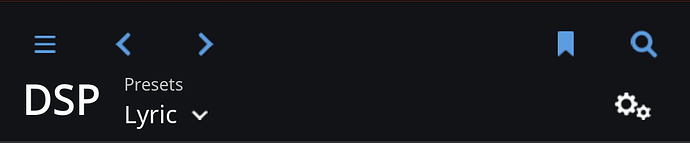So on my ROON on widows laptop i click on speaker then click on DSP and yes i see the EQ great! But i need to use it on my phone (remote Roon) which works fine - but when i click speak then DSP - there is no EQ displayed, and i can’t figure any way to show it - so it’s not there on my Iphone 6.
You have to use a device that displays the landscape UI (Desktop/Tablet) to setup DSP. On the portrait UI (Phones) you can’t.
If you need different settings for your phone, try saving them as presets. You should be able to switch them from the phone.
ok - but not clear on your suggestion - are you saying EQ some and save some presets on my laptop - then access them on Iphone? But i still won’t see the EQ interface on iphone correct?
Will it work on ipad mini? thanks!
Yes – from mini 2 upwards.
Hi @alex_mendoza,
You will have to configure the EQ settings on an iPad or PC Roon Remote. Afterwards you can select the presets using your iPhone.
There is an issue with some DSP options not being displayed on mobile that has been resolved in our next Roon release (see DSP Options Missing on iOS (Build 401) [Ticket In]), but configuration will still need to be made on a PC or iPad and only presets will be visible in the mobile version.
– Noris
Now i when i click on DSP i see filters and headroom but EQ is not an option being displayed on my laptop now - earlier it was - if i may vent my frustration - Roon is amazingly inconsistent, buggy, i’m certain. why in the world is this EQ not showing may i ask - Roon is like a full time job.
Well now it works, i had to reset settings - i don’t know why - but i have to say - Roon does some awesome things too - the EQ is a god sent - damn all - EQ rules, you fuddy duddies - why do you think it’s fun to be in a studio cause you get to tune in your own mix - love it! EQ rules - i’ve used it since the 70’s it’s the best - ‘what’s up with no EQ nobs on amps that whole philosophy is bogus’ - thanks 
Hi @alex_mendoza,
Glad to hear that resetting the DSP allowed the EQ to show up again. I believe you may have accidentally removed the EQ so if this occurs again you can press on “Add Filter” to add it back to Roon. Also, we have just released Roon build 416 which addresses the issue of additional DSP toggles on iPhone. iOS builds are still being approved by Apple at this time and should appear soon. You can read the full release notes here:
Thanks,
Noris
This topic was automatically closed 365 days after the last reply. New replies are no longer allowed.