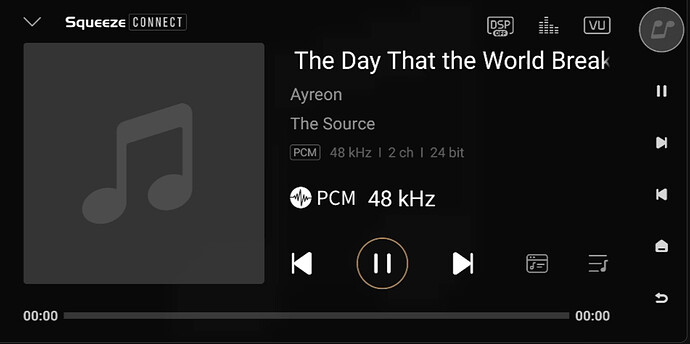+1 Roon endpoint for Eversolo DMP-A8
Do not start redundant threads. Read first.
AJ
Could not agree more! Please approve Roon for A8 already. I have been using 2 DMP A6 units. I have the A8 on my main Stereo now for 2 weeks and it is an amazing unit. I just use the 12s output to Pontus 12 12th for streaming which is amazing after you set the 12s up on the Pontus to the right polarity. That said all this is being done with the Eversolo App on the A8 because it is not Roon Ready yet. I am a huge lover of Roon and still use for my Den and Office on the A6 units. I have been using Roon for over 6 years and have the original lifetime membership. I was told by Eversolo they gave the A8 to Roon 3 months before release. In all honesty this is the basically the same firmware as the A6. It is taking way too long to get the Roon Ready approval on this unit if they truly have it for 3 Months before release. Now I have experience with Eversolo’s app and though it is not Roon I tried the 3 month membership to Amazon Music Hi Res included with my Prime because you can with the Eversolo App. (Why has Roon not included Amazon Prime Hi Res) I really like it. Also the app works really well for what it is (simple.) If Roon wants to keep growing they need to stop this bottle neck to new product right way. 3 Months before release is plenty of time to certify a product. Also as a Marketing and Sales Exec there is no way you want to have your loyal customer base using other software to play back their collections waiting for you to approve their hardware for such a long time.
I see that new (Beta) firmware released 31 Dec 2023 for DMP-A8 v1.2.70 added analog output volume pass-through function. Now I may go back to my original settings. Will have to test out when I get home.
Hello Steven, I just received my new A8 and after upgrading the firmware to the latest beta 1.2.70, I’ve connected my A8 to my Denafrips Terminator II 12th DAC through the I2S connection. I’ve been experiencing a high pitched background noise from the I2S connection (USB is fine) when powering on the A8 from standby. A reboot will most of the time make the noise go away, but it shows up fairly consistently. Have you ever experienced this with the I2S connection to your Pontus II? What version of firmware are you running? I’ve attempted to reverse the firmware upgrade, but it doesn’t seem possible to go back to a prior version, either with a file on a USB stick or online. Any info would be appreciated. I’d like to know if I have a hardware issue. Cheers
Mike,
I am using the latest firmware for the Pontus 2 12th. I am also using the latest firmware on the A8. I have never had the issue you are talking about. But what HDMI are you using and how long is it? It should not be more than 3 ft technically but shorter the better. Mine is 1.5 feet. This one is excellent. They also have a 1 ft one if your units are close enough. Don’t believe the audiophile ■■■■■■■■ HDMI you just need a good high speed one like this. It moves bits not changes sound. It is $10 on Amazon.
Highwings Short 8K HDMI Cable 1.5FT/0.5M 48Gbps, Ultra High Speed HDMI Braided Cord-4K@120Hz, 8K@60Hz,eARC,DTS-HD,12 Bit Color Compatible for PS5,Monitor,PC and More
But you really have to pay attention to the set up of the Pontus 2 12s input. You need to also run the polarity check. There is no real standard so when you plug it in if the input is set up wrong it can be causing you all your issues.
See below information and then follow up the set up on the Denefrips website. I gave you the link below. Also download the test tones. Put them on your drive with all your music and use the Eve Solo app to play them to the dac. You of course will have to connect the app and A8 to your network drive.
For my 12s connection using the HDMI from Amazon in the correct length I have the 1X and 4X on in the Pontus 12s setting. But you should still do the polarity testing if you use the same setting.
According to Denafrips i2s pinout, the pin 16 is not required for Denafrips i2s and hence I will assume both should not affect the i2s from the Denafrips DAC end. Setting of the i2s on Eversolo does nothing.
The phase button changes the output phase 0/180 degree and it has nothing related with the i2s configuration.
I leave mine on. You may trial and error to check which setting sounds best in your system.
There is no hard rule here as this setting is merely meant to correct the output phase of the match with the individual system.
The tone test file “relative polarity phase” is to verify the “in phase” and “out of phase” correctness with the current i2s setting.
When in phase, the sound should be centered and balanced. However, when out of phase, you might notice alterations in the soundstage, possibly with a loss of bass and a more diffused or distant quality to the audio.
The i2s connection is complicated. It is worth to note that the i2s compatibility is not solely identifiable with pinout matching.
In all honesty, without a physical test, we can’t really be sure whether the i2s matching will work or not.
I2S has no industrial standard. I hope there is one in the near future so that we don’t have to guess
You may find the i2s pinout configuration for the Pontus i2s if this works better for you.
However, it is advisable to confirm compatibility through an Audio Tone Test instead, as the type of HDMI cable used can also influence the matching of i2s between the two devices. The Audio Tone Test can be downloaded from the weblink shared below.
Please go through the guide detailed here:
https://www.denafrips.com/config-i2s
Suggestion of I²S matching of the Transport & DAC
- Connect the I²S cable (good quality HDMI cable <3ft/1m)
- Turn down the volume (audible, minimal)
- Play a familiar music (PCM first, followed by DSD)
- Run through the I²S setting of the DAC, 000-111
- One of the modes should match with the source for both PCM and DSD playback.
000 (1X 2X 4X LED off)
001
011
100
101
110
111 (1X 2X 4X LED on)
It’s recommended to go through the Audio Tone Test to make sure the L/R channel, in phase/out of phase correctness.
Good luck ![]()
This maybe due to the fact there is no or a faulty mute stage for the i2s connection on the A8. Typically both USB outputs and i2s outputs have a auto mute stage for just a millisecond and sample rate changes, formats changes, advancing from one song to the next to prevent pops and clicks as well as high pitched noise especially prevalent with DSD.
Thanks for the reply, I’ve tried two different HDMI cables with the same result. I’ve also set up the T2 I2S setting and have tested channels and phase for PCM files (haven’t tried DSD as yet). I’m beginning to think I may have a hardware issue with the D8. I’ll try some other settings, but I matched the pins for both the T2 and the D8 and I’m getting proper channel and phase playback…I believe my T2 setting is 101 - is that what you used for your Pontus?
Thanks Richard, would this be a hardware issue?
For Pontus 2 12th the 12s setting for the DMP A8 is 1x light on and 4x light on.
The Dmp8 mute setting don’t do anything with the Pontus. Spoke to Vishine Vincent they dont use that for Dennafrips.
Did you check correct right and left for both pcm and dsd. Then check phase using the test tones. Also you said you tried two hdmi but what length. Should be short 1-3 ft max.
I think it indeed maybe a hardware issue since the issue is not constant or a software issue / conflict or a combo of the two. I know that is not helpful but since your issue comes and goes I would lean more on hardware vs anything else and see if you can exchange for a new unit. Better now vs later. Most electronics fail in the 1st month if there is an issue most never fail as you are aware.
Is there any updated information about the DMP-A8 Roon certification available? The zidoo support told me that it’s in certification process since 2 months.
I am streaming lossless (not via Airplay) to the DMP-A8 using the current 1.2.70_BETA firmware and enabling Squeezebox support in Roon (Settings/Setup). Album art is missing, but since Airplay was unusable due to stutters when connected via Ethernet, this beta firmware will allow us to at least stream in advance of proper Roon certification.
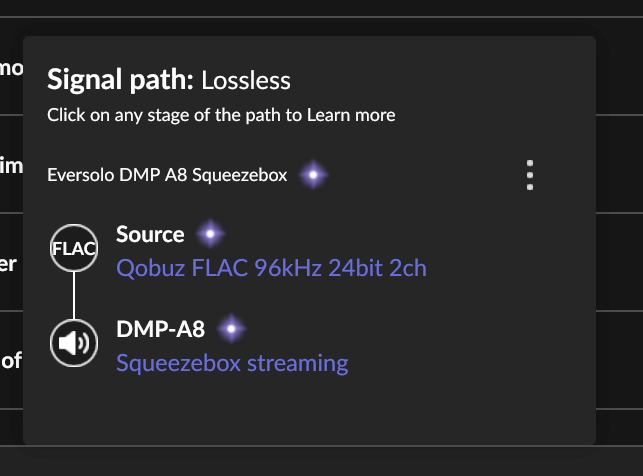
I have also enabled squeeze and playback is flawless, however there is no album cover on the Eversolo’s display ![]()
Thank you [Frans Keylard] for this workaround. Works great except for the limitation to 192KHz and the missing album art. ![]() Hope to get the Roon ready support soon
Hope to get the Roon ready support soon ![]()
Yes, but it’s a huge relief given that Airplay was had fairly frequent stutters. This is the Dec beta firmware, so the Roon support would probably come after this releases. We may be in for a few months of art-less playback. ![]()
Roon was always a bit dodgy sending artwork to my old Squeezbox touch, as Squeezelite isn’t offically supported it’s no surprise it doesnt work at all here.
I enable Roon squeezebox support - Roon doesn’t find my DMP A8… is there something missing here?
I encountered a lot of problems (including this one) since the last ROON update. (Where it worked flawlessly before).
Almost makes me wonder if Roon did this on purpose to close this “loophole”…