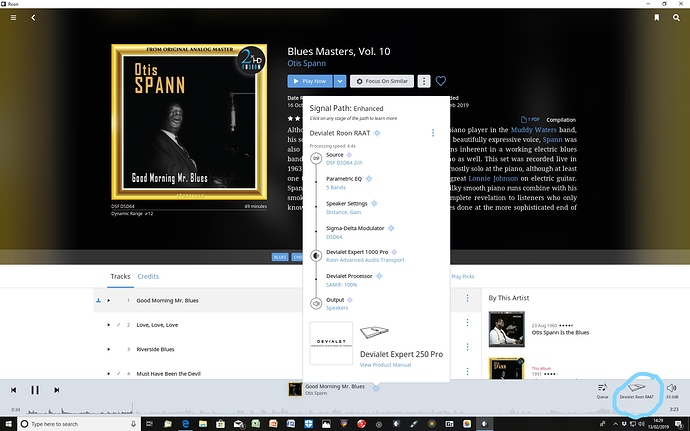Its working well for any music source DSD128 below.
Anything running DSD128 and above have issues or it just does not play at all.
This is a massive upgrade. Thank you. Big leap in sound quality on my Pro 1000. I was actually considering selling, but know I can’t pull myself away from the music.
Have you checked your signal path to see if you have same issue as me?
Have you re booted your Roon Core ? I had to re boot my ROCK NUC to get rid of the “uncertified” comment.
yes, no change.
Glad I got to finally see this during my Deviate ownership!
Congrats to team Roon for persevering.
And thank goodness for everyone else that Roon to do the QA.
Well done also to all users that pushed hard to try and get Devialet to get this done.
Same for me, no change despite rebooting the NUC and restarting the Roon Server software…
Signal path is Expert Pro 1000, restarted core and the uncertified went away. Make sure you have the latest versions running, make sure you have upgraded firmware in both amps.
Yep that was all done, but signal path recognises I have D1000 but device still shows D250!
Next 48 hours was the post from Roon, less than a day has passed.
The “uncertified” caveat has gone, but device shows as D250 in Signal Path. I also have the Devialet RAAT (my naming) shown.
Fantastic job to the folks at Devialet and Roon. It was a long time coming but I have to say the upgrade was painless for me and the results, at first blush, were worth the wait. Big thanks to all involved.
How is this going to change the way Devialet works with Roon?
Andrea, Rome, Italy
I suspect the biggest benefit of Roon RAAT over Roon AIR is that it allows you to have multiple Roon Ready systems playing back in sync simultaneously (e.g. my Devialet system in the living room and another Roon Ready system in the kitchen). The only way to do that with Roon AIR is to have multiple Devialet Expert systems.
I have just installed the new Roon Ready firmware on an Expert Pro 220 and the Devialet indicates a Roon Ready function. However, my Roon core fails to recognise this as an option; i.e. still shows networked ethernet connection via Air and an Airplay option, both of which work fine. Wondering why my Roon core fails to recognise the new option? Have tried multiple reboots of the Devialet and MacBook that functions as the Roon core. Wondering if anyone has the same issue or can offer any insights?
Have you checked that it is enabled as an output in the audio settings in Roon?
Thanks for that but unfortunately there isn’t a Roon Ready option to enable in audio settings. Seems that Roon core doesn’t detect the new option on the Devialet.
Try resetting everything: Devialet, router, core, apps… this is what worked for me.
Oh wow, Expert Pro is now Roon Ready. I totally missed the news as I was abroad for a few days. I need to get my Devialet Expert 120 upgraded to the Expert Pro 220 presto! Nothing’s holding me back now!
Mine is simply listed as Devialet Expert 220 Pro in the audio settings. It is only when you click on the little blue i button that it indicates that it is RAAT.