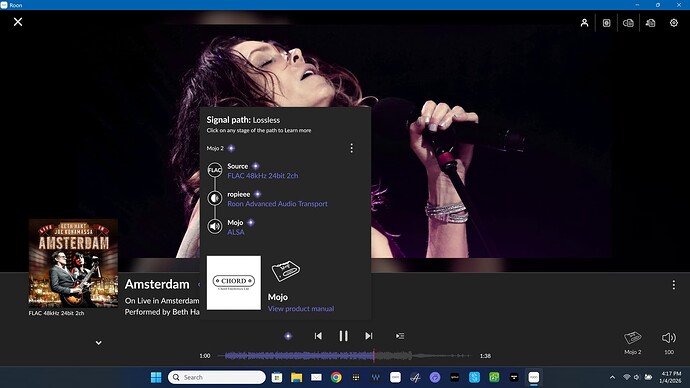I am looking for a recommendation for currently available external USB DVD drives.
The drive will be used for ripping my CD collection to my Intel NUC with an internal Samsung 970 EVO SSD. I am running Roon Rock software on the NUC. I will be using Rock’s built in CD ripping application. Looking for a high accuracy drive with low error rates. Any recommendations?
Also is there a way to check bit accuracy after ripping a CD using the ROCK built in ripping application?
Thomas I have used multiple cheap CD and BR drives for ripping and on Amazon they have been about £12-£20 but I bought the last one in 2017 and they are no longer available on Amazon
However I would recommend not using the built-in Roon CD ripper as it really isn’t very good. If you read the forum’s here you will find many complaints about it.
Much better if you have a CD or Mac to use something like dbPoweramp to rip them and then synchronize the music to your Roon music storage.
Currently, on my list is a Pioneer BDR-XD07TB. Although a Blu-ray player, it has a top loading mechanism, which I prefer for ripping. Cheap drives work, but I’ve had a few CDs scratched, and they are less reliable.
I rip using Sound Juicer and cdparanoia, and use MusicBrainz for metadata. For macOS and Windows, I’d recommend dbPoweramp.
Thank you for the replies!
When using dbPoweramp for ripping…is any metadata attached to the ripped file? If not will Roon attach metadata to my ripped files when synchronized to my Rock NUC?
dbPoweramp will add metadata from various sources, including MusicBrainz.
Thomas it will add cover’s and all Metadata and give you multiple sources where they exist.
I have ripped about 4,500 CDs with dbPoweramp and recently got it on Mac as well.
Roon will pull the Metadata in and change some of it, but at least it is there if you want to use some other music playing software as well as Roon
I’ve been using an Asus BW-16D1X-U Blu-ray drive for ripping CDs, DVDs, and Blu-rays. It is a bit bigger than your average drive and has a separate power supply, and not particularly cheap. It is however very fast, and I have yet to have a disc fail to rip properly - I use dbPoweramp for ripping CDs, and this is an excellent combination.
Thanks again for all of the replies!
That Asus BW-16D1X-U has been on my short list.
I second Pioneer drives, especially if you want to rip 2k/4k BRs as well. I don’t know about the BW-16D1X-U, but a lot of the Asus drives are actually rebranded LGs which have a high failure rate.
I’ve found a disk might fail (or have errors) with one, but with another it’ll be fine. So, I have a small collection of USB drives, and change if necessary: Sony DVD, LG DVD, Medion CR-ROM, Samsung, etc. Slower drives may work better with older CD’s. dbpoweramp lets you switch on the fly.
So…I am now planning on using dbPoweramp to rip my CD’s using my windows PC instead of the internal Ripping application in Roon Rock.
Therefore I will now have the option of using an internal drive to rip using my CD’s.
I do currently have an LG WH14NS40 BluRay drive installed in my PC.
Looking at the 2016 Accuracy list here:
I see that the highly rated Lite on iHAS12 is available at very inexpensive prices.
Would this drive be good choice to use in my PC along with dbpoweramp to rip my CD collection?
Any other recommendations for an internal SATA drive for use with dbpowweramp in my PC?
Are there advantages to still using an external USB drive as compared to an internal SATA drive on my windows PC?
I will now have the option to either type of drive as I will be using my PC to do the rip instead of my NUC running Roon Rock.
Thomas I think that is a good decision (and not just because I suggested it ![]() )
)
dbPoweramp can use most internal CD drives and it will measure them and let you know how it performs. There is no issues starting out with this and then moving to something if it is slower or finds errors on the disks.
Good luck with this project, it is time consuming but enjoyable as you realize all the albums you have not listened to in ages
A tip for syncing your Music library to ROCK on Nucleus storage. This is very quick and useful if you make metadata edits on the PC and want these reflected in your Roon library.
It assumes the master copy is on your PC.
Rsync is available for Linux, macOS, and Windows.
# Rsync; deletes files not found in source
rsync -azP --delete ~/Music/Library/ /media/martin/Music/Storage/StoreJet_Transcend_WD-WXN1A47P6ZX4_8be99c9b-f767-48e1-8af7-7a7f76521c87-p1/Library
This is setup for an external USB drive; change path accordingly. I’ve mounted the Samba share “//rock.local/data” to /media/martin/Music.
I use the Pioneer BD drive, it’s proven very reliable & trouble free ![]()
…& if the end user prefers a user friendly gui, i recommend Freefilesync…
Thank you for all the replies!
I just ripped my one and only DVD using an external USB drive and MakeMKV. I used Music Media Helper 9 to convert from MKV to FLAC. It was pretty simple and worked well. Of course, I can stream this album from Tidal and Qobuz, but since I own the DVD, I figured I might as well make a local copy also.
I put the album on my Nucleus and Dell, but I can’t get Windows 11 File Explorer to connect to my MacMini or NucBox G5 to put it on those two servers.
EDIT: Problem solved. I copied the album to a flash drive and copied it to the MacMini and NucBox G5.
EDIT2: Also, by doing a lot of clicking and using ip addresses, etc., I was finally able to connect to each of my Roon servers in Windows File Explorer. As I connected to each one, I did right click and save on Start menu. Now, I am able to easily connect to each one by clicking on Start and the server I want. I rebooted my Dell and it still worked.