Hello @Alan_McMillan,
Thanks for contacting support, I’d be happy to assist here. It seems that this could be a permissions issue to me, do you by any chance have read/write ability to that folder? If you right-click the destination folder where you intend to save your backups and go to Properties, is “Read-only” by any chance checked?
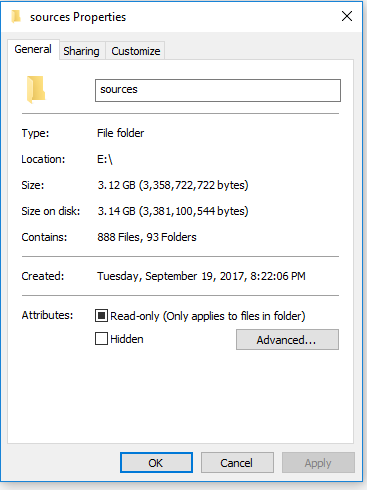
I have also seen a report that SMBv1 is disabled by default in Windows 10, can you check to see if enabling this setting helps, as per this thread?
Please let me know your findings when possible.
Thanks,
Noris