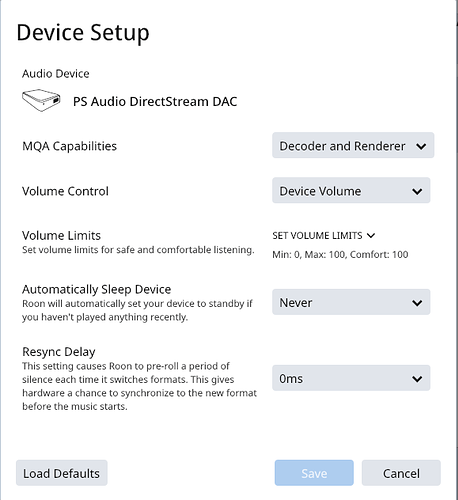Core Machine (Operating system/System info/Roon build number)
Windows10, latest roon build (just installed)
Network Details (Including networking gear model/manufacturer and if on WiFi/Ethernet)
NetGear NightHawk - Ethernet
Audio Devices (Specify what device you’re using and its connection type - USB/HDMI/etc.)
PS Audio Directstream Dac - Bridge II Windom 4.0.1
Description Of Issue
Roon plays ok to “System Output” (a USB connected Apogee Groove DAC) but will not play to the network connected (via hardwire) PS Audio DIrectstream DAC. It does actually send down the artist and title information to the Directstream but won’t play. On the PC the Roon app says “Failed to open the audio device” towards the bottom of the screen. I noticed the bit rate on the PS Audio did not update correctly but the album title and artwork did show on the first album I tried (but not subsequent.) I tried updating the Firewall settings – both roon.exe and the Raat file are set to both public and private ok (checked). Originally only “Private” was checked so I added “Public” and restarted the computer. The PS Audio Directstream is set to the Default settings (tried pressing that button and nothing changed. Still no luck.