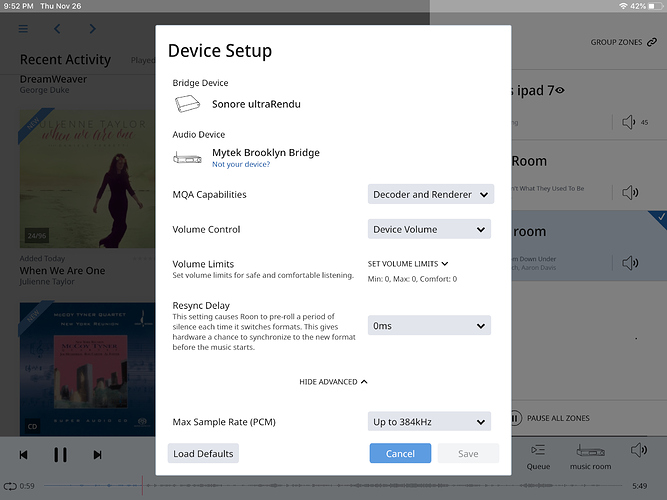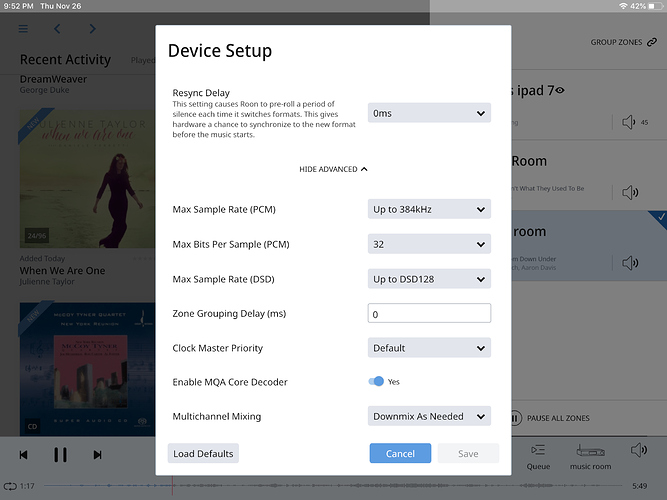I have two systems, in two rooms, and two DACs. Pre Roon and Post Roon.
Two issues are:
-
Post Roon, one DAC is not showing cover art in its display anymore.
-
When I link the two zones, if I try to play DSD128 files, or FLAC 352.8 files, I get a message on Roon App that says:
Audio file is loading slowly. This may indicate a performance or hardware problem.
DSD64 plays simultaneously in both zones, as do lower Rez FLAC files.
I had Andrew from SGC do a remote diagnostic, and he said Roon is doing something he’s never seen before, so contact Roon.
Great Room
Pre Roon:
Late 2012 Mac mini, running JRMC 24, Tidal mqa, top tier Qobuz, connected via WiFi, and local hi Rez FLAC, DSD, AAC, and MP4/MP3 files on a 1T SSD, connected via USB to a Mytek Brooklyn DAC+. MControl app via iPad 7 or iPhoneXs.
Post Roon:
Sonore MicroRendu, connected via Cat6 Ethernet cable from TPLink, USB to DAC+.
Music Room
Pre Roon:
Mytek Brooklyn Bridge, connected by either WiFi or cat6 Ethernet, via TPLink. MControl app on an iPad7 or iPhoneXs. I can run all file sources listed in the Great Room here also.
Post Roon:
Sonore ultraRendu, connected to Tplink via cat6 cable, USB to Mytek Brooklyn Bridge.
Roon Core: SGC SonicOrbiter i5, with 2T SSD, connected to Orbi48 router via Cat6 Ethernet cable.
Modem is a 10up/100down cable modem connected to Orbi router via Cat6 Ethernet cable.
Another issue I noticed, the Brooklyn DAC+, connected to the microRendu, loses MQA lock, intermittently, when streaming MQA 352.8 files. It never did this before Roon. The Brooklyn Bridge/ultrRendu does not. I have a video of this.
All cable are BJC, tested, Cat6 cables.
Prior to getting Roon, I already had two, 5 year old, TpLinks for my Solar panel system. One these is also connected to the Orbi48 router, via Cat6 and is the “send” to the 2 newer TpLinks, connected to both rendus.
Based on the error message on Roon app, it seems like there is a bottleneck. The only thing I can think of is the two older TpLinks; so I’ve ordered two additional new ones (AV600) to see if that is my issue. I also tried rebooting SGC i5 sonic orbiter, powering down then up, both rendus and both DACs with no change.
Switching back to Pre Roon, Brooklyn Bridge again shows cover art, and DAC+ does not lose MQA lock.
Is there a way to attach a 30 sec video here?