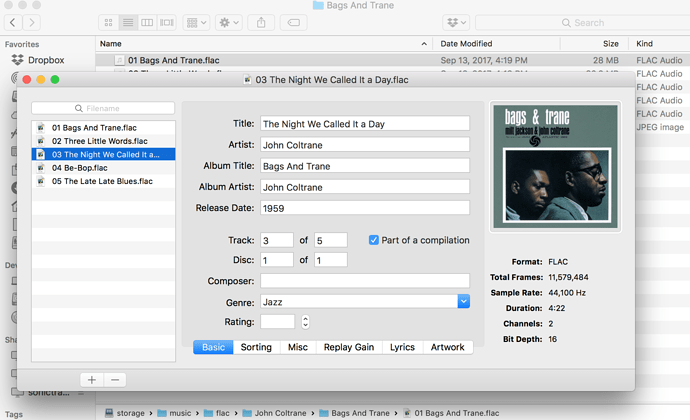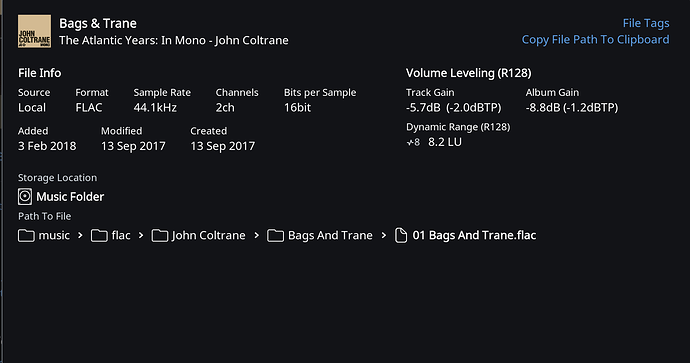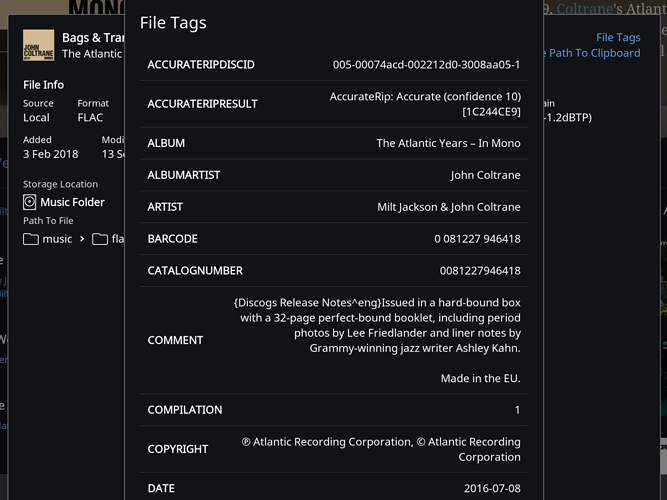@support: This worries me. Looks like I fixed most of this by re-scanning and re-identifying albums, but in the process I lost Version information as well as Catalog numbers, etc. Maybe trying to fix the boxset made it worse, but Roon definitely gave me a bum steer. Is this sort of thing expected.
Setup: Roon 1.6, build 390
Core on Sonictransporter i5 with internal SSD storage
Collection about 24,000 tracks
On MacOS Sierra 10.12.6, in the Finder I have the Sonictransporter’s internal storage mounted as a shared drive: in the path tray you can see: storage > music > flac > John Coltrane > Bags and Trane …
Looking at the tags for track 1, Artist is John Coltrane and Album Title is Bags and Trane as expected:
But on all remotes, when I pull up View File Info, then File Tags, I see something else entirely:
Path looks good, but already the album title is off:
The tags don’t belong to this album:
I ran into this while responding to a request from @dylan to give some examples of artwork changes since 1.5. While looking at my John Coltrane collection, I noticed my Atlantic Years In Mono boxset was a mess. For some of the discs in that boxset I also have other editions, like this Bags & Trane album. I’m fairly certain this was all in order before (give or take known boxset issues) and when I tried to fix it, I realized something much larger was afoot.