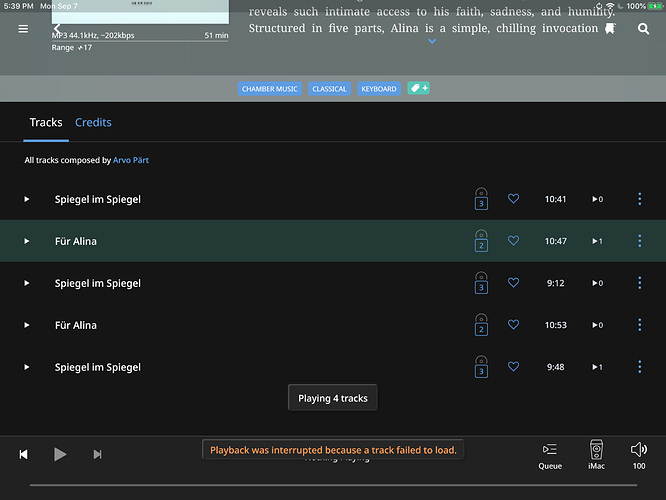It’s a very hard nut to crack for Roon, perhaps even impossible, because problems with character sets in file and folder names can manifest at file system and OS levels, and in different guises. The issue is not at all restricted to folders.
Just an example:
The other week I added an album purchased on Bandcamp to Roon. Of the 15 tracks, one had filename:
“05 i can see my country from here., ii. liberté, égalité, fraternité…M4A”
The ingest process was:
- download zip file with archive to android phone.
- unzip into local folder on android phone
- copy folder from android phone to NAS storage (exfat formatted), automatically scanned by Roon
In Roon, running on MacOS, I noticed that the track count was off by 1, and on closer inspection this track was missing. The MacOS file manager did also not show the file.
In contrast, from Android it was visible without any issue, and on a Windows 10 PC it showed, but with 2 ‘funny characters’ for each é. For additional joy under Windows, editing the filename was not possible, because the complete path was longer than it appeared happy to write to.
In this case, the obvious fix of replacing accented characters with unaccented ones from the android phone worked wonders: the file immediately showed up in MacOS file manager, and the missing track appeared in Roon.
Subsequently changing the offending characters back into é, but from MacOS, was not a problem for Roon.
This makes me suspect that the underlying issue is how different OS / file system combinations deal with (intended) decoding of multi-byte or variable width character encodings in file and folder names, or fail to deal with them. A bit like IS0 8859-1 and the like versus UTF8, 16 etc. In this case, I would struggle to see how Roon could do better than the OS it is running on.
Although it’s not, I believe, simply about ascii / non-ascii, the safest thing would likely be to stick to subset of printable ascii, or at least to revert to it as soon as there appears to be problems like this in your ingest of files - especially when the setup and workflow involves different operating and file systems.