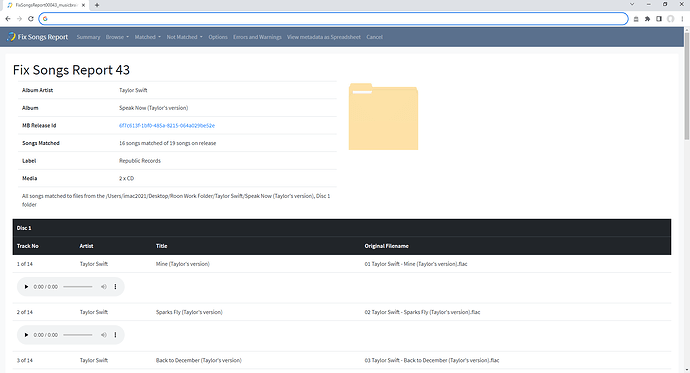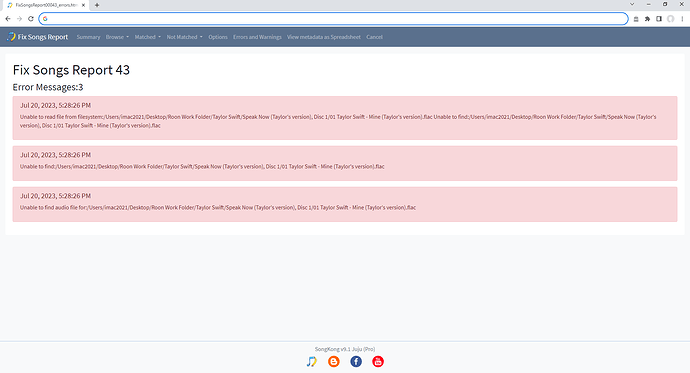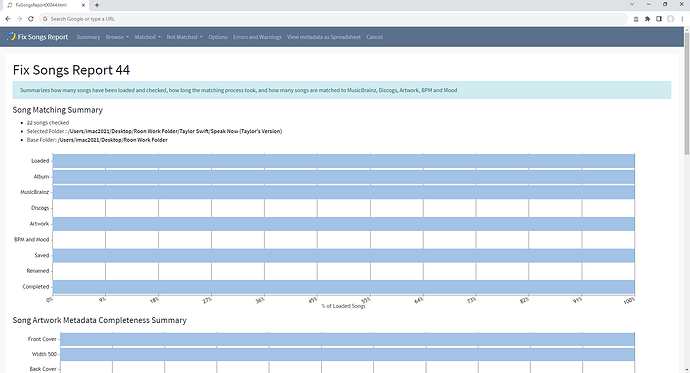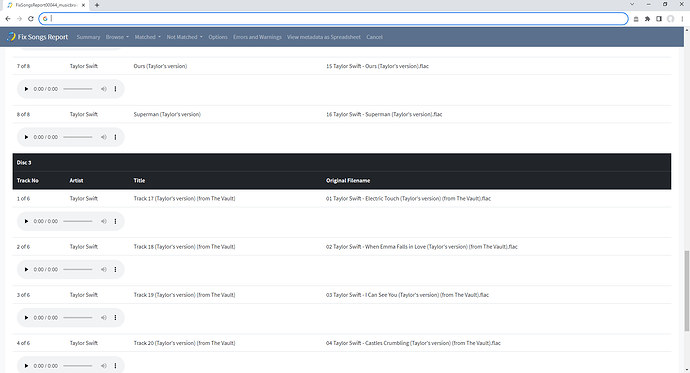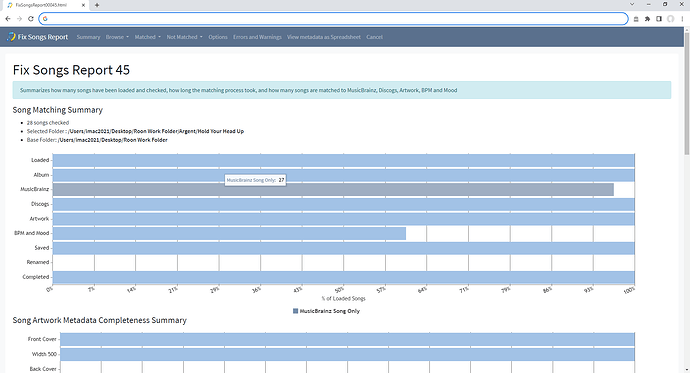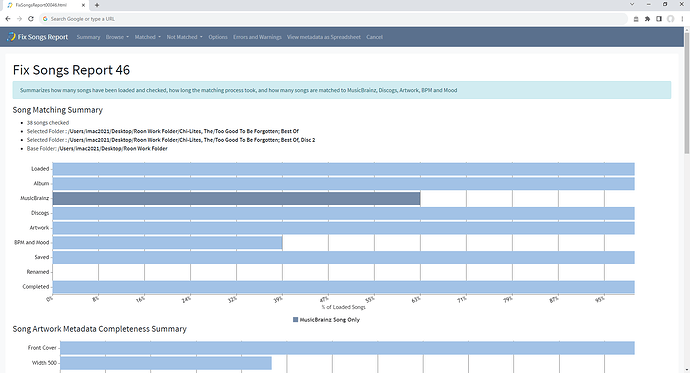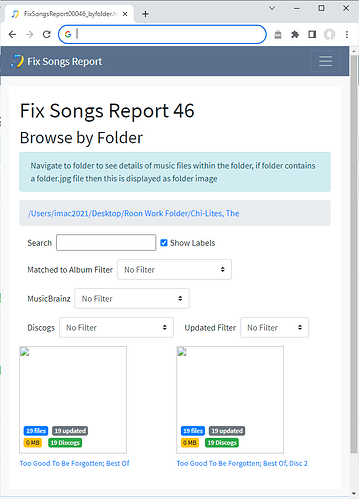Taylor Swift album
Okay in Fix Songs 43 SongKong was matching to the correct Taylor Swift release
however it couldnt save to all songs, I expect because you were playing them in Roon or doing something else with them
So then you retried with Fix Songs 44 but I think problems in previous run confused it, so that it did match all tracks to one album
but matched to the 3 X Vinyl version rather than the 2 X Cd version that yo had
which has probably confused Roon since yo now 2 subfolders but mapped to a release with 3 discs, so would expect 3 folders.
Running again but with For Songs Aready Matched temporarily set to Rematch may resolve it if matched to 2cd version. Would also possibly help if yo updated to latest version of SongKong.
Argent Hold your head up
In Fix Songs report 45 you tried to match Argent Hold your head up album
Notice that the MusicBrainz barchart is a different colour blue, and doesnt quite extend to 100% This is because it only matched to MusicBrainz song only it didnt find the album.
It did match the Discogs album, but Roon doesn’t use Discogs
Also it matches to a 2 CD album but all your songs are in one folder, so that may confuse Roon
Rerunning may allow MusicBrainz album match using the info added first time round, and that may then fix for Roon
Chi-Lites, Good to be forgotten
In report 46 tried to match to Chi-Lites, Good to be Forgotten, same as previous only matched song only to MusicBrainz, and complete album to Discogs, worth rerunning.