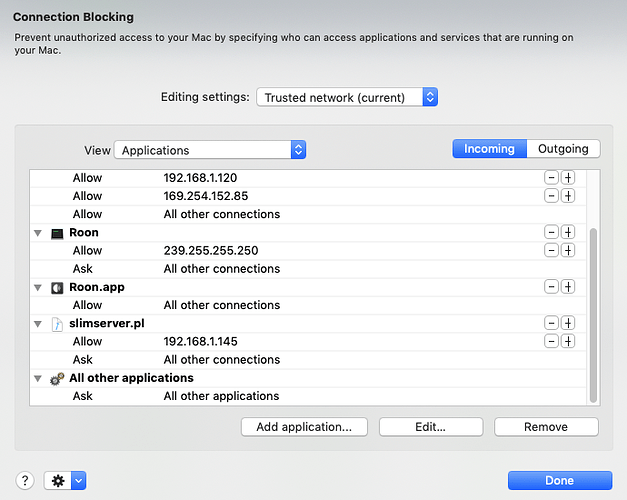Setup:
Macbook Pro early 2013 / MacOS Mojave / Roon version 1.6 build 416 stable 64-bit
Ethernet connection from Mac to Touch via Linksys EA 4500 and Linksys SE2500 switch. Ports
Squeezebox Touch and Apple TV 4K connected to Naim DAC-V1 bt SPDIF and Toslink, respectively
Squeezebox running LMS 7.8.0 16754 EDO (when I ask it to run LMS)
Roon’s option Enable Logitech Support is set.
Norton Internet Security firewall (with Connection Blocking options currently set only partially by me!) as per attached figure. NIS’s Application Blocking is turned off.
Description of Issue:
I am in the third day of one-year trial for Roon subscription. Installation of Roon and discovery of Apple TV 4K (connection by Ethernet) was straightforward. Recognition of my iPhone and iPad (via wireless) also.
The problem is that Roon never recognizes the Touch. And recognizing it is essential for me before I buy Naim ND5XS2. Otherwise I will have to cancel my Roon subscription.
Additional info:
I had two libraries operating in the Squeezebox. The local one is still installed and active; it reads the files from an attached USB HD. The other one (named life) was in the Mac. I removed LMS and its assorted files (from Library and my home user directory) thoroughly and rebooted the Mac.
I have taken several actions and I have repeatedly rebooted the Touch after every step taken and also reinitiated Roon. I have:
- stopped LMS;
- redirected Touch to a new library (but it only recognizes the old life and not Roon’s life-roon) and
- entered the Mac’s Ethernet IP as a new target.
I have read also all the documentation on Touch not being recognised at the site. Now I would really appreciate Roon’s support. Thanks in advance.
The attached figure displays current NIS’s connection blocking setup. Please noticed that there was not mention to slimserver. pl before Roon’s installation. Also I don’t know 239.255.255.250. Is this Roon-related? Anyway turning Connection Blocking off doesn’t changes anything.