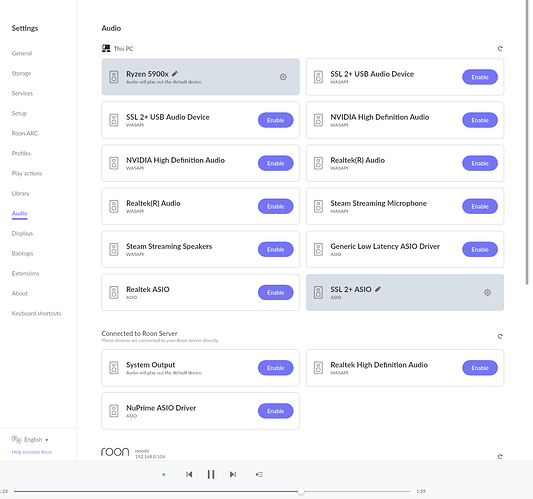Good morning,
I am facing a common problem, and I believe this should not happen on a software as robust as Roon.
I have a machine running the CORE and several “satellite” endpoints, one of which is a Windows 11 machine.
I had to reinstall the “satellite” machine, precisely because if have new hardware, including a new Audio Interface.
When I installed Roon on that machine, the Audio preferences of the Roon Server still lists my OLD Audio devices, including ASIO Drivers which are no longer installed on the machine.
I’m assuming that this spawns from the fact that I have fixed IPs on my network, an my Machine has been assigned the same IP, but the hardware infrastructure is COMPLETELY different. Clicking on the “scan for devices” button on the Audio preferences page takes a fraction of a second and does absolutely nothing.
This has happened to me before, can’t really remember how I fixed this, but this shouldn’t be such a difficult task. I’m assuming this happens often. Roon needs to do a better job at “knowing” which devices it has available.
How do I “force” either the core or the satellite PCs to detect the new ASIO drivers correctly?
Thanks for any input,
Rafa.