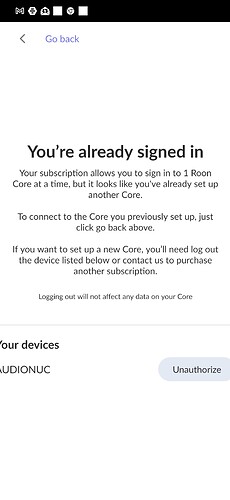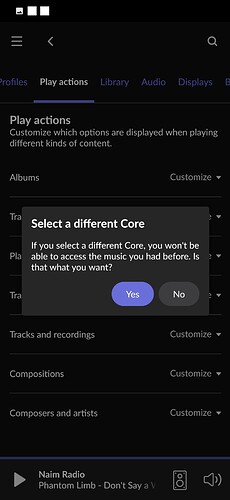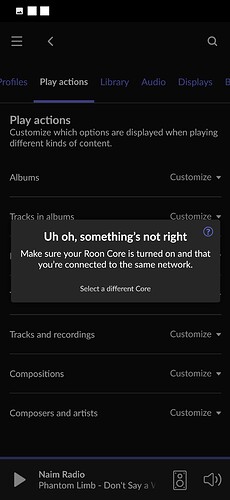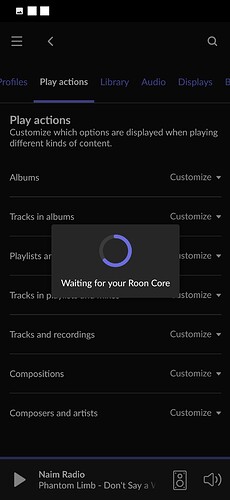We may have a winner. Seem’s like extender is the WIFI culprit.
Ah - so there is wifi involved in the connection path between the Core and the router - so it does look like a wifi issue then…
Btw is it normal to have some different login on Roon using same profile / email id.
Like when i restart it sometimes, i have to unauthorise the core and then enter again. This leads to some weird stuff. Maybe it’s a bug or something…
My asio driver on one of this says KC and other says Steroid Asio. It’s the same access point(i know that for sure since I named these points). The unauthorise and login in again which is against my own will makes it change / switch. I am not sure exactly when the unauthorise message pops up or what triggers it but when it does i have no option but to do what it’s saying in order to access the server via remote.
Also, i am the only user of this profile and of this account.
This is not normal, and not a bug in Roon. It’s being caused by some external factor(s) - possibly network-related.
The RE450 is a wi fi extender but it has a ethernet port. @Varun_Khanna is running his router in another room then Wi Fi connected to the Extender but then an ethernet cable from the extender to the NUC. Sorta pseudo ethernet . Its a 2.4/5 Ghz device

He is using the Extender as a “Big Aerial” . I did the same using the exact same router - extender combination. Its still prone to all the pit falls of wi fi. I never managed to get Hi Res.
My RE450’s still run my Roon Remote app on an iPads and manages to play via a Bluetooth speaker in the kitchen until you use the microwave !!
Yep this is exactly what I’m doing. Thanks Mike.
Altho now i realize that there are two copies of roon core profile as mentioned in previous post. I don’t know how they got created. Its the same user profile but like two different sets. The asio driver which is same in both are named differently. Hence i was able to identify this switch. In one profile i am experiencing frequent drops and in other it is almost flawless. The problem is i am not the one who is switching this profile. Roon automatically does it. It’s so weird that I can’t even explain properly. I guess an expert really need to take access of my computer or read the log files or something. I am not sure if anyone has experienced this over here.
There could be some issue with my roon account. Can someone from @support please check and help me.
See these screenshots. Even after uninstalling and starting up fresh when I restart my PC it goes back to the old settings and that messes up.
Despite signing in afresh and naming the setup points differently, upon restart it again makes me unauthorise the core and reauthorize the old one again.
Why is this happening? Is there a way in which my account can be restored and cleaned from the room database itself so that this dual info doesn’t come to mess up things again.
Please help @danny
Is AUDIONUC the same machine you are logging into currently?
something is going on with the hardware there… bad SSD/drive maybe?
you can start fresh by stopping Roon (the Core, not the remote), killing the Roon Database completely and restarting Roon.
You may still need to unauthorize once (depending on how the identity of your machine is noted).
Yes it’s the same machine. I am actually having no problem when I uninstall and setup everything new. Then soon after some time the roon remote asks me to unauthorise the newly set up core. Its like it remembers my old setting or something and then forces me to switch back to it. And that’s when the drop issues start again.
As long as the newly set profile is working there are zero drops. Maybe a clean refresh of my profile might help if there’s something like that. I don’t mind changing my email address or other things if needed. Like starting from zero.
You are running Win 10 Pro, try running some hard drive and ram diagnostics just to see if there isn’t an underlying hardware issue cropping up, as danny hinted.
I dont think ‘restarting from scratch’ is going to help you if you’ve already blown away your database.
That drive is probably dying and roon is blowing up because of that.
Try hardware diagnostics first.
This topic was automatically closed 45 days after the last reply. New replies are no longer allowed.