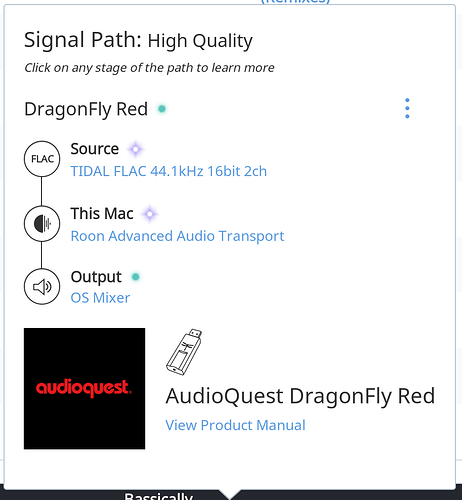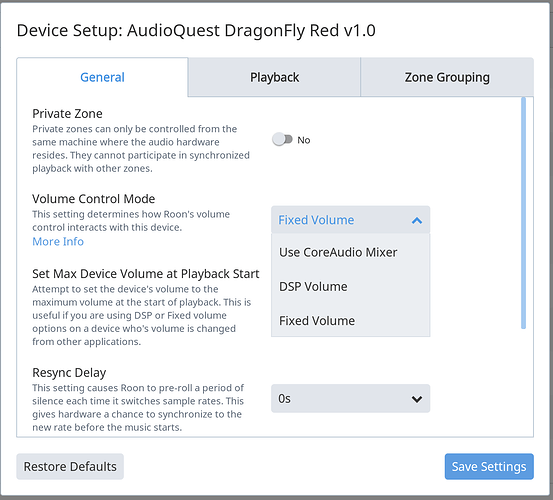@support
Hello! I am brand new to Roon but love it! I found it through a card in the packaging for my DragonFly Red.
I have followed all the set-up instructions provided by AudioQuest and installed Roon, connecting it to my TIDAL account. I notice however that my stream is green and not purple, with the green coming from the OS Mixer. Whatever setting I put it at (screenshots attached) it doesn’t change. Shouldn’t my stream be all purple? I’m definitely a noob to this so I’m sure I’m missing something in the device set up or elsewhere? DSP Engine?
Thank you for your help!
Late 2013 MacBook Pro 2.3 GHz Intel Core i7 - 16 GB 1600 MHz DDR3
macOS Sierra 10.12.6
DragonFly Red - 1.06 firmware
Roon 1.3 64-bit