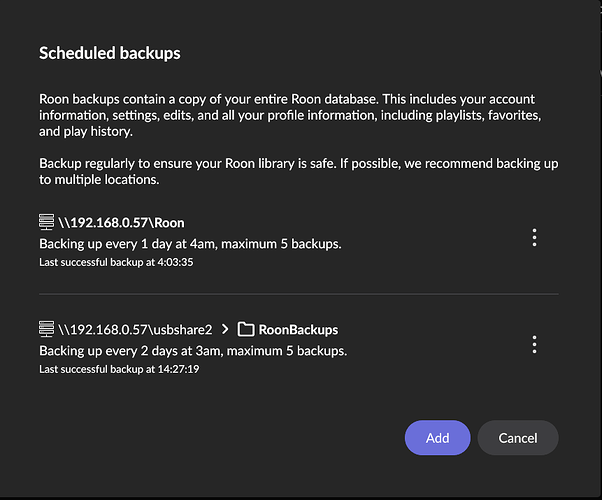Using a synology d218+ running DSM7.1.1-42962 Update 5.
Trying to set up a backup as follows:
smb://diskstation/RoonBackup where that folder is in root directory. Permissions granted to read/write.
I get “UnexpectedError” when I try to add the network share.
Any tips please?
Alternatively, I’d be happy to set up a roon backup on my iMac, but have totally failed in figuring out how. Thanks for any step by step.
Thanks!
Make sure to provide username and password and that the NAS allows for SMB v2 connections.
Also where is your Roon Core?
Roon core is in a NUC. Not sure how to check re smb. Name and Pw entered
I am just using the ip-address of my Synology NAS + folde
1 Like
Here are some further help resources for you:
Thanks guys. Got it sorted.
1 Like
system
(system)
Closed
7
This topic was automatically closed 36 hours after the last reply. New replies are no longer allowed.