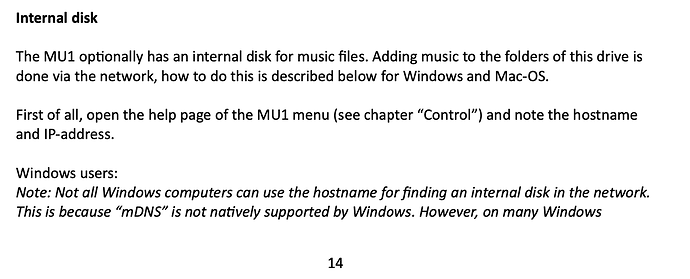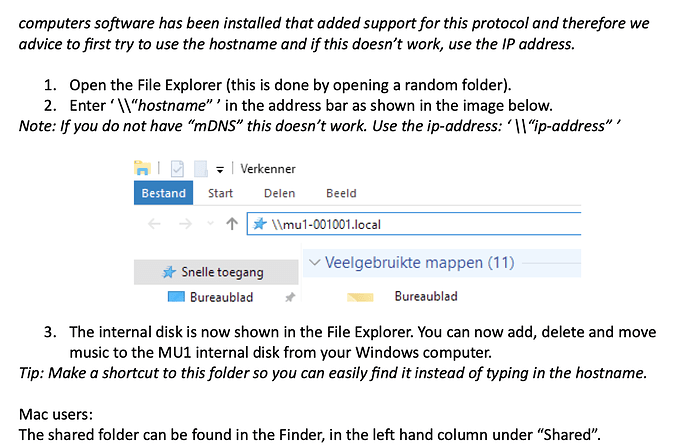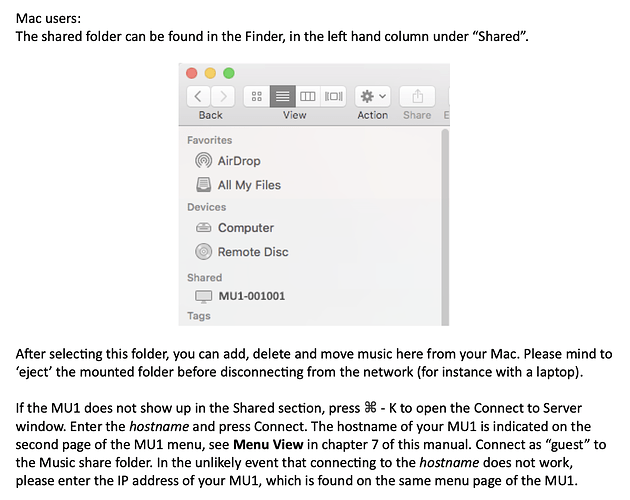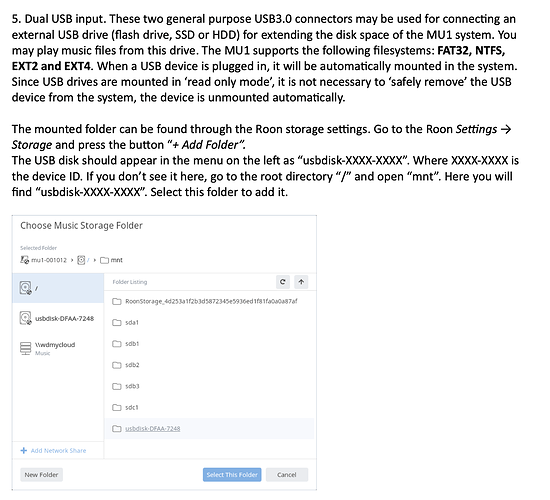Hey all, I have a problem accessing my internal drive and ripping cd’s on to the internal drive on my Grimm MU 1. I followed the instructions on the Roon and Grimm to no avail. I was able to add a music folder to Roon but I can’t figure how to get music to the internal storage on my server. Do I need to get a third party ripping software like DB poweramp or is roon equipped to do that? The Grimm manual was a little helpful but didn’t provide enough information. Thanks for help and advice.
Ian
Roon can rip if you have a Nucleus or a NUC with ROCK, otherwise not. (And in that case it’s questionable if you should use it. It’s very much an appliance and only something one might consider if you are sure that you never want to use the files outside of Roon).
So yes get dBPoweramp (or another optionm but dBP is very good)
I suppose that’s a Grimm question but usually you may be able to access its drive over the network from another computer. Like this, from the Grimm manual:
Or maybe attach the USB disk to the computer and copy your files that way. When the USB disk is attached to the Grimm, you should be able to access it like this in Roon, from the Grimm manual
The music storage will have a samba network share that you access from a computers flie browser and copy files to it. You will need to use separate ripping software and a CD drive to rip your cds. Unless the Grimm supports ripping with one. You will need to ask them about that and the storage I would expect better docs for a piece of kit that costs 10k. dBpoweramp is the weapon of choice for most people though.
10K? ![]() I suppose for that kind of dough they could tell a customer how to use it
I suppose for that kind of dough they could tell a customer how to use it
Hi Ian,
because you are ripping to the internal drive on the Grimm, the retailer that sold it to you should provide the support you need. The variables that might be involved make advice here hit and miss.
Hi Ian,
I just received my MU1 and I cannot seem to get my MU1’s hard disk to show up on my Windows machine (everything is wired), despite following the instructions. I also followed the FAQ suggestion on Grimm’s website to deal with this issue, but it didn’t help.
Did you have any luck? Any solution to your particular issue?
Thanks!
This topic was automatically closed 45 days after the last reply. New replies are no longer allowed.