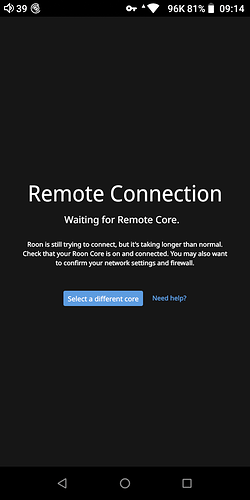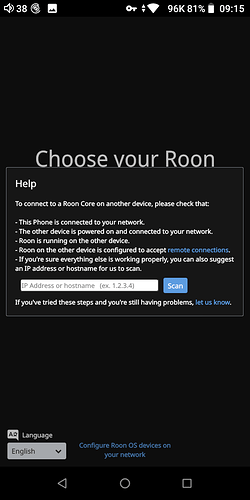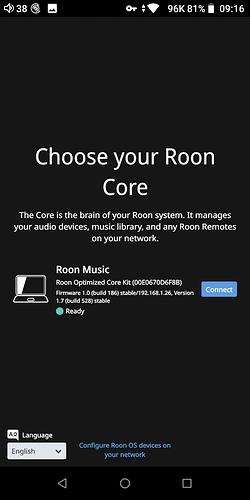Is there a way to specify the IP address of the Core in the controller app? I have my network split between secure and insecure devices on different subnets and if I could hardcode an IP, I could forward between the two networks. Namely, the core is in the secure network and the controller is in the insecure network. Any other solutions you might have implemented to the problem?
Yes you can specify an IP of the core but it’s hidden and only available if it doesn’t find one by auto discovery over the network. Select connect to a different core then towards the bottom there is another link to click on that allows you to enter an IP address can’t remember what it’s called though as once connected you can’t change it . I use this to connect it core over VPN however Roon does not support working over different subnets so your in getting it to work and maintaining it.
That the Nucleus only.
That’s not what OP is asking for also be does not mention he has ROCK either. He’s asking if you can choose in the remote app to connect to a specific core via IP not fixing an IP. There is no way to do this in the Roon settings.
Why not use address reservation for the remote, And anything else that needs it - if you’re so well versed with running split sub nets for different traffic I’m surprised you haven’t done this and the added the rules accordingly.
Ugh… that really sucks. Roon should fix this… it shouldn’t be a lot of code unless they are doing something totally nutty.
it makes no difference if he’s Running ROCK or Nucleus It’s not what he’s asking or will do what he wants. Core is on different subnet to controller. Roon won’t see it via discovery as it doesnt cross subnets, so he wants to manually enter in IP so he can connect controller which is what I explained above and works if you have successfully configured our network properly to forward traffic.
Roon does not look over subnets for discovery at all. It’s how they designed it for simplicity I guess.
It takes 3 clicks to achieve as long as your network is forwarding traffic over subnets and follow my instructions.
Indeed, zeroconf discovery doesn’t work across subnets.
One possible solution is to configure a machine on the subnet the Roon controller resides on to advertise the service provided by Roon Core (which resides on the other subnet). You can google how to do this, but this discussion could probably get the OP kick-started.
This is how you can put in an IP of core to connect to but as I said it will only work if your network is forwarding everything correctly. It works when I connect via VPN.
connect to a different core , click ok help
Progress! Thanks! It wasn’t intuitive to find but was able to find my core.
Just to be clear, Roon is designed to work in a single subnet. Setting up cross subnet access above is considered Tinkering.
I am moving the thread appropriately.
This topic was automatically closed 365 days after the last reply. New replies are no longer allowed.