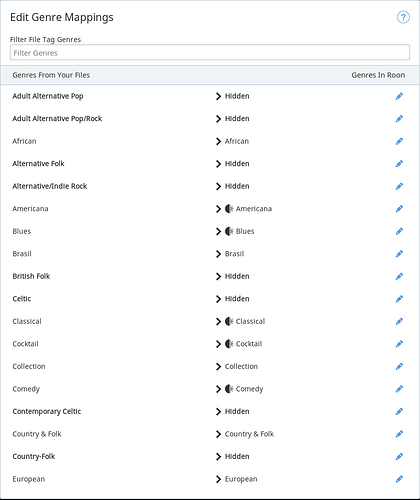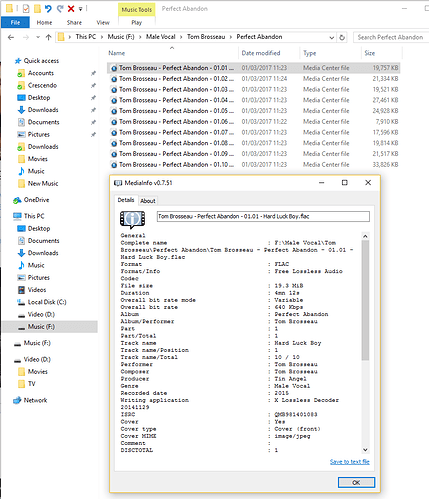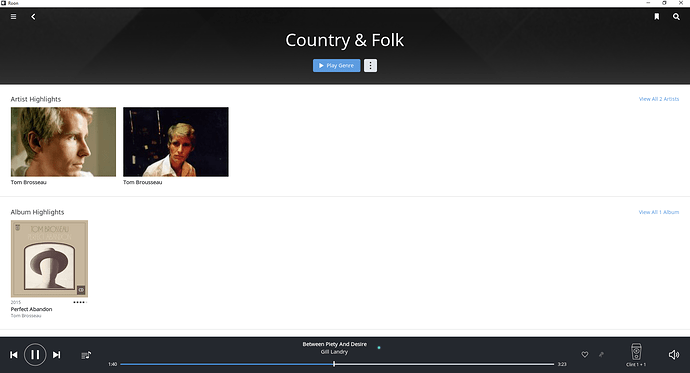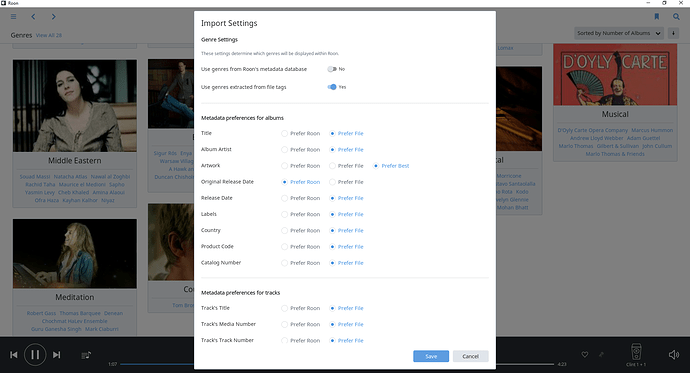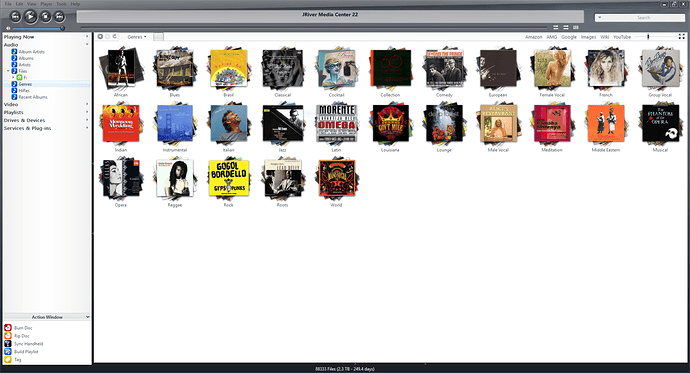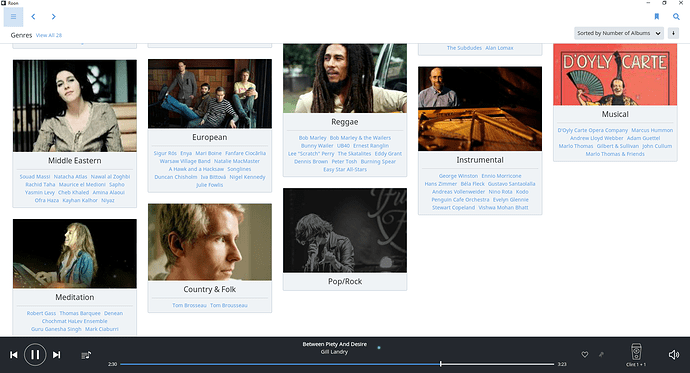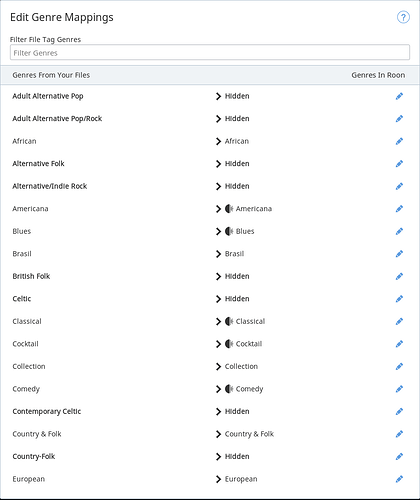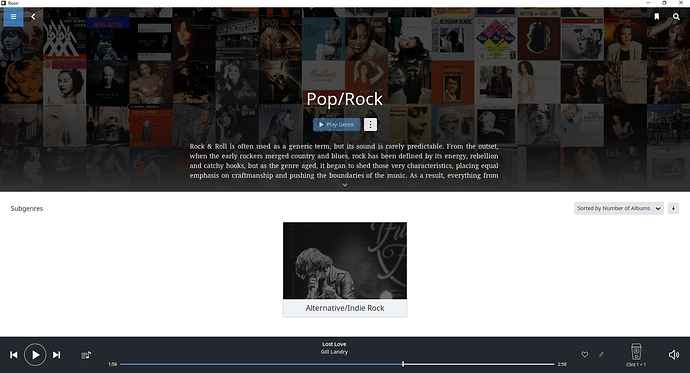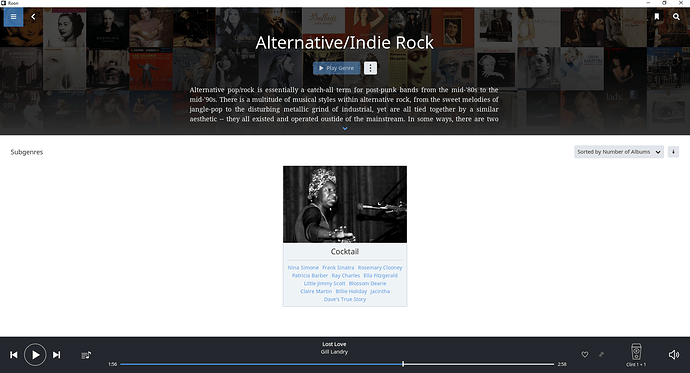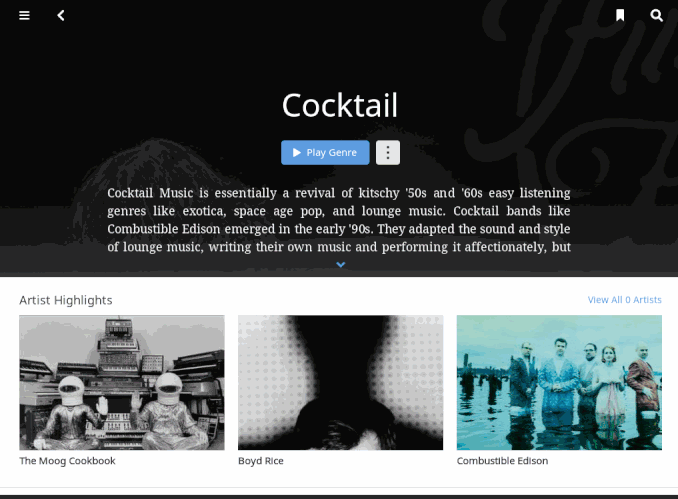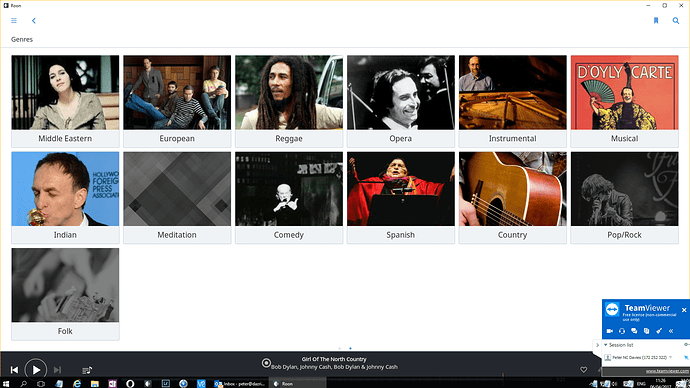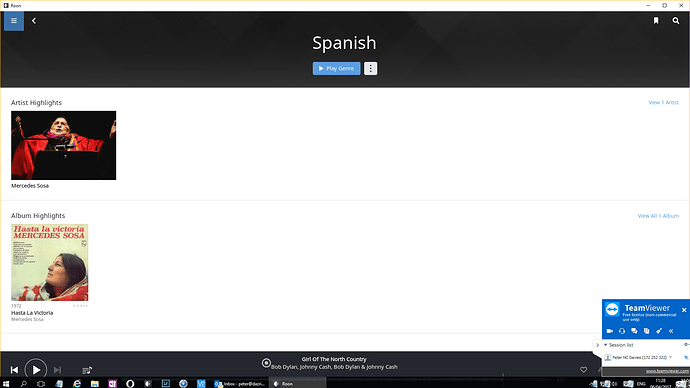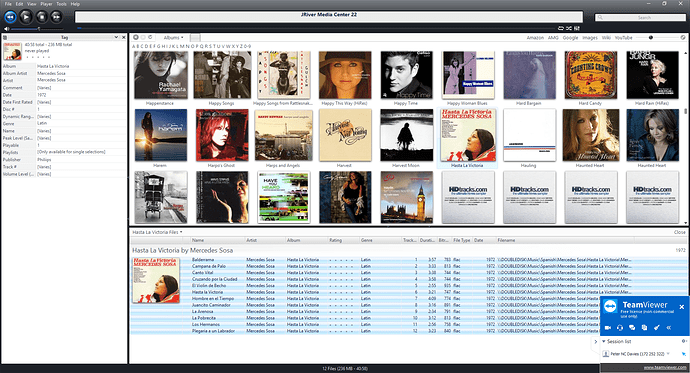I keep coming across album data where Roon has not used the field tag data.
How can I make this as a global setting and then force Roon to do a global update of tag data?
I want to take advantage of 1.3 tolerance for file tags rather than Roon tags.
Every time I try to correct these Genre errors in Roon, more errors are displayed in the Genre view.
I have attached screen-shots showing my Roon settings, the plethora of Genres that Roon thinks it has in the library, the Genre that J River thinks it has - there are no styles in any of the library files - let me know if you want proof of that as well. Then Tom Brosseau shows as Genre Country& Folk. The files show only Male Vocal as Genre.
How can I reset this stuff so that Roon reloads everything its rules. I have tried Clean Up Library. When I do a Rescan it goes very quickly and seems to have no effect. It drives me crazy - I just want my music with my tags and Roon still cannot do that for me. Do I delete Roon and then re-install?
.
I assume that you’ve got the Import settings now adjusted to reflect the fact that you want to have Roon prefer your file tags over its own metadata? Remember that these settings only apply to future imports. For albums that are already in your library, the settings for preferring your tags vs using Roon’s metadata will remain as they were at the time of import.
Rescanning your albums only re-reads the file tag metadata, it has no effect on the preference settings that exist for the albums.
If you want to retrospectively set all your albums to prefer your file tags, then:
- go to the Album browser
- select ALL your albums (in Windows, shortcut key is CTRL-A)
- click the Edit button (top right)
- click the Metadata Preference tab
- choose your preference settings and click Save
Then these preferences will be applied to all your albums…
Not true @Geoff_Coupe. Roon has already extracted the tags and when you change the import settings, Roon “re-calculates” what is displayed.
Thanks for the correction @joel - in which case, why aren’t Peter’s settings being actioned? It appears, from what he’s experiencing, that they aren’t.
Geoff_coupe,
The import settings that you see are how I set-up Roon when I installed this server.
Re-scanning the library seems to produce no change - it happens very quickly for almost 80,000 tracks and these false attributes persist when then are not in the file tags.
I do not understand the distinction that you are making between the library rescan and the all albums rescan. You seem to be saying that both re-read file metadata using the current metadata rules. I will try the albums method this evening and see what happens.
Thank you, Peter
The more I look at this the worse it gets - mangled Genres keep popping up.
I do not use any hierarchy for Genre. I had to create top level genres to free up things that were buried.
Here is the genre map.
In my Genres view I see Pop/Rock - not one of my categories.
There I see another level Alternative/Indie Rock.
In which we see that my genre Cocktail has been placed, by Roon, in the Alternative/Indie Rock sub-category of Pop/Rock. The result would be humorous if not so absurd.
None of which seems consistent with the genre mapping.
I have asked many times: Please, just give me the facility to use my own file tags.
I have tried Force Rescan and it does nothing. I have tried removing the watched folder of music files and then re-specifying it after a reboot. No change.
I just want my tags and not have to deal with Roon complexity that has no benefit to me.
I wish it did not matter but it is like someone calling you by a different name.
Please, just give me the facility to use my own tags and only my own tags.
Does anyone have a solution as to how I can remove the existing library and then rebuild a new library using only my own tag values: no mapping, no hierarchy, no Roon enhancement of Genre Artist or anything else that is in the file tags? I am happy to see pretty photos of artists, see lyrics, see what other albums are in the library. Enrichment is not the same as substitution. Adding is fine but not replacing the tag definitions that are in my files. Any ideas? Anyone?
Hi @PNCD – I feel like either I’m misunderstanding you here, or maybe you’re confused about this feature.
The genre mapping feature gives you an additional layer of control with regards to how your file tag genres are imported into Roon, and is unrelated to Genre hierarchy. Generally speaking, you’d use the feature for file tag genres you don’t want to see in Roon.
For example, say I’ve been tagging albums with the genre Jazz LPs, I might use the mapping feature to map the Jazz LPs genre tag to Roon’s more common Jazz tag.
Once that’s done, any unidentified albums with the Jazz LPs file tag would display in Roon with the Jazz genre like other identified content in my library. Assuming I have Roon configured to use both Roon genres and File Tag genres, identified albums I’ve tagged as Jazz LPs would show up under Jazz, and would also appear under any relevant subgenres (like Bop, Cool, Big Band, etc). The point is, because I’ve mapped the Jazz LPs tag to something else, it no longer shows up in my Roon library.
Based on our past discussions, I’m guessing you don’t want to see Roon genres at all, which is why I’m not sure why you’d be using the mapping feature, which maps file tag genres to Roon genres. If you just want to see your file tag genres, all you need to do is go into Settings > Library > Import Settings and set your Genre preferences there, which would apply to everything currently in your collection and any future imports.
As we’ve discussed there are some tricky problems related to hierarchy here, since we need to support mixing of Roon and file tag genres. If you have genres that Roon considers “sub-genres” all you need to do edit them to be top level. This is done from each sub-genres` page, not from the genres mapping editor.
I suspect you’ll want to revert the mapping changes here Peter, but it’s possible I’ve misunderstood what’s going on. The Library management changes we released in 1.3 took a good deal of your feedback into consideration, and were designed to make it easy for someone who only wants to see their file tags genres. Let me know if I’ve explained the above clearly, and we’ll figure out what’s going on if not. Thanks!
Hello Mike.
I understand how some part of this happened. Typically I take fresh rips and set all the tags before I put the result into the watched folder. This time I made a mistake and put the new music folder into the watched folder. So I ended up with up with bad track data, genres etc. The first issue that I saw was bad album artist, track artists data. Then the genre data has all kinds of things that I do not use.
What is not good is that when the tags were all set correctly, Roon did not update the tags. It does not update the tags on its own - “watching” the folder not when I tell it to re-scan the watched folder. Both of those behaviours seem “wrong” to me - Roon should detect a change in the files and reload the data from the changed files as part of its monitoring of the library folder. That is even more true when the re-scan button does nothing at all to correct the tag data.
Then there is the issue of Genre. First of all, once the file Genre had been changed all of these Genres that are not mine should have gone. Instead, they persist today and I have mapped them all into something that I would never use but want to see to show me that bad tags are in the library. Why are replaced tags persisting in Genre mapping?
Finally, why does Roon load my Genre “Cocktail”, and place it three levels down in a map that I have nothing to do with? When I say that I want to use my tags it means that I do NOT want to use Roon tags. Roon persists in trying to map my arbitrary Genre classifier into what it has, but that is not what I have told it to do. I have not said I want to use Roon tags for Genre nor have I said I want to use Roon hierarchies for Genre. I do not want to dig into Roon Genre mapping and then say use this Genre at the top level. I am simply telling Roon to use my given Genre tag, with no further embellishments. How can I remove all this Genres which are not mine and these mappings? You are right: I DO NOT WANT GENRE MAPPING but it is Roon that has forced it on me because it saw a tag value “Cocktail” that it had into Roon mapping. How can I avoid seeing that Roon knows Cocktail is really a sub-genre of Alternative/Indie Rock, which is a sub-genre of Pop/Rock. I should not be bothered by any of that when I have made the simple instruction: Use Genre from file tags AND do NOT use Genre from Roon’s metadata database.
Maybe this makes no sense, Mike. I believed that Roon 1.3 had crossed a bridge in letting people like me have our libraries the way we want. I feel that you have failed to do that with Genre because you have forced my tag values into your map. Then there is the far simpler and more fundamental issue of why do you not synchronise file tag data when it is changed in the library files. I think you have failed to understand that the Genre mapping is created by Roon. You have failed to understand that Americana may have been in a file tag, but has long since been removed from that file. So how can I make Roon go back and do a re-do, refresh all tag values from the files as they exist today. I do not know what Rescan does but I do know that rescan does not refresh changed tag values.
Onward and upward. I will delete Roon and then reinstall it to get a clean library. As for Roon genre mappings, there is not much I can do about that, is there? Be well, Peter.
This sounds like a bug – I just edited the tags for an album in my library and the changes showed up within a few seconds, no rescan needed. There are some configurations where “real time scanning” can be less reliable, but forcing a rescan (of either the album or the folder) should work. If you can give us steps and a rundown of your setup, we can try and reproduce this.
As for the question on the genres, I understand what you’re looking for, and I don’t think your request is unreasonable. But the system is set up this way because we have a responsibility to support hundreds (or thousands) of genres, and in many cases that involves people who want to mix genres from their file tags with Roon’s comprehensive genre hierarchy.
So the system needs to work for everyone, which means sensible defaults and the ability to edit your genres however you want. A person whose library contains the genres “Blues” and “Delta Blues” will see the latter will be set as a sub-genre of the former by default, and this is fully editable in a few clicks:
I understand that for you there are only 20 genres in a flat list, but we need to think about all the possible cases, and make sure everyone gets a reasonable out-of-box experience, including people with hundreds of file tag genres, people with messy genre tags, and so on.
The changes in 1.3 allowed for setting of “library defaults”, meaning you can set up your library so that everything you import uses certain information from your tags. This includes genres, but there is no way to edit multiple genres at once right now (such as being able to say "set all genres to top level"). Feel free to open a feature request on that one Peter, so we can gauge interest.
Also in the interest of clarity, note that while I understand how you’re using the word “mapping”, in the product the genre hierarchy is a different concept entirely from mapping.
Thank you for the clear exposition, Mike.
Re Genre. It would seem to me more ‘natural’ that Blues and Delta Blues are loaded flat and can then be put into a hierarchy. This would seem true whether I have just a unique tag or multiple tags. For a different example, Artist, why don’t you have Beatles and then Lennon, McCartney, Starr etc as sub-artists? The rationale would be the same: Beatles is a group, but the songs were also closely associated with individual members, who also released songs under their own names. I think that you have a concept of Genre that is different from other tags (record labels would be another tag that could be made hierarchical). When tag data is loaded it makes sense that it is loaded flat and the user determines if Delta Blues should be captured when Blues is selected or if Blues is its own selection. Since you find Genre to be special and important the way that it is, then perhaps you could provide another attribute so that I can move Genre aside and use Style or Type instead. I understand that you have a particular desire to control Genre so do that but give people like me an alternative so we do not run into a conflict of control when we use Roon, any more than we do with the spelling of an artist name. The new element would have to be able to work like Genre or Artist as a pathway into the library.
Re tag scanning.
- The library is close to 90,000 tracks almost all FLAC.
- It is a new library in another location and, previously, I had never placed unedited rips into the watched folder.
- I had loaded some fresh rips that included three albums of CeeLo Green. A few days later I decided to listen to the new music and noticed that his name was appearing in multiple forms, while the tag data was consistent.
- Doing a library rescan changed nothing - the rescan completed in a minute where I had expected hours.
Re Genre Scanning
Why do the pre-edit Genres persist in the Genre mapping? That would be similar to keeping Artist Cee-Lo Green, Cee Lo Green and CeeLo Green in the artist view, which I do not see.
Back to my question: How can I force a rescan of the entire library? I am not keen to do a fresh install as I have (since Roon 1.3) groomed Artist and artist photos to be a meaningful way into the library.
Thank you. Peter
Mike
I used TeamViewer to access my other location and found some bad Genres.
I corrected the Genre for Hasta la Victoria from Spanish to Latin.
I waited 30 minutes, ran a rescan of the library (which took less than two minutes) and the checked: the Genre is still shown as Spanish.
I do not see any evidence that Roon is automatically updating changes made to the files (from outside Roon) nor by forcing a rescan.