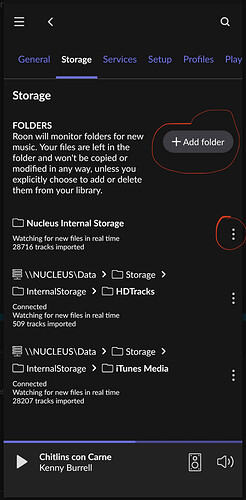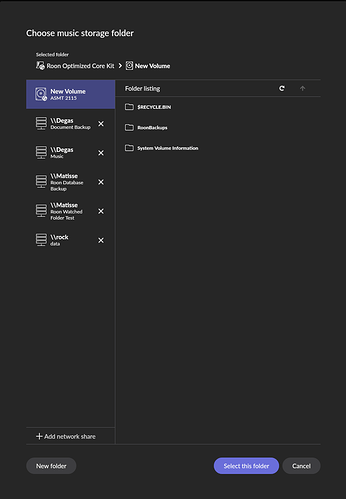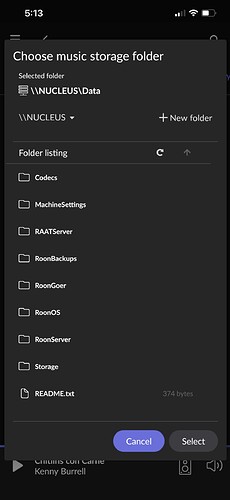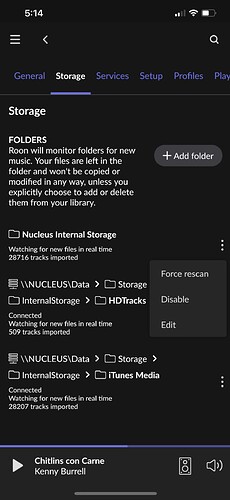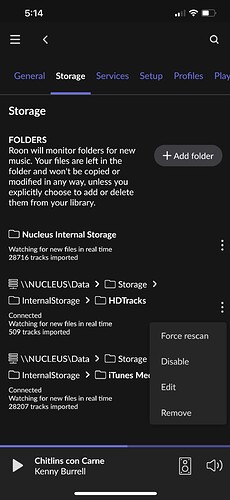Martin - will this work for the internal drive? It would certainly work for sub-folders on the external drive, but sub folders on the internal drive don’t show up - only the root folder is accessible and is all that should be necessary…
I believe this is what we followed before and it didn’t work. Thus the original reason to start this thread last week.
Then we need to get to the root (!) of why it’s not working for you, and working for everybody else…
Can you post a screenshot of what the internal drive folder structure is looking like in Windows File Explorer or the Mac Finder?
Surely you can create a folder to monitor under Nucleus Internal Storage and then disable the root folder?
I was just thinking that…Couldn’t I disable the monitor on the root in the SS above, and only keep the monitor going for the two subs? That should allow the current workflow to work and remove the dupes?
That should work, but the sub-folders should be local rather than network shares.
Can you provide screenshots from the + Add folder and ⋮ options below?
Try it…  I don’t think you can. Disabling the Root Folder and using explicit Network paths to the two sub folders as @Chip_Harder suggests should work. But I view it as a kludge, and it bothers me that it should be necessary in his case. I would like to get to the bottom of why the internal Root Folder doesn’t appear to be working as designed…
I don’t think you can. Disabling the Root Folder and using explicit Network paths to the two sub folders as @Chip_Harder suggests should work. But I view it as a kludge, and it bothers me that it should be necessary in his case. I would like to get to the bottom of why the internal Root Folder doesn’t appear to be working as designed…
I’ll drop a spare drive inside my Nuc over the weekend and try this. However, I agree that this doesn’t seem to be working as intended. Internal/ external storage should behave exactly the same.
On a side note, with internal storage are CD rips [made by ROCK/ Nucleus] picked up automatically? With external storage they are not, and you have to add the CD-Rips [folder] to Storage.
Yes they are. - If by CD Rips, you mean rips created by Roon OS on a CD drive attached to a ROCK/Nucleus Obviously CD rips created on another system should be copied over to the Internal Drive…
And here’s what happens when you try and add a folder to ROCK Storage (similar to the Nucleus). You can only add folders in USB attached drives or Network Shares. You can’t create a folder in the Internal Drive
Yes that’s what I mean, I should have been clearer. So, another difference between internal and external storage.
Thank you both! I will provide an update once I can get on the end user machine for testing.
Sorry for the delay in replying to this thread - I’ve only just seen that you posted 7 days ago…
Your screenshots show clearly why you have duplicated content in your library. Your library is contained in the Nucleus Internal Storage (the default Watched Folder of Roon), but you have added Network Address Paths to sub-folders within the Nucleus Internal Storage folder as well.
So each album folder is being counted twice. Screenshot shows that the Nucleus Internal Storage folder has 28716 tracks, the HDTracks folder has 509 tracks and the iTunes Media folder has 28207 tracks.
Because you have additional Watched folders defined, Roon thinks your library contains 28716 + 509 + 28207 = 57342 tracks.
Are you sure that when you disable the two Network Address Path Watched Folders that the content of the Nucleus Internal Storage folder will not remain at 28716 tracks, but go back to zero?
Hi Geoff,
My apologies too for the late reply here as it has been quite a busy week. We were able to remove the two network shares and have successfully been able to play via Roon without seeing the dupes.
Next question: We just got our second Nucleus in today for a second location. Is there a way to clone one nucleus to another? Or what would be the best practice here to insure all the music transfers without running into issues/dupes/ETC.
Best,
Chip
Hi Chip,
Can you expand a little on what you mean by “clone” and “a second location”?
Is this second location outside of the local network where the first Nucleus resides?
Thanks, Geoff
PS, I’m not Roon Labs staff, just another community user, but I’ll help if I can.
Sure, no worries! The second location is currently inside the local network, but is still in its box/powered off. We would like to copy the physical library from original nucleus (lets call it Nucleus A) to the new nucleus (lets call it Nucleus B). Once the music is copied from Nucleus A to Nucleus B, we will be removing the Nucleus B from the environment and moving it to a different physical location/network. Nucleus A will stay at the current physical location/current network to be used.
I don’t see a reason why this wouldn’t work, as long as we have two different Hostnames and different LAN IPs for each. Worst case, couldn’t we just use an external hard drive to copy the library from Nucleus A, then power it down. Then power on Nucleus B, go through the set up, and then copy the music over to the Internal Storage, pack it back up and travel with it?
If there is a KB, or any type of guide to follow such an operation, it would be greatly appreciated! Or if you need me to clarify our intentions, would be more than happy to.
Thanks again
OK, things are clear.
Let’s get one thing out of the way, you can’t attach an external drive to Nucleus A directly and copy your music files from the Internal Storage to the external drive using a “Copy” or “Backup” function in the Nucleus - because those functions don’t (yet?) exist in the Nucleus’ repertoire. The current Backup function only backs up the Roon database and settings - it does not deal with backing up local music files.
Copying files to and from the Internal Storage needs to be done over the network using the Windows File Explorer or Mac Finder as outlined here:
What I would do, in your first location, is:
- First make sure you have a full copy of the Internal Storage of Nucleus A on the storage of a Windows or Mac PC.
- Set up Nucleus B. You may need to (temporarily) deauthorize Nucleus A during the setup process, because a Roon license covers only a single running Core at a time. This deauthorisation of Nucleus A can be done using Nucleus B, you don’t have to go back and forth between the machines.
- Once Nucleus B is up and running, and the Internal Storage is formatted, you can copy the music files and folders from the storage on the Windows or Mac PC over the network to Nucleus B.
- Pack up Nucleus B and take it to the new physical location.
If you want to have both Nucleus A and B running simultaneously, then you will need two licenses. If, however, Nucleus B is at your weekend cottage, and only one Nucleus will be active at any one time, then the license can easily be transferred between the two locations as required.
More on the licensing, and the (de)authorization process is here:
One thing to be aware of is that there is no easy way to keep both Nucleus systems in lockstep, as far as settings, playlists and database edits are concerned. They are separate Cores with their own databases.
If you add albums/tracks from Tidal or Qobuz, then these will automatically get added to both systems. However, if you add a ripped album to Nucleus A, then you will also need to add it again to Nucleus B if you want both to have the same collection.
Thanks Geoff,
This all makes sense. We are going to attempt to set up the secondary Nucleus today. This will be going to the “weekend cottage” as you said. At this time, we are fine if the two aren’t in sync as we have quite a vast library. As long as we can get the two to “mirror” each other, we should be good to go.
I will review the Internal storage, and licensing KBs you have sent over now, and reply back if I have any questions that might be a dealbreaker for us today.
Hi @Chip_Harder,
It was so great to read through this community thread and see the beautiful interactions you’ve had with other Roon subscribers. A big thank you to you for posting such relevant questions and one to our subscribers who’ve helped get to this point 
I am so sorry that we, Roon support, didn’t get a chance to get back to you until today. I apologize. It’s not from lack of wanting or trying. We are still a bit overwhelmed by the number of threads we’ve received from our users and we’re doing all we can to reply to everyone.
How did setting up the second Nucleus go? Can we help with anything?