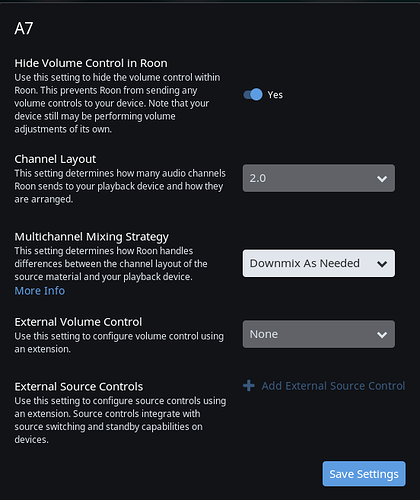Roon finds my B&W A5 on my network without a problem, but when I select the A5 on “Zones” and play, the volume is too loud. I tried controlling volume on Roon but “Volume control not available” message occurs. How can I fix the problem.
Hi Seung, first, I would suggest checking how volume is set in Roon for that zone. Go to Settings/Audio, find the A5 zone, click on the gears and choose Device Setup. There should be a Volume Control Mode on the General page. If it is set to Fixed Volume that means that volume control is turned off in Roon and you control volume at the endpoint, on your the A5s.
There is a More Info link detailing the differences in the settings.
If you want to control the volume of the audio Roon is sending to the A5s then choose DSP Volume. If the A5s allow, you could choose Use Device Controls, in that case, Roon will send volume control information to the A5s; however, not all endpoints accept volume information so you would have to test this option to see if it will work.
Hi @Seung_Yong_Kim ----- As suggested please, select the A5 zone and open up “Device Setup” and confirm that you do not have Hide Volume Control in Roon set to you “Yes”. As you can see from the example provided below, when I have this feature engaged for my B&W A7 I lose the ability to control the volume of the device from the application.
-Eric
Thanks for the tips! I tried both ways but still no sound comes out from the A5s (although Roon shows it transmits)