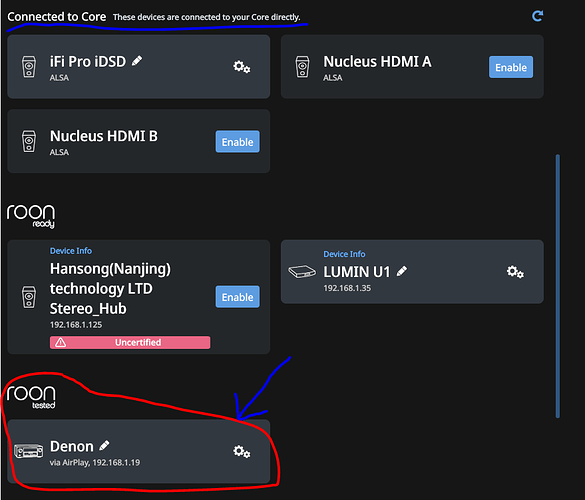Thanks for explaining, Mike.
It could come in handy, like an attached monitor, when you need to check the boot screen for errors or the BIOS configuration, but the rest of the time I would worry about burn in.
I have a multi port USB-C adapter for my ipad with HDMI out. Sometimes I use that with the HDMI 2 port on the TV and switch over to view the Roon Now Playing display instead of switching the TV off.
Mike, sorry to barge into this thread, but hope you might be able to help me. I have Roon running on a QNAP NAS connected to my Denon X4300H with an HDMI cable. All runs well after selecting the appropriate HDMI output/inputs. But is it then possible for Roon to see Zones 2 and 3 on the Denon as Roon endpoints? At present I can only switch between Zones using Denon’s HEOS app…
Sorry, I’m not familiar with zone use within the receiver. I know it’s there but have not tried it. Didn’t need to after finding Roon and using it for zone playback.
AFAIK, this is not possible. These “zones” are internal to the Denon AVR, and are not accessible to Roon. They cannot therefore be treated as Roon Zones.
Now, if Denon (and Marantz) actually made their AVRs Roon Ready, then things would probably change, but I doubt very much that this will be done. Roon Tested is likely to be as good as it gets.
Hello,
I connected the HDMI out of N+ to one of the i/p of Denon X2600H, the DENON doesn’t show up in the CONNECTED TO THE CORE section, but it shows up in the Roon Tested section.
Apple’s AirPlay 2 protocol downsamples audio files to 24-bit 44.1 kHz
[Forbes: B&W’s Formation Wedge Sounds Awesome But Needs Some Polish]
Well, apparently you haven’t actually enabled the HDMI connection to your Denon (is it A or B?). Try that first.
How did I miss such a basic step…  Thank you so very much. I don’t see any advantage as ROON doesn’t support ATMOS yet…
Thank you so very much. I don’t see any advantage as ROON doesn’t support ATMOS yet…