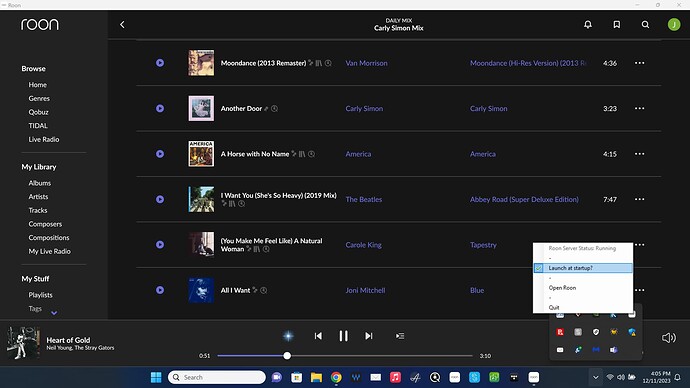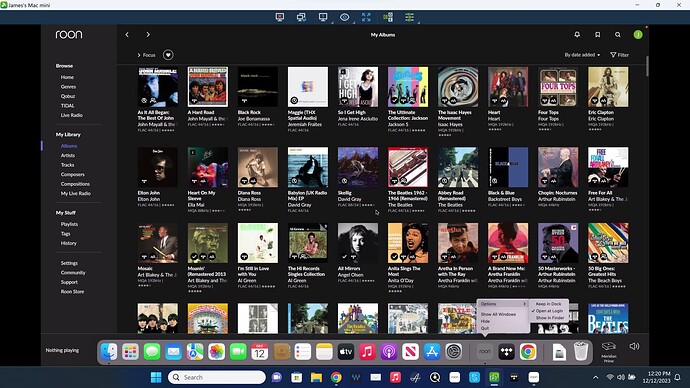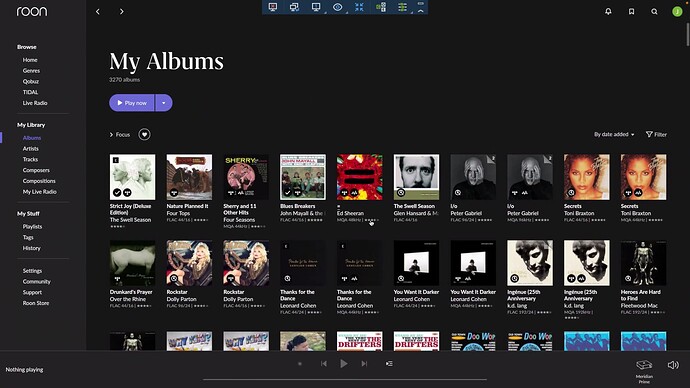Hi! I remember there was some announcement about how Roon Core had changed, and now there’s Server or just Roon. I’m very technical but I usually don’t pay attention to this kind of stuff from Roon because it always just works and I enjoy not having to get technical with it. ![]() Anyway, so I had Roon “Core” running (no Roon client) on a Mac Mini for a long while and it’s been great. I never worried about it and it always started up without me having to log into the box (it’s headless) and was there. But the latest update seems to have installed the whole Roon client on the device, and the Roon service doesn’t start automatically anymore. I have to remote in and log in and start Roon. What happened? Is there any way to get back to it autostarting without me having to log in?
Anyway, so I had Roon “Core” running (no Roon client) on a Mac Mini for a long while and it’s been great. I never worried about it and it always started up without me having to log into the box (it’s headless) and was there. But the latest update seems to have installed the whole Roon client on the device, and the Roon service doesn’t start automatically anymore. I have to remote in and log in and start Roon. What happened? Is there any way to get back to it autostarting without me having to log in?
For more details on 2.0.25 see …
As I mentioned, this is on a Mac, so that Windows option doesn’t exist. There’s the standard Mac “Open at Login” but that only works after someone logs in.
Am I missing it (I very well may be) or does that announcement not really answer my question? It explains that everyone will now just install “Roon” but what about if you wanted the old Roon Core behavior where it ran as a background service without any user interaction required after system startup?
Macs have always required a user logged in to start roon server in a headless setup…been this way since day one. Same for windows iirc too.
I suppose I’ve just been hallucinating this past year or more where it was running headless without a login on my Mac? ![]()
I definitely did have it running just as a service on my Mac, with no UI, without anyone logged in, for quite a while. That only stopped with the recent change to Core/Server/whatever.
Please folks, read my message, trust that I wasn’t imagining what I describe, and only reply if you know if/how Roon plans to or has already replaced what Roon Core used to do. Or if they’ve just abandoned it. Maybe Samsung want us all to buy a Roon Nucleus. ![]()
I have three Roon servers, one of which is a Mac Mini. I never have to log into Roon because the Mac Mini runs 24/7 with Roon server and Roon running at all times. My Roon Nucleus runs 24/7 also.
When at home, I can use my Dell as a Roon client, but when away from home, I use Splashtop on my Dell to control the Mac Mini at home.
But you did have (still do i suppose) the shortcut to “Roon Server” added to your accounts start up items, correct? Ah, nevermind. I see you claim to NOT have had any auto login enabled…
This page i found, referring to Roon Server:
And i agree with Wiz, Roon has NEVER been designed to run as a service, other than on a Roon OS ROCK install…
Is there a way to allow only Roon employees to reply to a post? ![]()
Why are so many people saying that Roon can’t do what I and others have had it doing for years? Search the archives, you’ll find all kinds of documentation about it such as this from 2019: Start Roon Server as service with OS X
“Open at login” on a Mac runs Roon when you login. It doesn’t start the Roon server/core at system startup without a login.
No. And Roon Support is not going to respond for a long time, if ever. Because Support is overburdened with more pressing issues. Moreover, Support is not responsible for responding to unofficial support requests. Those go into the Tinkering category. You are on your own.
AJ
I just shut down Roon on my Mac Mini, then shut down the Mac. I went downstairs and rebooted the Mac Mini. Then I used Splashtop on my Dell laptop to sign back on to the Mac Mini. At that point, I had to type in my Mac user name and password. After that, Roon automatically started up and did not require a login. That’s because I had previously selected Open at Login.
I don’t know what you’ve been doing for years, but it probably wasn’t a method supported by Roon Labs.
Roon has never run as a service on Windows or MacOS. Danny stated this back in 2015, and nothing has changed since then.
I’m telling you all that it did do this, in fact it did it very easily, someone on the forum pointed out how to do it back when there were a lot of performance issues running the Mac version for an extended time that were not a problem if you just ran core without the UI.
Roon provided the downloads to do it, so I don’t think it was a hack or tinkering.
If Roon isn’t going to support it in the future then I guess that’s just another reason for me to find something else.
Did you select “Open at Login.” Open at login starts Roon Server. With the latest Roon update, I don’t think you can install Roon Server without Roon GUI, but you can close Roon GUI and never open it again. Roon Server WILL open at login without asking you to log in again.
PS: It doesn’t matter what Roon used to do or what you think it used to do. You can’t go back.
That said, I’m out of here.
I think if you could find the thread that explained how to do it, we’d be done.
I was once forced to learn about the various kinds of OS X services, such as user agents (run on login by a user) and system daemons (preferably start-on-demand, but not requiring a login). Roon server seems to be a user agent, so someone has to be logged in.
It runs under a user as all the libraries are under that user….you have always been able to set a default login and have Mac login a user…then if roon was set to start up at login nothing else was required other than turning the Mac on and walk away. I’ve done this for years.