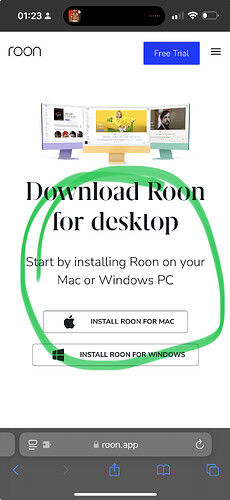tinkering?
I just wanted to know how to set up a headless system consisting of controller, server and endpoint, but i do need step by step walk throughs as brief tersory answers with large gaps assuming that i know loads of stuff is not ideal with my memory issues etc. Very sorry, i also apologise to you as well as Black Jack.
I need answers like (e.g.):
First you need to download these pieces of software for each device, then you need to install them ‘like so’, explaining each move in great detail.
Also embellishing any command line stuff that is involved. Knowledge bases, FAQ an preset brief guides always leave me with more questions and i end up ‘stuck’ somewhere in the process. I need someone who can patiently guide me through each step, one at a time, and yes it is personal tutoring but i don’t mind paying a bit for someone’s time and knowledge to help me learn as much as possible. Again, very sorry for being so stupid and ignorant, but i haven’t done this before and i thought that people on here would know, but it looks like they don’t?
this is supposed to be SUPPORT, so support me and give clear explanations as to what I am supposed to do to set this system up! I am flabbergasted as to why you have moved this to tinkering? I need support to install this system and i feel that i am being ‘railroaded’ and ignored by being pushed onto another category. I would be a paying ROON member and this is atrocious behaviour.
If anyone here actually knows how to set this up I would be pleased to here from them a.s.a.p. It’s easy to have one PC with keyboard, mouse and monitor, but when you get into controller/server/endpoint with headless operation it becomes much more complicated and i hoped that the ROON community would be able to help me out, but it is looking unlikely now?
so you not going to offer me the benefit of your own knowledge and help me set this up, but palm me off by saying roon labs offers support? I don’t think I am being supported, I don’t feel supported. I wish someone on here could take me ‘in hand’ and guide me through the process, step by step without referring me to some other link(S), but take responsibility themselves for helping and supporting me install this software, and answer my questions directly, but maybe you don’t actually know either? I would gladly pay you to help me pull this off!
Prove me wrong by offering real support and help? Piero of audiolinux did the same thing by saying I only deal with the audiolinux part of the equation, the rest you will have to seek elsewhere.
Are there maybe paid coaches online that can help with setting up systems that are too difficult even for their own inventors to explain?
support support support! NOT tinkering! I bitterly object to this move! So, am I on my own with this one please?
I am definitely NOT a tinkerer! I am a beginner wanting to know how to set up a headless system consisting of controller/server/endpoint? Anyone on here know how to achieve this task? If so, I would love to hear from you!
OK tinkerers! I am here because the ‘support experts’ have failed me and can’t help me, so i am still looking for help set up my headless system? Anyone up for a challenge? APPLY HERE - LOL!
I’m sorry, but I mistakenly assumed that with a forum handle like “the_tester” you would be someone who had the knowledge and experience to be able to test different setups, and that is who the Tinkering category is designed for. It is also where community members will be able to offer advice on setups.
The Support category is where the Roon Labs support team resolve problems when a Roon system is not working correctly or performing poorly.
You have now challenged the community to give you step by step help. Let’s see whether there are people who are willing to do this for you.
The support group should help people set up 3 PC headless systems. We are paying members!
You already seem to possess all the needed hardware and all the PCs seem to run some OS too. You got pointed to instructions on how to install the different components of a Roon system and make the Server on Windows headless. I also spent (actually a lot of) time to point in what I hoped is the right direction to help you make informed decisions about the options available to you and next steps. What did you make of all that information? I can’t see that you made any decision nor that you’ve undertaken any further steps. I also miss the description of any real and specific issue you ran into setting up your dream system.
I don’t know how other community members think about all this, but I might offer further support (step by step) to you only if you have a specific issue / question (I actually know the answer / steps to). I don’t see how I should give you the requested universal guidance for systems I don’t own and don’t have access to.
If you really have all that personal issues you described earlier, please ask in your vicinity for a service provider (or friend/relative) who looks after your IT so you don’t have to.
I’ll have another go at this:
It seems to me (that having read a plethora of disparate web resources, not ROON support/community and encountered many contradictions on what is right and wrong) that the following maybe a solution:
Put main package on your windows 11 laptop but don’t choose it as the server! So that it will in effect act as a controller.
Put Roon Rock + main package on your M-ITX i7 DIY home server and DO select it as your server! This will also act as the music library data storage area and that’s why you have a large SSD! Hopefully 1 SSD drive can have at least 2 partitions i.e. one for storage and 1 for ROON (?).
Put Roon Rock + Roon Bridge on your i5 NUC to act as simple endpoint.
NOTE: you only need the monitor, mouse and keyboard to actually set up the server and endpoint. Once set up is complete, unplug the peripherals.
Don’t attempt to use the Roon Remote App, (this is for iOS + Android). Likewise; Roon ARC is an app that allows users to access their Roon music library on the go. It works with Apple CarPlay and Android Auto. Although, elsewhere, on the internet you can find this statement: “The Roon Remote app is available for Windows and can be used to control Roon from a Windows computer”. Very contradictory! But is this true?
Access server and endpoint with IP addresses via Chrome Browser! Not sure if there are other ways to access standalone equipment as well as Browser/IP addresses(?).
Unless anyone says NO that’s wrong! ~ I will try this once I receive all my components next week and let you all know what happens (with this tinkering/installation instructions).
As no one has actually said “this is what i need to do” i.e. NO SUPPORT, I think it’s fair to say that these instructions have been put together entirely on my own? But if these instructions are correct, why couldn’t someone from SUPPORT just say this in the first place? (Instead of woffleing on and on).
Mac & Windows PC
Roon on the desktop is the ultimate browsing tool for power users. For the full lean-forward experience, you can use Roon with a display of any size with the speed and convenience of mouse and keyboard control, including keyboard shortcuts for frequently used features.
To control an external Roon Server from your Mac or Windows computer, just install the Roon app.
Which app? roon server? roon arc? roon remote? Roon Bridge?
Deleted by poster.
Figure out? Well, that is very helpful in telling me how to accomplish this headless setup. That is why (it seems) you need to use ROON ROCK as a simple O/S that can be deployed “headless”, i.e. remove peripherals after setup is finished! Thank’s though!
for an endpoint, do you need to install roon rock and roon bridge because rock says it won’t accept other software being installed on top and therefore maybe bridge is already embedded in rock in the first place? Surely someone can at least say yes or no? Many thanks!
If support can’t even help with these questions during the free trial period of 14 days, then what chance does anyone have once you start to collect the monthly fees? Not impressed so far, but this can change if i start to receive real helpful answers from so called ROON support! Even though the thread was conveniently moved to ‘tinkering’! Looks like these issues have simply been ‘brushed under the carpet’ to me, and forgotten about, in the hope that it will go away? Also, to prevent getting any support from support; support itself conveniently start to delete my messages from the thread? This is bizarre behaviour in the extreme! Oh well, you’ll probably delete this as well then? That indicates that ROON is only for those who can figure this system out for themselves (with a lot of knowledge already)? ROON don’t need the hassle of those that actually need support, and support is just a smoke screen to make them look as if they care about their members? Too close to the truth? If this is(?) then this will also be deleted, or i may even be banned? Not a good way to advertise your product?
No need to install Roon Bridge separately, as you guessed, it’s ‘in effect’ already embedded in Roon OS / ROCK.
Although the only selectable audio output on the NUC will be the USB & HDMI ones.
In your situation, if you’re planning to use the HDMI or USB output, I’d just install Roon OS on the NUC and use it as both your server & endpoint.
The instruction are all there to follow if you take it step-by-step & the search function above will lead you to answers for the most common gotchas.
Maybe try that first and see if it meets your needs. Otherwise your more generalised questions will likely just result in more generalised replies.
so how do i connect that to the DAC input then, it does have HDMI but only as “I2S” configuration?
many thanks for that!