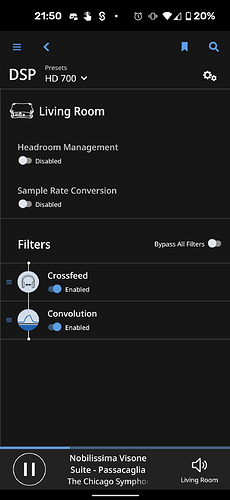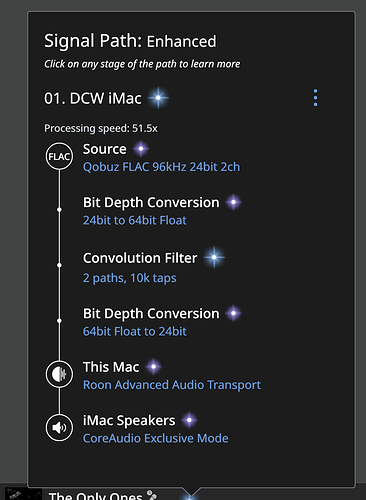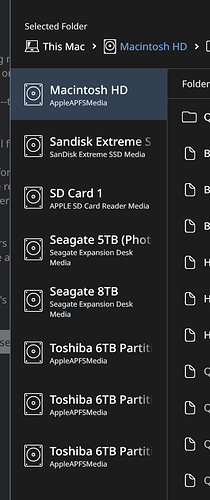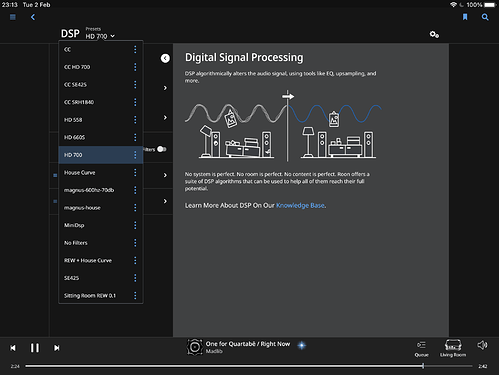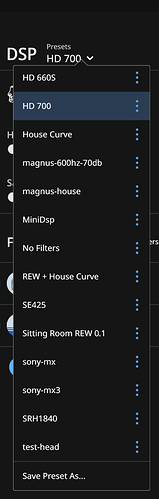Maybe anyone can say it in two words, before sitting some hours with google…
Do i implement convolution with 44100…wav AND 48000…wav and enable both
Or do i have to check the song and then i have to enable one of the two files
Put both 44 and 48 in a zip archive file, and point Roon to the file. The rest is automagic. 44.1 works for 88.2 and so on.
I loaded both files in roon in the 2 different convolutions as a wav-file.
Would be a zip-file better therefore with only one convolution?
Hi @rockphotog
I just downloaded the two wav files and put them into a zip file ( Raspberry Pi connected to Zen Dac then connected to my Sundaras ) and loaded them and activated them in a convolution filter.
Do I assume that I then do not need to set up the parametric filter as they do the same thing?
I also assume that I do not need to put a -6.2dB headroom filter in filter which is referenced as well.
I am thinking that if I use the power match and bass boost options on the DAC this sorts of takes away some of the value of setting this filter up in the beginning.
It’s a start and I will look at doing my AKG 712 Pro once I understand slightly better what I am doing (or at least if I am following the instructions properly)
Sounds really good if I turn the volume up 20%
Regards
Mike
Yes, because then Roon will auto swap between 44.1 and 48, depending on the music resolution - works just like one convolution.
Yes, the convolution files replaces the parametric EQ / do the same thing. The convolutions filters can have thousands of correction point and be much more precise than say 10 PEQs. The downside is that you can´t adjust the convolution after your personal liking than with a PEQ, but one can always add a little PEQ after the convolution.
I don´t use any headroom with convolution filters I´ve found on the sites linked - I THINK they are gain adjusted, but you never know 100%. Maybe start with some headroom (-3 dB) and watch the clipping indicator.
Thanks @rockphotog for the reply
I have left the Headroom filter disabled for now as already quiet enough.
I will test this on and off over the next few days and see how I get on with it.
I have listened to one album with it so far and with the volume turned up it sounded very good, so spending some time listening should help.
Regards
Mike
I had the same behaviour
Had to turn up the volume rather high
Ich was looking for an autolevel function to make it with/without convolver at the same level - but could not find any.
Ronny I think it will take me some time to get used to it but I will give it a go. Thanks for confirming the same findings
Mike
@rockphotog Thanks for posting this with the installation run-through. I now have convolution filters for both of the pairs of headphones that I use most. The Beyerdynamics DT-770 Pro 250 ohm headphones really benefit from a bit of flattening out!
Thanks to the OP for this. A huge help with some recently acquired Sennheiser HD800s.
Is there some trick to downloading these .wav files? All I get is an endless spinning gear as in the screenshot.
Right click on the screen and “save as” I think.
What device/OS are you on?
Thanks. That was it. On an iMac. Usually just clicking on the link starts the download.
Okay. So now that I’ve cleared that hump…Feeling pretty stupid here, as it seems that a lot of this should be self evident. But…
So I have downloaded three headphone profiles, and put them into individual .zip files. Putting both the 44.1 and 48 for each headphone into one zip file. When I try to “point” the Roon convolution filter to them using the “browse” button, all is good…As long as I leave the files on my iMac and access them from that iMac. But my Core is on a NUC/ROCK however, and it seems pretty logical that these profiles should be there, not on an iMac. Also, I don’t use headphones on this iMac, so it’s pointless. My laptop can’t find them either, and since one can’t load these things on mobile, when I try to use them from an iPad I get a goose egg.
It would seem that they need to be incorporated into the Roon ecosystem somehow. Right?
Hi @dcw96161, once you’ve uploaded them they’re available on the core. The best way is to save the DSP profile with your filter set.
Here’s my setup for my HD700 headphones
Once it’s saved you can load it up on any endpoint from any remote. The knowledge base DSP section should help.
Good luck and do ask if you’re stuck.
It doesn’t “load” in a way that it is accessible, or even appears in the signal path except in the most generic way.
Unfortunately that KB article doesn’t fill the gap.
Doesn’t it have to be loaded in the Rock? But I can’t access that from the DSP window. It only shows what’s on the computer I’m sitting at. Screenshot 2. All of those sources are either the internal or external drives ON THIS iMac. It won’t even look to the network (which is where the Rock is located.)
I’ll try to put a sequence on the iPad to show it in action. Believe me that it’s possible, I’ve got different profiles for 5 pairs of phones and it’s convenient.
Thanks. I have no doubt at all. Gotta be user/numbskull error. Tho I’m not usually this obtuse on these things.
Here’s a screenshot of my selection of DSP presets, including headphone setups,
That might give a hint as to where these are saved, it’s under the same DSP window you loaded the convolution filters from. At the bottom of the preset list you can name and save the current settings under “Save Preset As”;
BTW I don’t own all the phones but briefly developed a bad try and return habit.