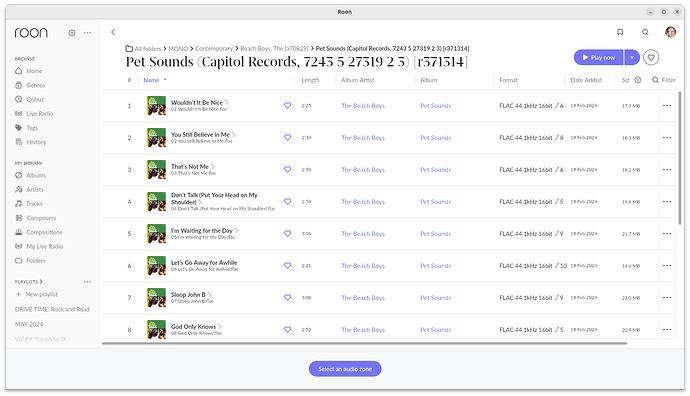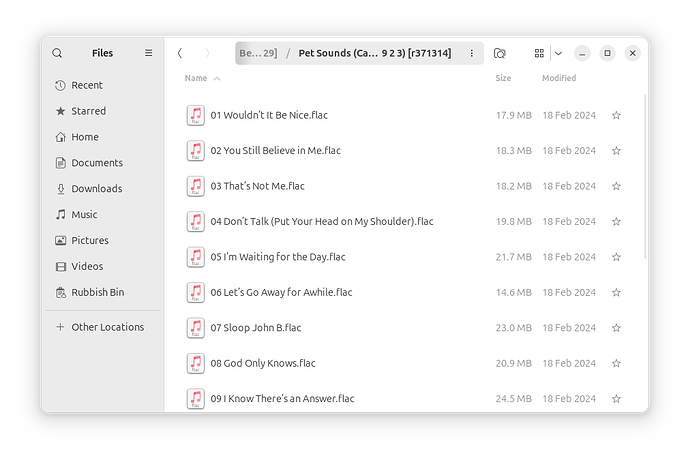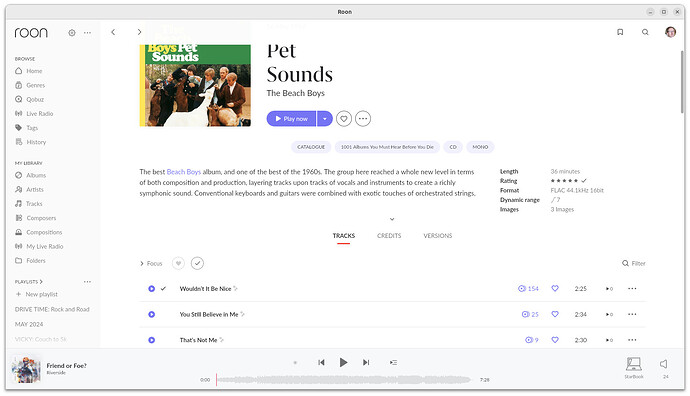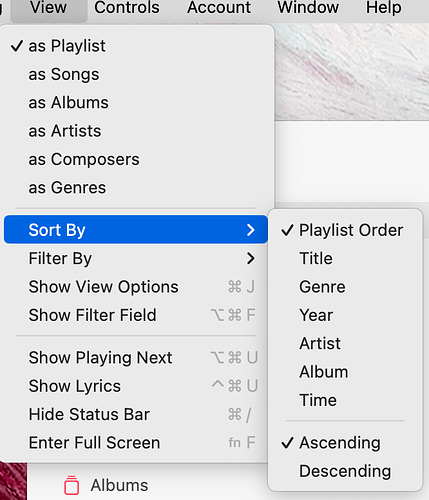Why is that? Folder browsing consists of navigating a standard file system, which is quite straightforward. I don’t see many opportunities to screw that up.
For some, I’m sure. But I know where everything is, and my first port of call if a folder disappears in Roon is the file system. Then, I’d checked skipped folders.
Is there a difference between these two views?
All I need to see (once version regression is resolved) is this.
But each to their own. I still reckon folder browsing was added because it was an obstacle for potential new users, rather than a gift to long-time subscribers. Who knows? It doesn’t bother me either way, but if I’m right, then growing Roon’s user base is good for all of us.
If that’s how it works? Roon already knows the storage locations, file paths for files, dynamic range etc., and this is stored in the database. So, is it doing what a file browser does, or presenting existing data in a new view?
Because if it’s a bug you don’t know the failure mode. E.g., it could be caused by an illegal character or a file type issue, and if Roon can’t read a file because of either cause, then it won’t show up in the file browser. (Edit: Recall that Roon’s file browser ONLY shows audio files, images, and PDFs. It is NOT a simple view into the file system)
I wasn’t suggesting to invent a feature to work around a bug.
My point is that folder browsing is here and it might help someone with the issue I mentioned.
Some folks seem happy to have folder browsing, back in the days when I collected bootlegs I can imagine it being a godsend as none of them were tagged.
For those that wanted it, I am glad it’s here, everyone else can ignore it.
In iTunes, I put albums in a playlist (ostensibly a folder). Once there, I can use the menu below to easily change how the contents of that playlist/folder are displayed. Key being “easily”. I’d like this display functionality in several places in Roon:
- Playlists
- Self created folders (even tags) within Roon
- In the new folder browsing system.
I’ve been using Roon for 8 years, although I recently got an Aurender and have been using Conductor. But I still have my Roon rig and will resume its use once Marantz completes their Roon Ready certification.
This choice of how items are displayed issue has been an annoyance since day 1 for me.
Yes, Roon is a vastly superior library management system than iTunes. However, not everything about iTunes was bad. Apple did a good job of making everything simple and easy to use. Roon’s Focus feature is very powerful, but I find it neither simple nor intuitive and rarely, if ever, use it.
Is it just me or did this thread get a bit dull some time ago (like at the beginning).
Again, it doesn’t have to be a competition. I’m not saying most users will prefer folder view, because that’s an oversimplification even for those of us who like and use it. I prefer Roon’s default views most of the time, and folder view the rest of the time. In my library they both have their uses, and complement each other nicely.
You might want to Vote for this feature suggestion:
Gosh, I remember when my company got a Xerox Star system, back in the 80’s. Special room, raised floor, and that 1970’s model of data access which aped the old physical model of filing cabinets and drawers and folders and file browsing. Simple-minded skeuomorphism, designed by the folks at Xerox PARC in an effort to sell the novel machines to office workers without scaring them off.
It didn’t work because Xerox didn’t understand their own business model – the computers were too expensive. But the Apple Lisa and then the Mac and then Windows copied the interface design. And now we’re stuck with it. Fifty years later on.
The UI concept was intended to ease existing office workers off their dependence on physical media, into the brave new digital Office of the Future. It was intended to not scare them off. It was never intended to be a permanent UI. After all, virtual foldering based on tags is much more functional – something can be in two (or ten) different places at the same time! But that blows the minds of altogether too many people.
Roon’s founders bravely held to this modernist precept, that things should work really well – not necessarily the same way they always had before. That some ideas, like UPnP and filesystem browsing, were obsolete ideas due to be discarded, no matter how many sales they lost because of it. They were not shy about saying that embedding those features in Roon would simply be repeating the same mistakes every other music player software was making.
My guess is that the folks who are deploring the erosion of these high ideals, exemplified by the recent addition of file browsing, are in reality mourning the passing of Roon’s zenith, and sadly anticipating its descent into “just another music player” mediocrity. Sic transit gloria mundi!
I did, thank you.
There has been a lot of off topic noise in here of late, none of which is truly relevant and are starting to border on axe grinding.
A number of posts were indeed flagged by the community and removed.
@G_Man please think carefully before posting.
Thank you for your cooperation.
By the way, I can suggest that folks interested in this whole issue of folder browsing look into the research done on “PIM” – personal information management. It takes into account file system browsing versus tag-based approaches versus search versus “everything’s in my email as an attachment”.
There’s an older but short paper by Ofer Bergmann et. al. explaining the “User-Subjective” approach to PIM. It’s an OK introduction, and the references at the end can be used to dive deeper if one is interested. This bit from the paper explains what they’re driving at:
Our user-subjective approach suggests that PIM systems should be able to accommodate
the subjective value-added attributes that the user gives to the information in order to facilitate
the user-system interaction: Help the user find the information item again, recall it, and use it
effectively in the next encounter.
Roon does a good job with some of this, like telling you what you’ve played recently (part of the “subjective context”), the ability to assign scores, and playlists. More could be done.
A later follow-up on this work is in Bergman & Whittaker, The Science of Managing Our Digital Stuff, from 2016. Of particular interest here is Chapter 8, “Why is Navigation the Preferred PIM Retrieval Method?”
Yeah, Roon’s brilliant way of displaying your library is one of the main reasons that I use the software.
Is there a reason why you can’t see ratings per file when in folder browsing?
Is metadata editor functions on the list now? Because this would be a fantastic one stop shop.
@Ace I’m from the US. Please tell me what you refer to as Kipper?
Thanks!
A fish, as I thought. I wondered if it was slang for a tobacco product.
Thanks.
It’s also slang for members of a certain UK political party it rhymes with, see also Gammons. It’s also slang for being framed, as in ‘done up up like a kipper’, but you’re unlikely to ever hear it used nowadays outside of a Guy Richie movie.