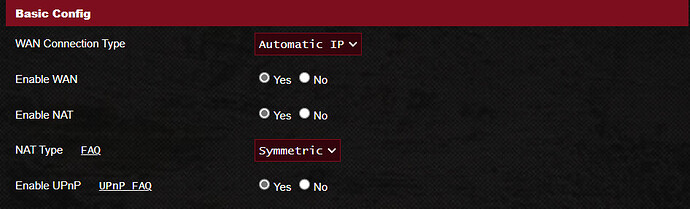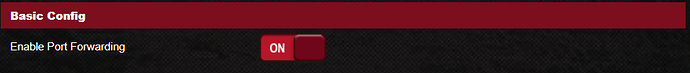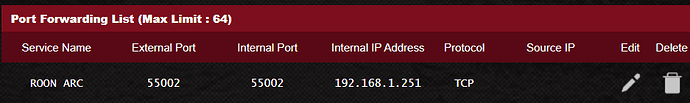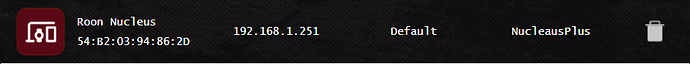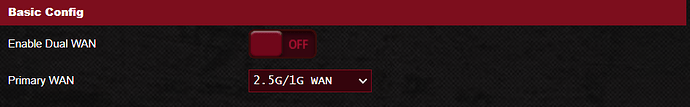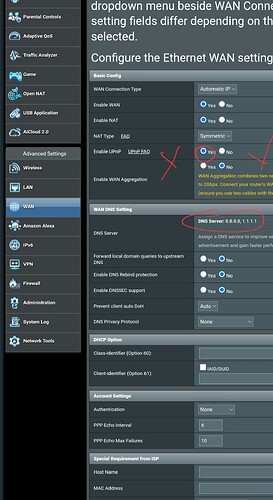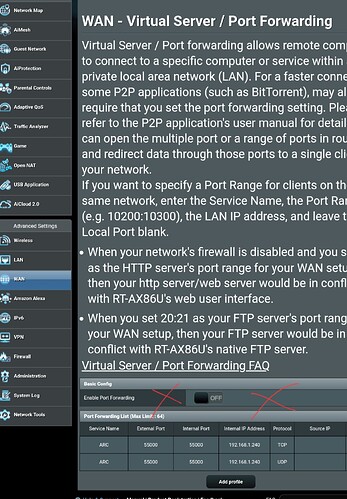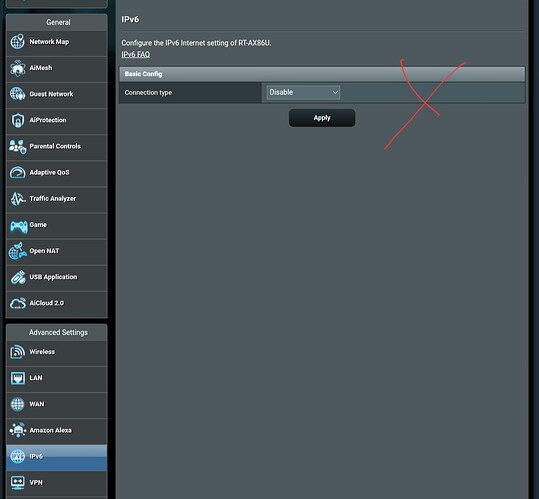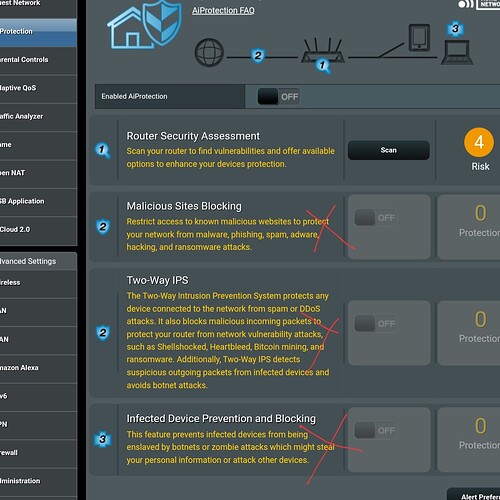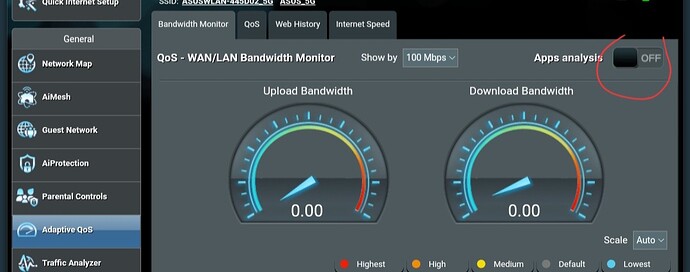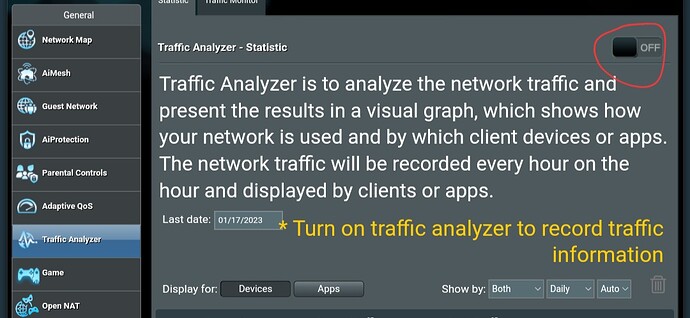Roon Core Machine
Roon Nucleus+ running Roon Server Software Version 2.0 (build 1182 on Operating System Version 1.0 (build 254) and Roon Labs Software Version 1.0 (build 14).
Networking Gear & Setup Details
Starlink modem cabled to ASUS GT-AXE16000 router cabled to Cisco CBS110-8T-D switch cabled to Nucleus+. There is also an ASUS RT-AC5300 router in AiMesh mode also cabled to the ASUS Router GT-AXE16000.
-
Who is your internet service provider?
a) Starlink - Only the Starlink Modem is being used; the Starlink router is NOT being used.
b) Astound/WAVE Broadband was being used in Dual WAN mode (aka backup Internet connection). BUT in order to get ARC to work I have disabled this WAN connection to avoid “Multiple NAT” issues. -
Please list the make and model of your modem and router?
ASUS GT-AXE16000 -
Do you have any additional network hardware, like additional routers or managed switches?
a) Cisco Switch CBS110-8T-D (it is not managed)
b) ASUS Router RT-AC5300 (AiMesh Node - aka a repeater, NOT doing routing including NAT ) -
Does your network have any VPNs, proxy servers, or enterprise-grade security?
No
Connected Audio Devices
Chord Electronic M Scaler connected to Roon Nucleus+ via USB.
Four other audio devices connected via WiFi with ROON run on windows computers. Two computers, each with two audio devices connected.
One other device running on BluSound via WiFi (not Bluetooth) connection.
Description of Issue -
What is the exact port forwarding error message you see in the Roon Settings → ARC tab?
{
“connectivity”: {“status”:“NetworkError”,“status_code”:504,“error”:“error: Error: ETIMEDOUT, response code: undefined, body: undefined connected? undefined”},
“external_ip”: {“actual_external_ip”:“98.aaa.ddd.eee”,“actual_external_ipv6”:“null”,“router_external_ip”:“null”},
“natpmp_autoconfig”: {“status”:“NotFound”},
“upnp_autoconfig”: {“server_ip”:“192.168.1.1”,“found_upnp”:true,“error”:“doaction request return statuscode: UnknownError”}
}
Both UPnP and Port Forwarding have been enabled on ASUS GT-AXE16000 router.
The above error message occurs with or without a port forward rule being manually set.
My Nucleus+ 's IP address is static (Not assigned via DHCP) and defined to be 192.168.1.251.
As noted above, I have disabled the Astound/WAVE connection to avoid Multiple NAT errors.
Before making changes to my router settings, I was able to use ARC on my phone when my phone was connected to my home’s WiFi.
-
Please can you tell me how to further debug “doaction request return statuscode: UnknownError”. I suspect this is internal to Roon?
-
Port Trigger is not set currently - can it be used instead of Port Forwarding for ARC?
-
Would requests to my Nucleus+ come from a single Source IP address? If so, what is the address? I would like to include it in a manually created Port Forwarding rule in order to increase security.
Please let me know if you need any additional information, screenshots or need me to test something.
Thank you for your help and look forward to your response.
_dave