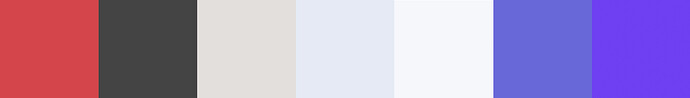I have no PC remotes so can’t make use of this, that said I’d still like to say great work. I always like a bit of DIY automagic 
[Roon] could have done better, but I don’t mind
[They] just kinda wasted my precious time
But don’t think twice, it’s all right
![]()
Bravo, David - many thanks. Will come in handy should I ever have to update from 1.7  !
!
UPDATE: I’ve fixed the problem with the pagination in the output data so grab yourself another copy of the spreadsheet. It’s a bit easier on the eye than the previous version. It makes absolutely no difference in terms of function, but it bugged me that the hex values didn’t line up ![]()
Thank you! 
That could be the actual one they used for 1.8 ![]()
Meow!!! 
I’ve posted this before, but this is the colour palette for 1.8 …
Looks to me like the sort of thing a paintball gun would come up with ![]()
I just updated the theme generator as I discovered that I’d missed setting some of the colours in Settings > Audio and Settings > Displays. This has now been corrected, so grab a new copy.
This site from Adobe is a nice way to generate a colour scheme and access the requisite hex codes: https://color.adobe.com/create/color-wheel
That’s cool. I hadn’t come across that before so thanks for the heads up ![]()
WoW - thank you David. 
I’ve posted a new version of the theme generator. I think it’s a major improvement, but let me know what you think.
I’m purely tablet and phone remotes and can’t join in. This is because I’m all Linux and there’s no compatible remote application. This looks so much fun am considering a Wine remote installation 
Does bring new meaning to “tagging” an artist…
It is fun, although it looks like things have grown somewhat “organically”. There are spritesheet files for a fair bit of the UI, but then things that change - like product line art - now lives in a zip file. Other png files that should really be in the spritesheet, aren’t. Some of the references in the sheet (possibly the ones that now are outside of it) aren’t quite right. The album “squares” I’m not sure are in there or if they are just drawn. I’ll have to dig around.
I first started modifying things soon after getting the software - to change the quotes. I had motivational quotes like “I drink and I know things”…
Hi-
just installed update 778 on 2 windows 10 PCs.
The themes generated by the theme generator cause Roon to crash every time I click on an album cover in my discography.
The only way I get functionality back is by restoring the original theme files, or by reinstall of Roon.
Maybe this is somehow connected to the font size option they’ve added?
I tried just changing the colors for the buttons and text links, and that worked without crashing Roon:
atom-genre-mapping #6ba2d9
atom-blue #6ba2d9
atom-blue-hover #6badd9
atom-blue-pressed #6badd9
atom-blue-insensitive #3C3C3F
atom-blue-mapping #3C3C3F
atom-onebox-blue #3C3C3F
I also changed: atom-background #303030
for my dark theme and and Roon didn’t crash
And this unfortunately is exactly why un-official theme tweaking is never going to be a proper solution. IMO, Roon really should add a few themes, the mechanism appears to be there already, so why not?