What’s happening?
· Other
How can we help?
· None of the above
Other options
· Other
Describe the issue
Hiby RS8 Uncertified after Firmware Update
Describe your network setup
Complex, all wired except DAP connection (it's not WiFi)
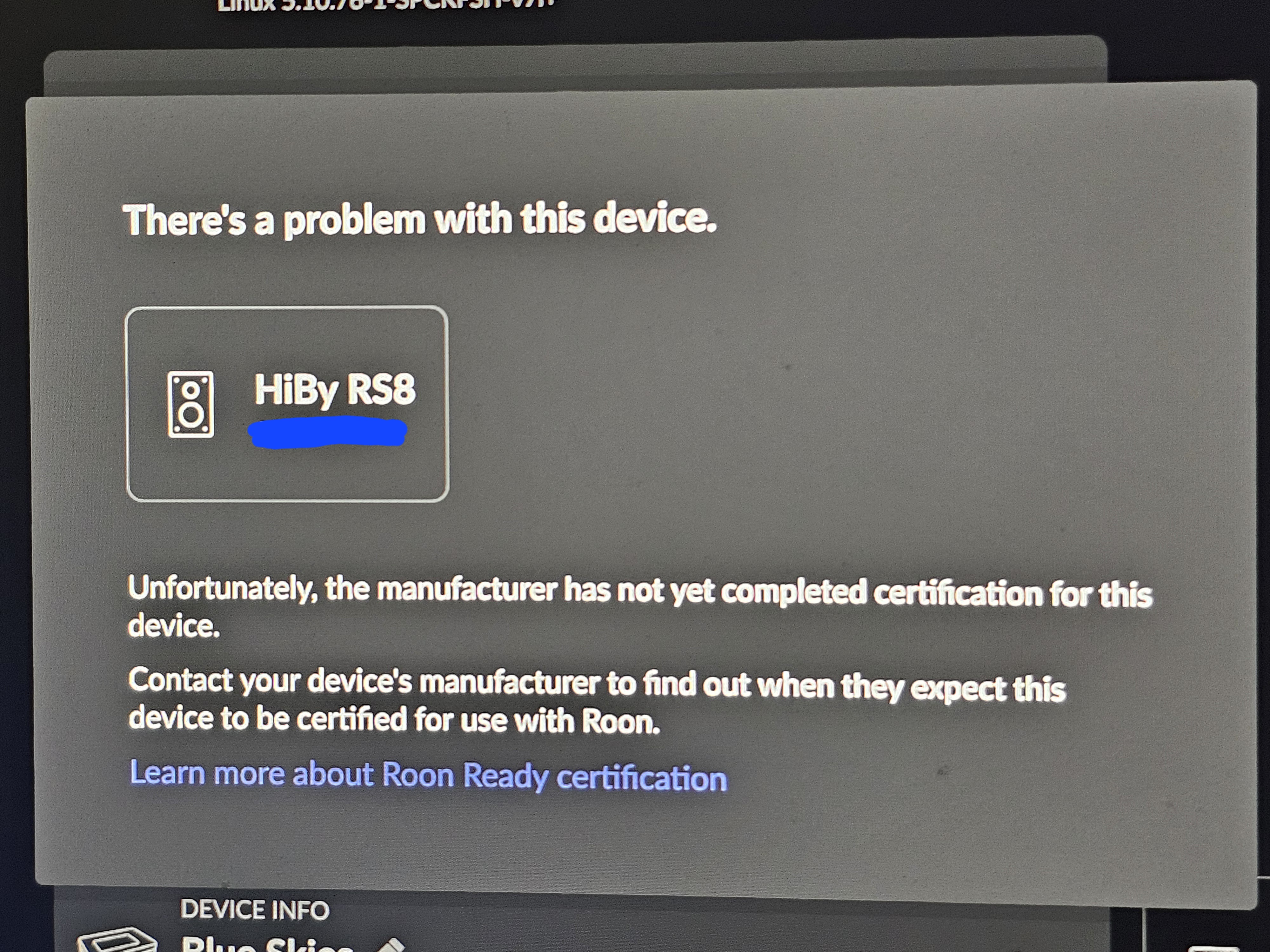
· Other
· None of the above
· Other
Hiby RS8 Uncertified after Firmware Update
Complex, all wired except DAP connection (it's not WiFi)
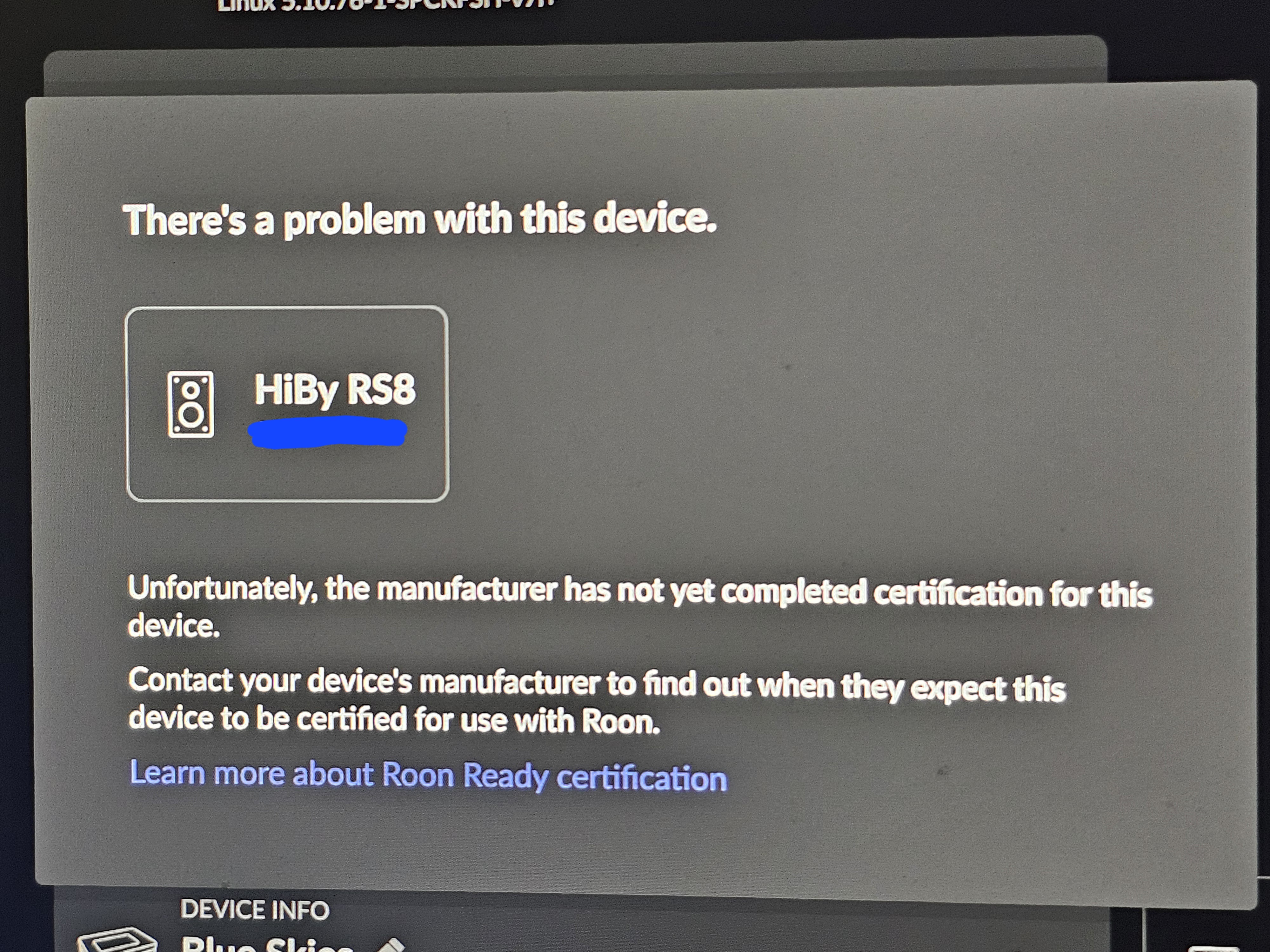
More supporting details (the issue submission form feels kinda stuffy):
Both Hiby and Roon have publicly announced Roon Ready support for Hiby RS8 (DAP). Here’s the Roon announcement, for example:
The firmware update from Hiby just dropped, and I attempted to try it out with Roon, but got shut down by the notice in the attached image, declaring that the device has not yet completed certification. Hopefully this is something that will clear up soon, but I wanted to file this in case someone needs to kick something somewhere.
Post firmware update, the RS8 has added a toggle switch in its Audio Settings for Roon Ready; this is not unlike how my Astell & Kern DAPs have implemented the feature. Turning this toggle on results in my DAP appearing in the “Roon Ready” section of Roon’s Audio Settings. However, there is a small warning icon that says “Uncertified,” and attempting to enable it results in the attached problem screen.
I expect the certification process ought to be complete, else Hiby and Roon would not have both reported its availability on social media / update blog. In any case, I’d like to know the actual status of Roon Ready support and when I might expect to see this clear up on Roon (also, if I need to do anything like force an update on my Core, maybe?).
Hey @speleofool,
Thanks for the report! I’ve passed your note over to our partner’s team for additional vetting.
In the meantime, could you please give your router a reboot, as well your Roon Server and the Hiby, and let me know if you still run into he same issue? Thank you!
I can try rebooting my router a little later (I’m working and breaking connectivity would be disruptive), but just bouncing my Roon server didn’t change anything.
Additional data points: My Core is a ROCK running “Version 2.47 (build 1510) production,” and my Hiby RS8 reports its firmware version as 1.50_20250211-1235.
I’m not sure what worked, but after a full end-to-end “reboot,” my Hiby RS8 is now connected to Roon!
For posterity, I confirmed this morning that the “Uncertified” warning was still present. Afterwards I rebooted my router (and picked up a firmware update in the process). Once that was completed I rebooted my core again, and also revisited my RS8 and toggled the “Roon Ready setting” Off and On again.
Since I didn’t check Roon status between each action I can’t be certain which of these might have triggered a change. Perhaps something got changed on the back end and all I needed was to toggle the setting in RS8 again?
Regardless, I heard from another user on Head-Fi that they experienced the same trouble. I’ll follow up there to see if they can clear things up with or without some of these steps.
Hi @speleofool,
I’m glad to hear the Hiby is working for you again. I’ll mark this as solved for you. The thread will remain open for a couple of more days in case the problem returns.
Hi, Daniel.
Thanks, yes my issue is resolved. I did want to add (again for posterity) that the other RS8 owner on Head-Fi who had this issue saw it clear up without any overt action on his part. So perhaps it was a back-end fix after all.
This topic was automatically closed 24 hours after the last reply. New replies are no longer allowed.