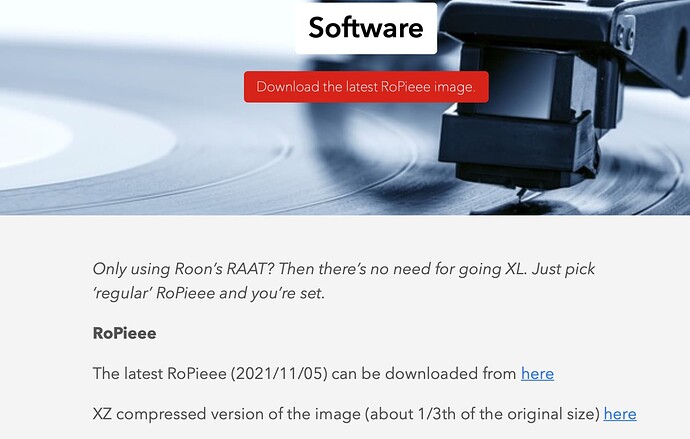Can you srnd me feedback? You can find that option on the advanced to tab
Logs haven been sent: 2bc51e78e560135a
Thanks for the quick response!
It reports failures when probing the HAT. So it does not initialise properly, hence no audio device, hence no show up in Roon.
Have you checked the physical connection of the HAT?
You were totaly right. It wasn’t attached properly… Strange cause, I tested this even with two different digi2 pro HATs. Really embarrassing.
Well, now both Pi’s are running with the HAT attached and working fine.
Thank’s for your very fast help!
@spockfish My Digi2 Pro isn’t showing up in Roon since I updated to 4.017. Do the logs show what the problem might be? When I sent feedback it gave me this code: a44a221e11eeea1a.
edit: Rebooted my RPi for the umpteenth time, and now it works. Problem solved.
Hi there,
I have the same problem as above: Pi4 with Digi2 Pro shows up in Settings → About but not Settings → Audio, and therefore doesn’t work as a Roon endpoint. I’ve swapped out the Pi4 and tried with a brand new SD card, as well as changing the HAT to Digi+ and Did+ Pro in Ropiee… all with no joy. I also have an Allo Digione HAT that works flawlessly, so I assume it is not the Pi or the internet connection that is at fault. Any ideas? Would be extremely grateful for help, I’m fairly new to all of this.
Thanks in advance!
Have you tried the latest release?
Yes, I have. Downloaded fresh today…
(Thank you for the hyper-fast response!)
ok, but then you should not have ‘hi-jacked’ this thread, as this is about a different release.
Anyways, can you send me feedback? You can find that option on the ‘advanced’ tab in the web interface. I can then have a look at the logs.
Ah my apologies, sorry! As I said, new to all of this… Apologies for the false posting.
I will send feedback shortly. Would you rather I opened a new thread? Thanks!
No worries. Just post the identifier that you will get when hitting ‘send feedback’ over here and I can have a look at the logs.
Thanks
Ok! Here we go: 025ef087e893bca4
Thanks again 
This is not the latest release.
Please use the new release (2022.02).
Ah sincere apologies, but thanks again. I really appreciate the help!
Another really dumb question I’m afraid — where do I download the latest release? On the home page I only see the version from 2021/11/05…
Really sorry for being such a noob here!
I’m wondering were you are looking:
Have you tried clearing your cache?
You are a complete hero. I think this has worked. Fabulous!
I’m afraid I spoke too soon. Doesn’t work at all still. Here’s the feedback e041c23adee465c0
Sorry for giving you such a headache today… :s
Hi similar problem here. New pi 4 with new hifberry digi2 pro hat, install of current (2022) version of ropieee, and Roon recognizes the pi in the “About” tab but there are no devices listed in the “Audio” tab.
feedback code: a2bbcae900704cfb
EDIT: once I plugged in my Chord Mojo into the USB slot of the pi, it showed up in Roon. However when I remove the USB and plug in a toslink optical to the hifiberry HAT, it disappears from Roon. Suggestions? I mean I bought the HAT to use optical or coax so not to use USB. I have selected HiFiBerry Digi2 Pro in the “Audio Hat” pull-down menu in the General tab of the RoPieee web control panel.
EDIT 2: I wonder if the HAT is not being detected as in this recent blog from hifiberry: