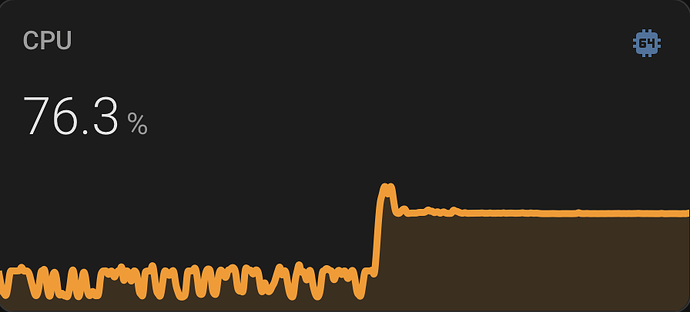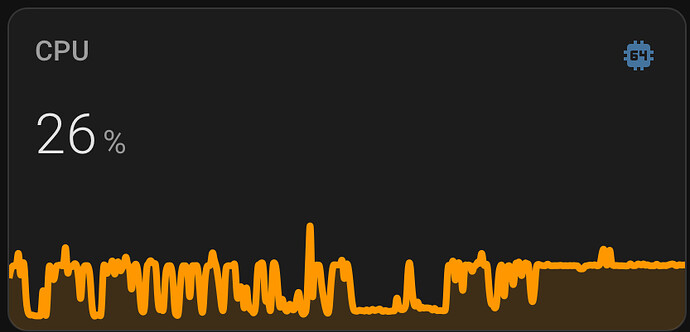As soon as I stopped playback, the CPU jumped from <10% to 26-28% with RoonAppliance using 100% or one core. The log is full of what looks like stats calls to check on a directory:
12/04 18:07:38 Info: [7] [stats] 7099mb Virtual, 2302mb Physical, 889mb Managed, 405 Handles, 85 Threads
12/04 18:07:47 Debug: [.NET ThreadPool Worker] [easyhttp] [8796] POST to https://api.roonlabs.net/device-map/1/register returned after 124 ms, status code: 200, request body size: 9 KB
12/04 18:07:47 Trace: [Broker:Misc] [devicemap] device map updated
12/04 18:07:53 Info: [7] [stats] 7099mb Virtual, 2302mb Physical, 909mb Managed, 405 Handles, 85 Threads
12/04 18:08:08 Info: [7] [stats] 7067mb Virtual, 2302mb Physical, 888mb Managed, 405 Handles, 77 Threads
12/04 18:08:23 Info: [7] [stats] 7019mb Virtual, 2302mb Physical, 903mb Managed, 405 Handles, 71 Threads
12/04 18:08:37 Info: [Broker:Media] [library stats] tracks: 15235 (hidden: 24), albums: 1148 (hidden: 2), artists: 728, works: 9253, performances: 10680
12/04 18:08:38 Info: [7] [stats] 7107mb Virtual, 2302mb Physical, 887mb Managed, 405 Handles, 86 Threads
12/04 18:08:53 Info: [7] [stats] 7107mb Virtual, 2302mb Physical, 862mb Managed, 405 Handles, 86 Threads
12/04 18:09:08 Info: [7] [stats] 7035mb Virtual, 2302mb Physical, 915mb Managed, 405 Handles, 73 Threads
12/04 18:09:23 Info: [7] [stats] 7003mb Virtual, 2302mb Physical, 856mb Managed, 405 Handles, 73 Threads
12/04 18:09:38 Info: [7] [stats] 7099mb Virtual, 2302mb Physical, 844mb Managed, 405 Handles, 85 Threads
12/04 18:09:53 Info: [7] [stats] 7099mb Virtual, 2302mb Physical, 869mb Managed, 406 Handles, 85 Threads
12/04 18:09:53 Debug: [.NET ThreadPool Worker] [easyhttp] [8797] POST to https://api.roonlabs.net/device-map/1/register returned after 127 ms, status code: 200, request body size: 9 KB
12/04 18:09:53 Trace: [Broker:Transport] [devicemap] device map updated
12/04 18:10:08 Info: [7] [stats] 7035mb Virtual, 2302mb Physical, 917mb Managed, 406 Handles, 73 Threads
12/04 18:10:23 Info: [7] [stats] 7011mb Virtual, 2302mb Physical, 858mb Managed, 406 Handles, 70 Threads
Settings → Storage says “Watching for new files in real time…”
This seems way excessive to be checking for new purchased files 24x7. I get scanning periodically, but constantly seems a bit much. Exactly how many and how often is Roon expecting me to purchase new music?
These [stats] log entries started as soon as I stopped playback. You can see how steady the CPU gets. If I start playback again, the CPU builds on top this new floor. It’s only a guess, but I think my previous issue was there were multiple scans happening.
Finally, if I reboot, the CPU goes down to <5% and stays there.
Is there any way to turn off the constant scan given I might add a new album every few months? If not, then I will most likely not continue after my 3 month trial ends. This is a waste of power and extra wear on my NUC and NAS.