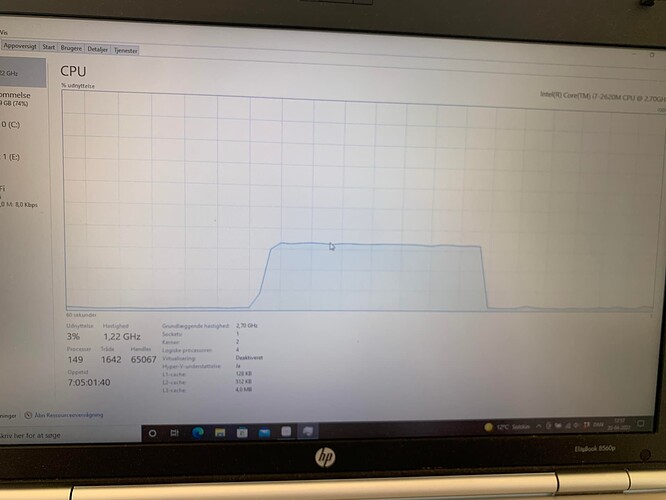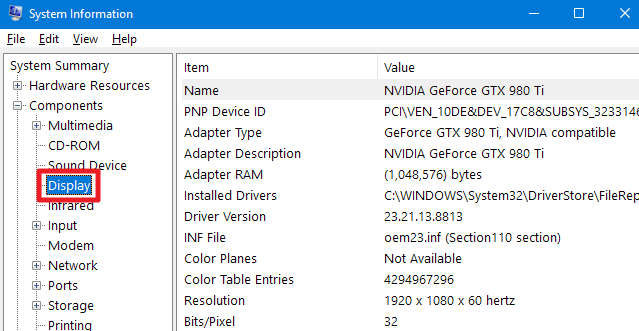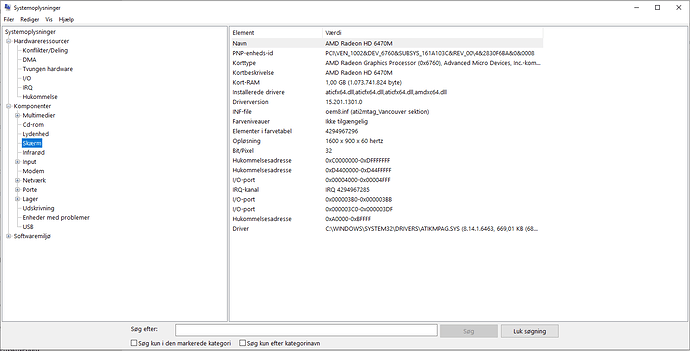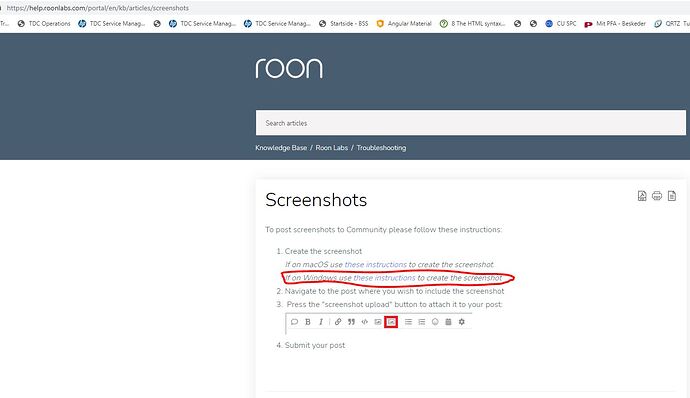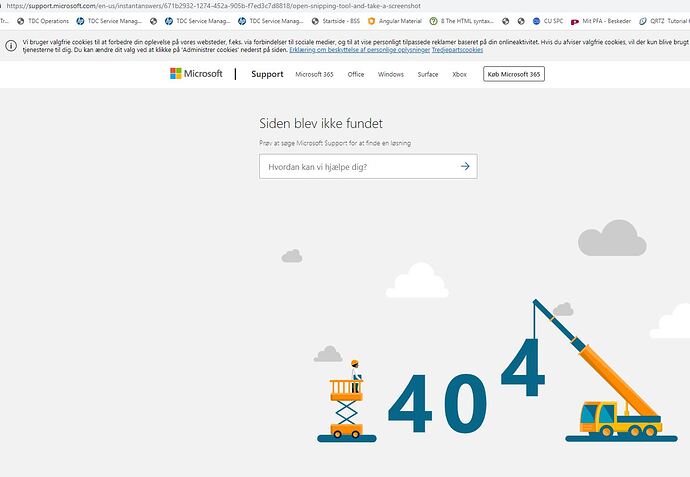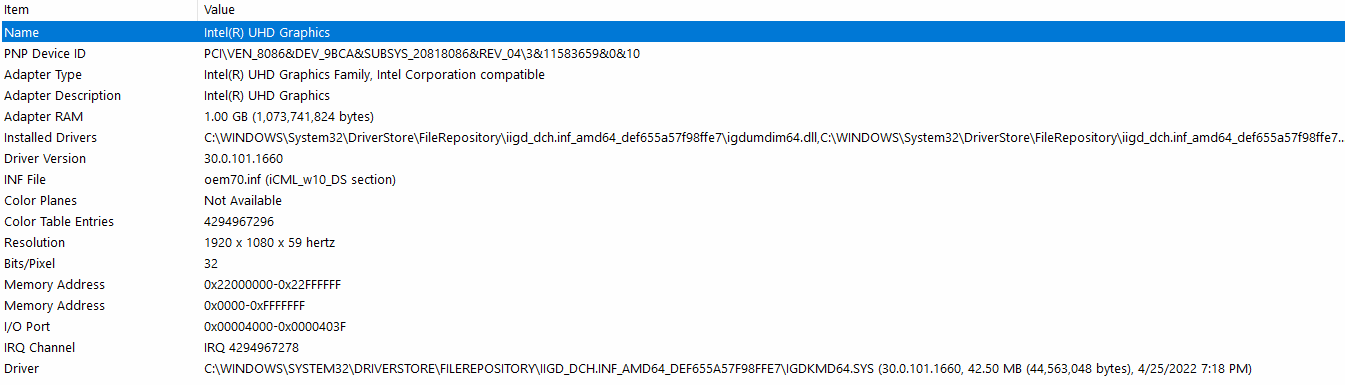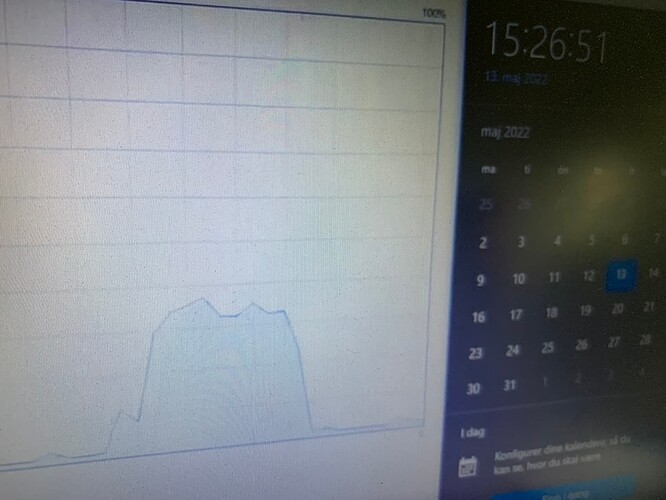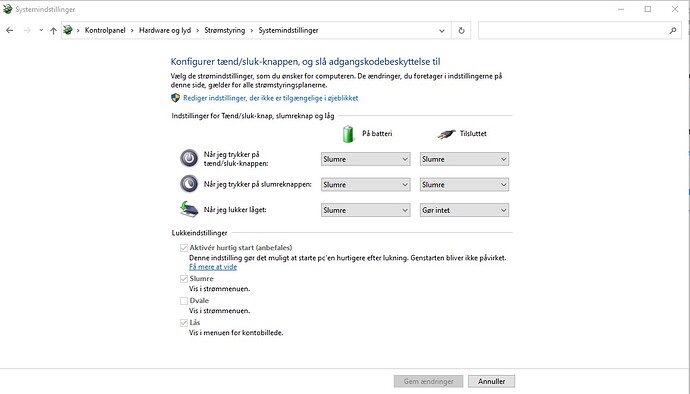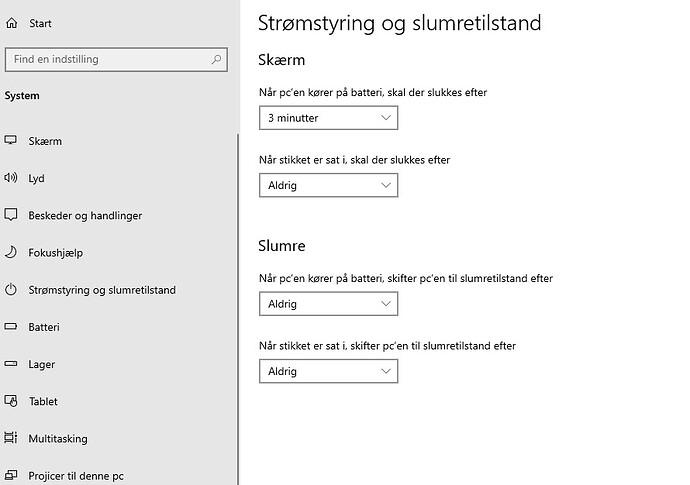05/13 15:24:54 Trace: GetImageData[Remote](id=1057 spec=500 key=robaaaaa) => got from cache overalltime=2ms
05/13 15:24:54 Trace: [AURALiC ARIES @ 192.168.68.116:54073] [raatclient] SENT [8]{"request":"update_artwork","mimetype":"image/jpeg"}
05/13 15:24:54 Trace: [zone System Output] Loaded Queue=319 Tracks Swim=Inactive AutoSwim=True Loop=Disabled Shuffle=False
05/13 15:24:54 Trace: [AURALiC ARIES @ 192.168.68.116:54073] [raatclient] GOT [8] {"status":"Success"}
05/13 15:24:54 Trace: [System Output] [Inactive] [PAUSED @ 0:17/20:07] Pharaoh's Dance - Miles Davis / Wayne Shorter / Bennie Maupin / John McLaughlin / Chick Corea / Joe Zawinul / Dave Holland / Harvey Brooks / Miles Davis Quintet
05/13 15:24:54 Debug: [easyhttp] [60] GET to http://127.0.0.1:9300/devicedb/3aa56d64c10341060c9d016147dd62aa7579220b.png returned after 41 ms, status code: 200
05/13 15:24:54 Trace: [broo/images] caching http://127.0.0.1:9300/devicedb/3aa56d64c10341060c9d016147dd62aa7579220b.png etag=5174d3730577be850fe48c1f903952bf6e37ff68 expiration=
05/13 15:24:54 Trace: [zone Kontor] Loaded Queue=1223 Tracks Swim=Inactive AutoSwim=False Loop=Disabled Shuffle=False
05/13 15:24:54 Debug: [easyhttp] [55] POST to https://metadata.roonlabs.net/1/tracks/translate?c=tidal-dk returned after 1051 ms, status code: 200
05/13 15:24:54 Debug: [easyhttp] [57] POST to https://metadata.roonlabs.net/1/tracks/translate?c=tidal-dk returned after 957 ms, status code: 200
05/13 15:24:54 Debug: [easyhttp] [56] POST to https://metadata.roonlabs.net/1/tracks/translate?c=tidal-dk returned after 1012 ms, status code: 200
05/13 15:24:54 Debug: [easyhttp] [59] POST to https://metadata.roonlabs.net/1/tracks/translate?c=tidal-dk returned after 907 ms, status code: 200
05/13 15:24:54 Debug: [easyhttp] [58] POST to https://metadata.roonlabs.net/1/tracks/translate?c=tidal-dk returned after 925 ms, status code: 200
05/13 15:24:54 Debug: UI-FWD: mode: albumdetails
05/13 15:24:54 Debug: GMS: saving nav stack
05/13 15:24:54 Trace: [tidal/storage] Scan reported 1 items modified
05/13 15:24:54 Trace: [tidal/storage] scan 1: finished
05/13 15:24:54 Trace: [tidal/storage] scan 1: OnLibraryUpdated CachedLibrary=Sooloos.Broker.Tidal.TidalCachedLibrary LibraryUpdated=System.Action`2[Sooloos.Broker.Tidal.TidalStorageBackend+Scan,Sooloos.Broker.Tidal.TidalCachedLibrary]
05/13 15:24:54 Info: [tidal/storage] Scan reported Library updated LastScanned=11-05-2022 17:33:54
05/13 15:24:54 Info: [tidal/storage] Library for userid 26051683 has:
05/13 15:24:54 Info: [tidal/storage] 60 tracks
05/13 15:24:54 Info: [tidal/storage] 223 albums
05/13 15:24:54 Info: [tidal/storage] 6 favorite playlists
05/13 15:24:54 Info: [tidal/storage] 8 playlists
05/13 15:24:54 Trace: [tidal/storage] sync completed successfully in 3034ms
05/13 15:24:54 Debug: unhandled selection type:
05/13 15:24:54 Debug: [music/storage] queueing 1 mods for 26818d05-1b0b-f5d3-44f9-1f4509d00001 (My Tidal Library)
05/13 15:24:54 Debug: [playlist] syncing playlist Hanne 50 år from My Tidal Library with 11 items
05/13 15:24:54 Debug: GMS: done saving nav stack
05/13 15:24:54 Debug: [easyhttp] [63] GET to https://metadata.roonlabs.net/1/albums/200:0:0088807234896/credits?c=tidal-dk,qobuz-dk returned after 218 ms, status code: 304
05/13 15:24:54 Debug: [easyhttp] [62] GET to https://metadata.roonlabs.net/1/albums/200:0:0088807234896/tracks?c=tidal-dk,qobuz-dk returned after 228 ms, status code: 304
05/13 15:24:54 Debug: [easyhttp] [64] GET to https://metadata.roonlabs.net/1/albums/200:0:0088807234896/reviews?c=tidal-dk,qobuz-dk returned after 227 ms, status code: 304
05/13 15:24:54 Debug: [easyhttp] [61] GET to https://metadata.roonlabs.net/1/albums/200:0:0088807234896?c=tidal-dk,qobuz-dk returned after 235 ms, status code: 304
05/13 15:24:54 Info: [metadata/albumdetails] Created album details screen for c80030303838383037323334383936
05/13 15:24:54 Info: [metadata/albumdetails] 79004d5730303030313837393834,79004d5230303033373533363033,79004d5230303031333936393330,79004d5230303030393436353233,79004d5230303030383332363635,79004d5230303030373334363431,79004d5230303030363037313437,79004d5230303030343330323334,79004d5230303030323732333035,79004d5230303030323539333834,79004d5230303030313438393430,79004d5230303033393331333832,79004d5230303034373234353337,79004d5230303033343932333631,79004d5230303033333135353332,79004d5230303033313138383430,79004d5230303030393532323331,79004d5230303030363632393239,79004d5230303030363530363137,79004d5230303035303037303331,79004d5230303033343337373337,79004d5230303033343337303736,79004d5230303033323637393830,79004d5230303032393937373836,79004d5230303033303832383834,79004d5230303035363339383736,79004d5230303035353832383637,79004d5230303035333330343538,79004d5230303035303038333533,79004d5230303034383432343138,79004d5230303034383036383937,79004d5230303034363034383238,79004d5230303034363034333937,79004d5230303034343332363038,79004d5230303033373938383739,79004d5230303033333538363132,79004d5230303033313139363135,79004d5230303032383835303436,79004d5230303031343039313835,3e01bdcc1c80e65e594e9fac0d1707e194fe,3e013e5b076c27fd98489c8793634eef7cc7,3e0192e01981fd33c5439dd130aa0f48ffda,3e0162cb212978c03d439e57b7596d7437af,79004d5230303031323338373835,79004d5230303031323338363238,79004d5230303035303234373738,79004d5230303034373336373735,79004d5230303034353932393630,79004d5230303034353635343739,79004d5230303034333134363434,79004d5230303034323239363034,79004d5230303034323236363630,79004d5230303034303232363633,79004d5230303033313033383231,79004d5230303031343037313731,79004d5230303031333938353034,79004d5230303031333936393937,79004d5230303031323433363339,79004d5230303031323338343330,79004d5230303031323338333336,79004d5230303030363833333433,79004d5230303030363630383331,79004d5230303030353536383339,3e017bbb5ef164015a339144bec13bcf7369,3e0109136ed1b21390369623a7b1aa94ed03,3e01f6bf26cf64a08e31926dcce50cd328af,3e01dd52fba1d1e3474d9084188fccb4d942,3e01cb0abd4e93b5fa49b7c256dfd2b87c49,3e016e6f7f1226d04f3e9f4fc34a1a28bdcd,3e01fb657f053a4aea338840168dbdafa0b2,3e01eb8d3b3d41ca8d4fa9de8c01362d926a,3e0182a24025ad7c2d409e92ae50aa316671,3e016776dcb1192fb443aa0e23d60a1bac53,3e0142b619f4f9feed41802a8f9d4c22e2fe,3e0154343b05a07da640841d06600f254f79,3e011da9388a29ab9944be9d73f5cf945a18,3e011a1e9d966ff00047bc3991c314e5ae1a,3e01a50dd2fbed4e5e4c8dd1f2cccc31d27d,3e01eeffa9ced902694f8a90f9b8286dd2e1,3e01e20d993ad4a473468054ec65da753eab,3e01b5184b35d81c783cb3ac31646dbfddec,3e0109c4bec057847e488a2d2e481f69fe13,3e01c59333c1ff584e40ae0a6415d8cfa6d5,a60033393638333232,a6003938373035363835,a60031363239393835,a6003737383038363936,a6003737363738363736,a600313337353939333738,a600313132343239303739,c80030303032353231383630383832,c80078686a6f367232357265626461,c80030303838383037323330363738,c8006e716e3279356a797875326262,c80069757061303977316e36337661,c80038373138323437353335383335,c80033363134393733303933323936,c80030383837333936313932383734,c80030383836373838373934393234,c80030303838383037323334383936,c80078693576676136686167616163,c8006972657768686f337774657763,c800696579316d7a76666e66786d61,c80030303838383037323032353932,c8007438613577776e6d7836646f62,c80033363631353835373834383338,c80033363130313534303136303631,c8007a776138723564703173326162,d20036353238313338,d200323235363330,d200323637323135,d2003536323339393232,d2003138383936393635,d200333635363932303636,d200323532333836373738,d200323437343337343434,d200313831353034363132,d200313439363933303630,d200313431353837343432,d2003632383137363832,d200363237323733393934,d200363235363239323534,d2003631343935343637,d200363133323331303732,d2003539313730323539,d200343638343738343933,d200313432363037393530,d200313138333832323938,d200363032363631333738,d200323535383538333537,d200313239373037313332,d2003635313336373837,cd005059343657517157716e735f535f53754f53,cd00436d7159595f345741633370784456306d38,cd004f6d456f6173676f5034486e4437792d4273,cd004c5862783635347a4b464154766d4c683172,cd004c584747787235544b46415474354f796c56,cd00476c443546485577732d3138433554617473,cd00476b51476d3847757833595a4a6741766475,cd0043733134516c326630685f526d655a736276,cd003559725256717058734c7050774c33417863,cd004c5f466f3246346559574c6c545646713036,cd002d6c534a435f6447705f37397a613657576e,cd00395f787464333164726a7059622d47553030
05/13 15:24:55 Trace: [client/sonos] av_status
05/13 15:24:55 Trace: [endpoint/sonos/uuid:RINCON_000E5839F1DA01400] zone update: <ZoneGroupState><ZoneGroups><ZoneGroup Coordinator="RINCON_000E5839F1DA01400" ID="RINCON_000E5839F1DA01400:1890903762"><ZoneGroupMember UUID="RINCON_000E5839F1DA01400" Location="http://192.168.68.128:1400/xml/device_description.xml" ZoneName="Kontor" Icon="x-rincon-roomicon:office" Configuration="1" SoftwareVersion="57.4-83220" SWGen="1" MinCompatibleVersion="56.0-00000" LegacyCompatibleVersion="36.0-00000" BootSeq="33" TVConfigurationError="0" HdmiCecAvailable="0" WirelessMode="1" WirelessLeafOnly="0" HasConfiguredSSID="1" ChannelFreq="2412" BehindWifiExtender="0" WifiEnabled="1" Orientation="0" RoomCalibrationState="4" SecureRegState="3" VoiceConfigState="0" MicEnabled="0" AirPlayEnabled="0" IdleState="1" MoreInfo=""/></ZoneGroup></ZoneGroups></ZoneGroupState>
05/13 15:24:55 Warn: [endpoint/sonos/uuid:RINCON_000E5839F1DA01400] unlink check, dev id: uuid:RINCON_000E5839F1DA01400, devname: uuid:RINCON_000E5839F1DA01400, zone coordinator: , coordinatorid: RINCON_000E5839F1DA01400
05/13 15:24:55 Debug: [easyhttp] [67] GET to https://www.qobuz.com/api.json/0.2/album/get?album_id=0088807234896&limit=0&offset=0&request_sig=a02b1d8bb0a1f0fbbc8b1d6efcea3467&request_ts=1652448295 returned after 70 ms, status code: 200
05/13 15:24:55 Debug: GMS: saving nav stack
05/13 15:24:55 Debug: GMS: done saving nav stack
05/13 15:24:55 Debug: unhandled selection type:
05/13 15:24:55 Debug: [easyhttp] [68] POST to https://metadata.roonlabs.net/1/albums/translate?c=tidal-dk,qobuz-dk returned after 274 ms, status code: 200
05/13 15:24:55 Debug: [easyhttp] [65] POST to https://metadata.roonlabs.net/1/albums/translate?c=tidal-dk,qobuz-dk returned after 296 ms, status code: 200
05/13 15:24:55 Debug: [easyhttp] [66] POST to https://metadata.roonlabs.net/1/performers/translate?c=tidal-dk,qobuz-dk returned after 289 ms, status code: 200
05/13 15:24:55 Info: [library/albumdetails] found 20 streaming service alternates
05/13 15:24:55 Debug: [easyhttp] [71] GET to https://discover.roonlabs.net/1/albums/121:0:MW0000187984/timeline/albums?profileId=3853c1da-3f76-4c5d-98c4-1a5d06ae4fa8&c=tidal-dk,qobuz-dk returned after 183 ms, status code: 404
05/13 15:24:55 Debug: [easyhttp] [74] GET to https://discover.roonlabs.net/1/albums/121:0:MW0000187984/performers/similar?profileId=3853c1da-3f76-4c5d-98c4-1a5d06ae4fa8&c=tidal-dk,qobuz-dk returned after 154 ms, status code: 404
05/13 15:24:55 Debug: [easyhttp] [69] POST to https://browse.roonlabs.net/1/works/trackCounts?c=tidal-dk,qobuz-dk returned after 254 ms, status code: 200
05/13 15:24:55 Debug: unhandled selection type:
05/13 15:24:55 Debug: [easyhttp] [72] GET to https://discover.roonlabs.net/1/albums/121:0:MW0000187984/albums/morefromcollaborators?profileId=3853c1da-3f76-4c5d-98c4-1a5d06ae4fa8&c=tidal-dk,qobuz-dk returned after 286 ms, status code: 404
05/13 15:24:55 Debug: unhandled selection type:
05/13 15:24:55 Debug: [easyhttp] [70] GET to https://discover.roonlabs.net/1/albums/121:0:MW0000187984/albums/new?profile=3853c1da-3f76-4c5d-98c4-1a5d06ae4fa8&c=tidal-dk,qobuz-dk returned after 425 ms, status code: 200
05/13 15:24:56 Debug: [easyhttp] [73] GET to https://discover.roonlabs.net/1/albums/121:0:MW0000187984/similar/albums?profileId=3853c1da-3f76-4c5d-98c4-1a5d06ae4fa8&c=tidal-dk,qobuz-dk returned after 913 ms, status code: 404
05/13 15:24:56 Debug: unhandled selection type:
05/13 15:24:56 Debug: [easyhttp] [76] GET to https://discover.roonlabs.net/1/albums/121:0:MW0000187984/recommended/albums?profileId=3853c1da-3f76-4c5d-98c4-1a5d06ae4fa8&c=tidal-dk,qobuz-dk returned after 1351 ms, status code: 200
05/13 15:24:57 Debug: unhandled selection type:
05/13 15:24:57 Trace: [raatserver] [sood] Refreshing device list
05/13 15:24:58 Debug: [easyhttp] [77] POST to https://discovery.roonlabs.net/1/register returned after 231 ms, status code: 200
05/13 15:24:58 Trace: [inetdiscovery] registered 1 devices, 4 services
05/13 15:24:59 Debug: [easyhttp] [75] GET to https://discover.roonlabs.net/1/albums/121:0:MW0000187984/albums/morefromgenre?profileId=3853c1da-3f76-4c5d-98c4-1a5d06ae4fa8&c=tidal-dk,qobuz-dk returned after 3977 ms, status code: 404
05/13 15:25:04 Debug: [easyhttp] [78] POST to https://device-map.roonlabs.net/1/register returned after 127 ms, status code: 200
05/13 15:25:04 Trace: [devicemap] device map updated
05/13 15:25:05 Info: [library] saved recent ProfileId=3853c1da-3f76-4c5d-98c4-1a5d06ae4fa8 Time=13-05-2022 13:25:05 DataType=album Type=long_nav MetadataId=2469497 ContentId=2469497 LibraryId= Text= Genre=
05/13 15:25:08 Trace: [appupdater] initial check for updates
05/13 15:25:08 Debug: [base/updater] Checking for updates: https://updates.roonlabs.com/update/?v=2&serial=07EE2853-80B3-4DAA-9A40-5DFA9B0A29E7&userid=5a37520d-140f-4b62-921d-60b536aa424c&platform=windows64&product=Roon&branding=roon&curbranch=stable&version=100800943&branch=stable&coredeviceid=e9aa79ac-2b9f-4aa3-a469-ad3e7fd91370&deviceid=e9aa79ac-2b9f-4aa3-a469-ad3e7fd91370
05/13 15:25:09 Info: [stats] 6196mb Virtual, 662mb Physical, 341mb Managed, 6662 Handles, 195 Threads
05/13 15:25:09 Debug: [easyhttp] [79] GET to https://updates.roonlabs.com/update/?v=2&serial=07EE2853-80B3-4DAA-9A40-5DFA9B0A29E7&userid=5a37520d-140f-4b62-921d-60b536aa424c&platform=windows64&product=Roon&branding=roon&curbranch=stable&version=100800943&branch=stable&coredeviceid=e9aa79ac-2b9f-4aa3-a469-ad3e7fd91370&deviceid=e9aa79ac-2b9f-4aa3-a469-ad3e7fd91370 returned after 475 ms, status code: 204
05/13 15:25:09 Debug: [appupdater] Update not needed
05/13 15:25:10 Debug: [easyhttp] [80] POST to https://discovery.roonlabs.net/1/query returned after 273 ms, status code: 200
05/13 15:25:10 Trace: [SOOD] Adding User IP 192.168.68.101
05/13 15:25:11 Debug: [easyhttp] [81] POST to https://discovery.roonlabs.net/1/query returned after 233 ms, status code: 200
05/13 15:25:22 Debug: [easyhttp] [82] POST to https://discovery.roonlabs.net/1/query returned after 231 ms, status code: 200
05/13 15:25:24 Info: [stats] 6176mb Virtual, 662mb Physical, 343mb Managed, 6645 Handles, 190 Threads
05/13 15:25:39 Info: [stats] 6180mb Virtual, 660mb Physical, 342mb Managed, 6669 Handles, 191 Threads
05/13 15:25:54 Info: [stats] 6172mb Virtual, 660mb Physical, 343mb Managed, 6655 Handles, 189 Threads
05/13 15:26:09 Info: [stats] 6168mb Virtual, 660mb Physical, 343mb Managed, 6662 Handles, 188 Threads
05/13 15:26:24 Info: [stats] 6164mb Virtual, 660mb Physical, 342mb Managed, 6662 Handles, 187 Threads
05/13 15:26:39 Info: [stats] 6172mb Virtual, 659mb Physical, 327mb Managed, 6587 Handles, 189 Threads
05/13 15:26:54 Info: [stats] 6172mb Virtual, 659mb Physical, 327mb Managed, 6612 Handles, 189 Threads
05/13 15:27:02 Debug: [easyhttp] [84] POST to https://device-map.roonlabs.net/1/register returned after 483 ms, status code: 200
05/13 15:27:02 Trace: [devicemap] device map updated
05/13 15:27:04 Trace: [zone Stue] Suspend
05/13 15:27:04 Trace: [zone Stue] Stop
05/13 15:27:04 Info: [zone Stue] Canceling Pending Sleep
05/13 15:27:04 Trace: [zone System Output] Suspend
05/13 15:27:04 Trace: [zone System Output] Stop
05/13 15:27:04 Info: [zone System Output] Canceling Pending Sleep
05/13 15:27:04 Trace: [zone Kontor] Suspend
05/13 15:27:04 Trace: [zone Kontor] Stop
05/13 15:27:04 Info: [zone Kontor] Canceling Pending Sleep
05/13 15:27:04 Trace: [transport] disabling transport
05/13 15:27:04 Trace: [endpoint/sonos/uuid:RINCON_000E5839F1DA01400] disposing, id: uuid:RINCON_000E5839F1DA01400
05/13 15:27:04 Trace: [client/sonos] timers stopped
05/13 15:27:04 Trace: [zone Stue] Suspend
05/13 15:27:04 Info: [zone Stue] Canceling Pending Sleep
05/13 15:27:04 Info: [zone Stue] Canceling Pending Sleep
05/13 15:27:04 Trace: [Kontor] [zoneplayer/sonos] endstreamhard, zp state: Disconnected
05/13 15:27:04 Trace: [zone System Output] Suspend
05/13 15:27:04 Info: [zone System Output] Canceling Pending Sleep
05/13 15:27:04 Info: [zone System Output] Canceling Pending Sleep
05/13 15:27:04 Trace: [zone Kontor] Suspend
05/13 15:27:04 Info: [zone Kontor] Canceling Pending Sleep
05/13 15:27:04 Info: [zone Kontor] Canceling Pending Sleep
05/13 15:27:04 Trace: [Kontor] [zoneplayer/sonos] endstream, zp state: Disconnected
05/13 15:27:04 Trace: [Kontor] [zoneplayer/sonos] endstream, zp state: Disconnected
05/13 15:27:04 Trace: [Kontor] [zoneplayer/sonos] disposing
05/13 15:27:04 Trace: [client/sonos] timers stopped
05/13 15:27:04 Trace: [raat] disposing
05/13 15:27:04 Trace: [airplay] disposing
05/13 15:27:04 Trace: [devialet] disposing
05/13 15:27:04 Trace: [devicemanager/sonos] disposing
05/13 15:27:04 Trace: [device/sonos] disposing, id: uuid:RINCON_000E5839F1DA01400
05/13 15:27:04 Trace: [client/sonos] disposing, id: uuid:RINCON_000E5839F1DA01400
05/13 15:27:04 Trace: [upnp/service] canceling subscription, URI: http://192.168.68.128:1400/MediaRenderer/AVTransport/Event
05/13 15:27:04 Trace: [upnp/service] canceling subscription, URI: http://192.168.68.128:1400/MediaRenderer/RenderingControl/Event
05/13 15:27:04 Trace: [upnp/service] canceling subscription, URI: http://192.168.68.128:1400/ZoneGroupTopology/Event
05/13 15:27:04 Trace: [client/sonos] timers stopped
05/13 15:27:04 Trace: [devicemanager/kef] disposing
05/13 15:27:04 Trace: [hqplayer] disposing
05/13 15:27:04 Trace: [meridian] disposing
05/13 15:27:04 Debug: [easyhttp] [85] POST to https://discovery.roonlabs.net/1/unregister returned after 269 ms, status code: 200
05/13 15:27:04 Trace: [inetdiscovery] unregistered 1 devices
05/13 15:27:05 Trace: [upnp/service] canceling subscription, URI: http://192.168.68.128:1400/ZoneGroupTopology/Event
05/13 15:27:05 Trace: [upnp/service] canceling subscription, URI: http://192.168.68.128:1400/MediaRenderer/RenderingControl/Event
05/13 15:27:05 Trace: [upnp/service] canceling subscription, URI: http://192.168.68.128:1400/MediaRenderer/AVTransport/Event
05/13 15:27:05 Debug: [storage] dispose deleting: C:\Users\Mikael\AppData\Local\Roon\Temp\9fa445d34991450486d19aa90b2b5321
05/13 15:27:05 Warn: [storage] [directory] [itunes] dispose !!!!
05/13 15:27:05 Debug: [storage] dispose deleting: C:\Users\Mikael\AppData\Local\Roon\Temp\37ccf380321247c0ab8fe8ebac5bad12
05/13 15:27:05 Warn: [storage] [directory] [itunes] dispose !!!!
05/13 15:27:05 Debug: [tidal/storage] dispose