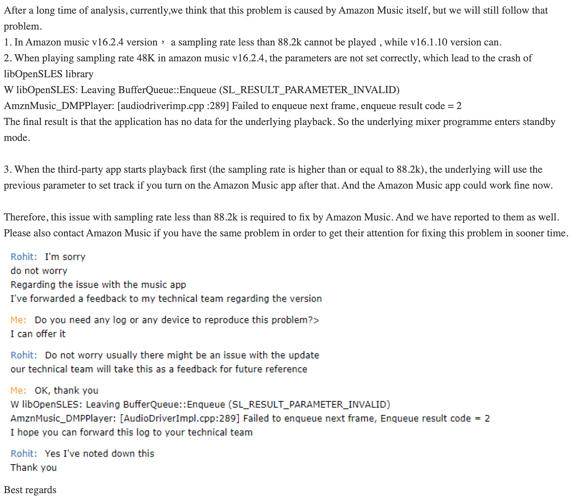It is accurate. The recorded rate is listed for each recording. The DAC rate is what my DAC can do. The playback rate is 44.1 for HD and, in my case, 96 for ULTRA HD because that is the highest my Dragonfly Cobolt can do. How is that not accurate? The playback is 96 if I’m playing a 96 or a 192. Maybe your DAC is doing some sort of up converting. They have some HD that is 192, but most of their HD is 96, at least the 350 albums in my library.
It’s not accurate because when I play a Cd file it’s still plays at highest rate the dac can do. I thought dragonfly had some color indicator to tell what rate it’s playing.
I understand with the app is telling you it’s doing. For me, it’s not actually outputting at the same level the file is. I guess it’s better than everything at 16/44 but Qobuz sounds because because it’s the real rate. On my setup on 192k files sound the same between the two services.
Dragonfly shows purple for MQA and blue for HD. I’m not following you, but I know what I’m seeing on my end. When I play through my Oppo 203 to Bose, I also get a max of 24/96 because that’s the Bose limit. If I play a HD, I get 44. If I play ULTRA HD, I see 96 or 192 and playback at 96.
Does the dragonfly change color when playing Amazon Music HD tracks vs Ultra HD is what I’m asking. Can you see it lowers the rate for the HD track vs the Ultra one. And the Ultra needs be at least a 96k file.
I know Tidal app works.
What I’m getting at is it my dac that has issue with Amazon’s app or is it the app itself. Believe I’ve seen others post that even dragonfly locked into same rate no matter what on the Amazon app with iPhone and camera adapter.
Guys, the Amazon Music HD app does not control sample rate on MacOS, the Audio Midi Setting is the one that does, so if you set it to 24/192, you get 24/192, if you set 16/44 you get 16/44.
That is different than Roon where it dynamically outputs the original sample rate, for example if a Qobuz album sample rate 24/192 then it stream exactly that, same said for a 16/44 sample rate.
Not talking about desktop version. I know that one needs to add exclusive mode to get it to change rates.
It’s the iPhone app that seems to be locked into highest rate app can do. So kind of like setting midi setting on highest level.
This is my last response on this because I keep reporting the same thing. This is what I am getting running the Amazon HD Music app on my iPhone 6S Plus through a Dragonfly Cobalt DAC to a pair of Sony headphones. All of my albums are either HD or ULTRA HD, I believe.
HD recorded at 16/44.1, My DAC 24/96, Playback at 16/44.1
ULTRA recorded at 24/44.1, My DAC 24/96, Playback at 24/44.1
ULTRA recorded at 24/96, My DAC 24/96, Playback at 24/96
ULTRA recorded at 24/192, My DAC 24/96, Playback at 24/96
I see, and there is no way for you to control the settings?
My iPhone app is playing the proper resolution based on the highest of the recorded resolution or my DAC capability. Nothing is locked.
yes, it seems like to be the case from the FiiO M11 too
But when I use DSD upsample from FiiO M11, the portable DAC output as DSD64, as expected.
According to FiiO, there is some problem with their Android App. The software itself cannot sense what is the max DAC bitrate until I play a file higher than 88.2k, which prohibits it from start playing.
I have to play a 96/24 file with FiiO’s own music app to help “initialize” Amazon Music HD app. Once I do that, the Amazon app will “think” my M11 is limited 96/24. and if I use FiiO’s app to play a 192/24 file, then the Amazon Music HD app will “think” my DAC is now 192/24… very bizarre behavior
Attached is the screenshot from FiiO’s support of their diagnosis (they are very helpful btw)
You are just telling me what the software says. Mine works the same way. I don’t think you understand what I’m asking.
On the dac itself can you tell just by looking at it the sample rate it’s playing? My dac shows it’s the same no matter what I play using the Amazon app. On Qobuz it changes correctly.
I can confirm Android version is not “bit-perfect” when outputting as SPDIF from FiiO M11.
Thanks. Perhaps it’s my iPhone version. Using iPhone X with latest software. Tried on my wife’s phone but has same model. Will see if iPad works correctly. Don’t see how it can be my dac, since that just shows me what it’s being fed.
So I’ve now tested this on 2 different iPads of different models and so far all iOS devices are outputting to highest setting no matter with the app itself is saying the current file rate is at. There is no way to change it. It’s like on the iMac with midi set on 192k and everything plays at that rate.
Same reports I’ve seen everywhere by iOS and macOS users testing Amazon Music HD with the Amazon apps.
@Jim_F must have a very special combination of devices that is working. Or the DragonFly’s incoming sample rate LED isn’t actually changing colours.
Hopefully they fix this. Internal upsampling affects the sound quality.
Have you sent Amazon feedback? Both both iOS and macOS apps?
If mine is upsampling, it could only be 44.1 to 96. Why would that be a bad thing? I rarely listen to anything less than 96.
I just tried on Hugo 2 and same results.
First day app was released I had chat with Amazon tech. He said he’d report to team to look into.
You don’t want the software itself to upsample. You want to either feed it true source or have a better software upsampler like roon.