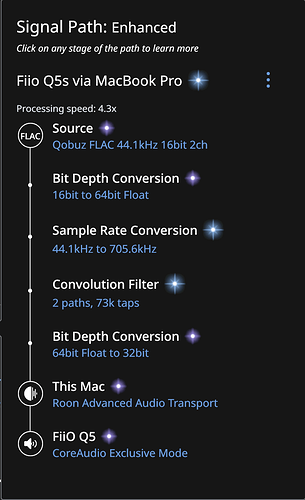Core Machine (Operating system/System info/Roon build number)
i5 sonicTransporter with OS v2.7
Network Details (Including networking gear model/manufacturer and if on WiFi/Ethernet)
Music library is on a Synology NAS which is connected through dual 1 Gbps ethernet connections to a small D-Link gigabit hub. The sonicTransporter is connected to this same hub. That hub is connected to another similar central hub over a gigabit ethernet connection. There are three Wifi routers (Apple Airport Extreme - 802.11ac) with the same SSID and using ethernet as the backbone.
Audio Devices (Specify what device you’re using and its connection type - USB/HDMI/etc.)
While I playback to several zones, I noticed this problem mainly with one zone that I am currently doing most of my listening on (although it may also be there with others).
The zone in question is a 16" MacBook Pro (wifi with a strong signal) with a USB-C to USB-A Apple adapter that is connected to a FiiO Q5s via FiiO’s included USB-A to microUSB cable. I am listing through headphones connected to the 4.4mm balanced port.
Description Of Issue
I have recently made a number of changes (New MacBook Pro, new Q5s, and new headphones which I listen to with a new convolution filter). Also, my main zone is currently offline due to a power supply issue which makes comparisons for troubleshooting difficult.
The problem is that I have noticed two issues when playing music:
- There is sometimes a 1sec gap in the playback (which is obviously quite annoying).
- I sometimes feel that the music is stuttering very briefly – almost as if it is having trouble keeping up.
I have noticed the above with all music formats (CD & hi-res Flac – I am currently avoiding DSD as the sonicTransporter does not have the power to perform DSP successfully) and sources (my library + Tidal + Qobuz).
Apart from the above issues, I don’t see any other indications that an error has taken place.
I would appreciate help to advise where I can look to try to troubleshoot this issue. I would like to identify where in the chain it is happening so that I can try to solve it.
I have also attached the signal path below in case it helps. Thanks!