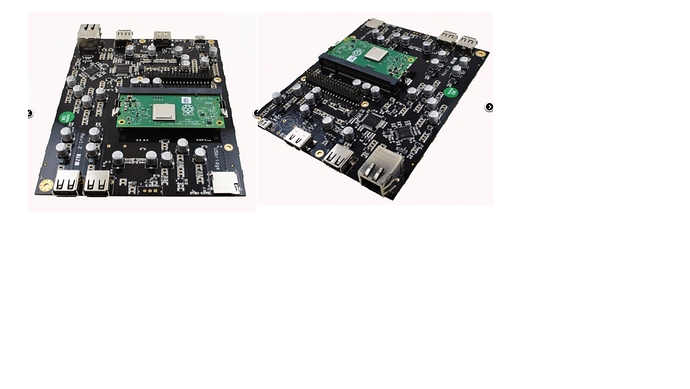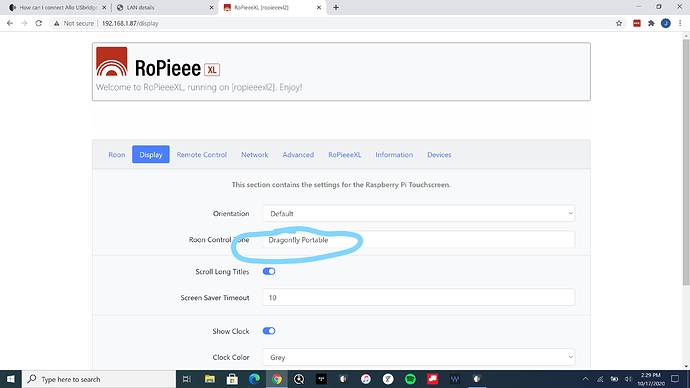I bought an official Pi 7" touch screen and connected to the USBridge Sig HDMI port, re-flashed RopieeeXL, but I could not see display after installation. Am I missing anything? Thanks!
Thanks Jim.
The guide says Ropieee disables HDMI port after booting. So it explains why there is no display. BUT it also states “RoPieee supports the official Pi 7” display to view Roon track information + artwork, as well as offer basic play controls, either display only configuration or display + audio.” I am confused, how the Roon track information is displayed?
Use the band cable or whatever it is called.
OK. Thanks. So I think I got the idea, open up the Allo USBridge Sig and bypass the HDMI port. I will email Allo tech support for tips as I have no idea how to do this  Thanks again.
Thanks again.
Yea, I don’t either with the Allo HAT.
Attach the display ribbon cable (included with the display) between the Raspberry Pi and the display: do not use HDMI.
There are many “how-to” pages on this: Duck Duck Go led me to this one: https://startingelectronics.org/articles/raspberry-PI/touchscreen/, but any will do.
“Ribbon cable,” that’s what it’s called. At 72 it’s getting hard to remember simple stuff, especially with chemo brain.
Thank you, Nathan. Need to get a long ribbon cable then.
Is the one that came with the screen too short?
Do note that the USBridge Sig is not a Raspberry Pi 4. It’s a custom Allo board that uses a Raspberry Pi compute module.
I’m looking at the Allo board and I don’t believe they implemented a display connector. I don’t think Ropieee video is going to be compatible with the USBridge Signature. Let us know what Allo says.
You can’t connect a touchscreen to the Usbridge Signature directly.
You can use a separate Pi with the touchscreen as a display without audio that controls/shows the Usbridge audio.
Thanks. That sounds like a solution. So another Pi running Ropieee with display is grouped together with USBridge in Roon Zone/group setting?
No. As you don’t use the other Pi in the audio there is no need to group it. You can configure which zone you want to control/display info with it.
Got it! Thank you both, Jim and Harry!!
One more question. What does “the official Pi 7” display” mean? Raspberry Pi brand?
Many thanks Jim. Bought that one on Amazon along with a WiFi ready Pi 4, installed today and it works beautifully