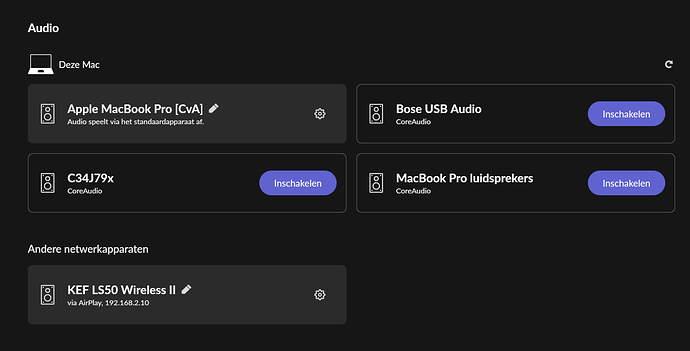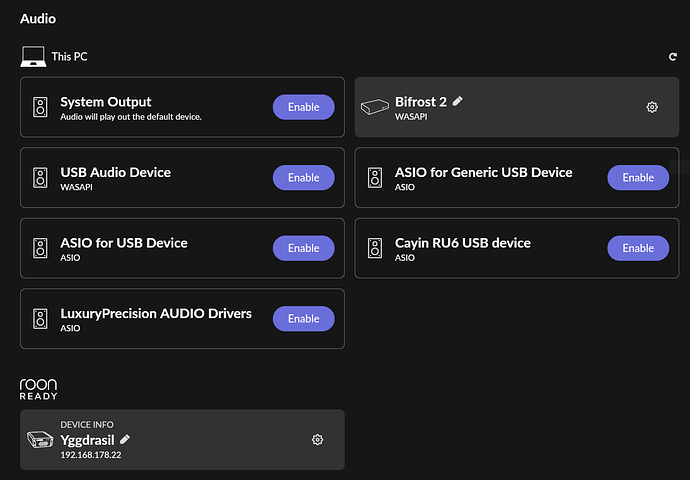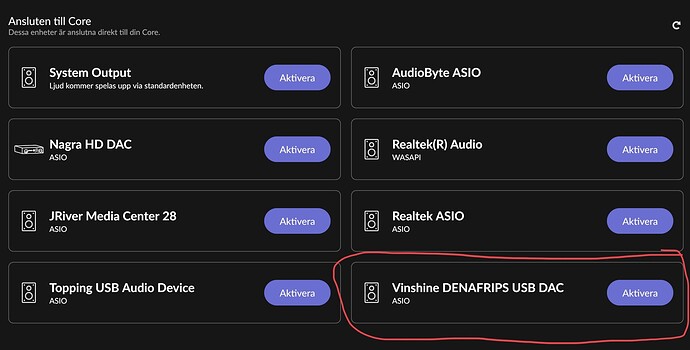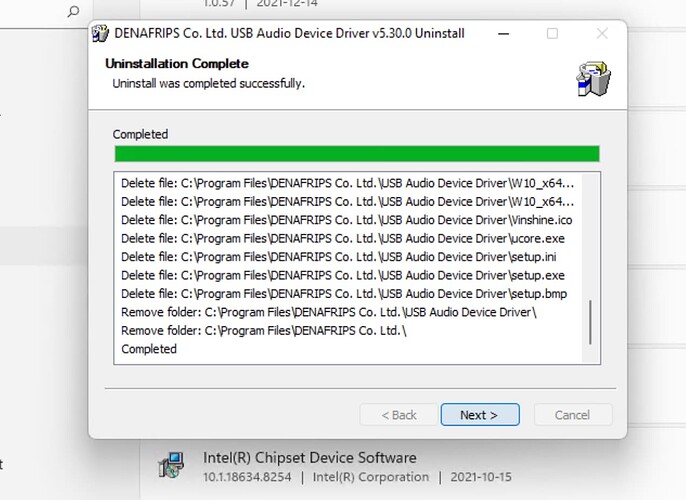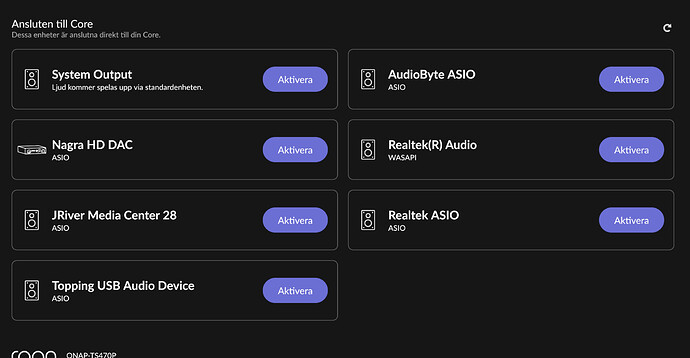How can I delete audio devices?
You can’t.
Those devices are the ones you have available as endpoints, they cannot be deleted (afaik).
When they are not «seen» by Roon as endpoints, they dissapear.
They apear in audio zones as selectable endpoints when you enable them.
Why would you want to delete them, you want them as audiodevice(s), or ….?
The only way to remove endpoints is within he software configuration of the endpoint itself. This can’t be done by Roon. As others have said, there’s no practical benefit to removing them. They only appear as usable endpoints if you enable them.
I would be more concerned why you’re not running your Kef LS50 II as Roon Ready Endpoints?
Since it is not possible to delete or hide audio devices in the Roon settings, how do I delete them from my Windows 10 PC so that they don’t show up in Roon anymore?
I had once tested two dongle DACs that I dont own/use anylonger.
There is nothing listed in the device manager, sound settings nor can I uninstall any related apps/software.
I do find the entries via regedit in the registry, but there must be another way than manually editing the registry?
And please don’t tell me that I should live with it as it is. That’s not helpful, thanks.
A quick search on google for ‘delete audio devices on windows 10’ has this in the #1 spot.
Short version …
If you have recently upgraded to Windows 10, your previous audio driver might not be compatible. Uninstalling and reinstalling your audio device might resolve the issue. Press Windows Key + X and click Device Manager. Then expand Sound > video and game controller. S elect your audio device, right-click it and Uninstall. Please restart your computer and let Windows redetect it. You can also check Windows Update for the latest drivers for your sound card.
I’m assuming that will be sufficient to remove them from Roon.
Would just keeping unwanted devices in a disabled state do the trick?
Thanks, but like I stated above, they are not listed at the “usual places” in the Windows system, only in Roon and the Windows registry as far as I can see.
I will edit the registry by hand if there’s no other way. But I am asking for this ‘other way’, because maybe I am missing something.
My apologies, I should read more carefully before posting replies. The only other thing I can think of is to reboot your core, but I’m assuming you’ve already tried that.
No problem, thanks for trying to help! 
Yes, I also ran CCleaner and did a reboot.
I just find it odd that the devices are basically uninstalled/invisible in my Windows system, because they are not in use anymore, but in Roon they do show up.
Are they still visible in Roon when the Windows PC is powered down?
Are you seeing the ASIO based devices? If so, you need to uninstall their driver packages from Add/Remove programs.
And one more thing you might want to give a try is selecting View-Show hiidden devices in Device Manager. The right click each “greyed out” device and select Uninstall.
YES! Show hidden devices in Device Manager was the solution. Forgot about that option. Many thanks!
And yes, some were ASIO devices but I had already uninstalled all ASIO stuff in add/remove programs.
Sad LOL.
Unfortunately that was not the solution. I just checked in Roon settings (which I didn’t do before because I was just sure that @Mikael_Ollars advice was the solution) and the audio devices are still there.
Well, there must be some other way other than regedit!?
Lets see a screenshot of what you are seeing?
But those are ASIO drivers from each manufacturer? They need to be properly uninstalled, which will remove them…
Roon Core view before:
I uninstall the Thesycon driver package for the Denafrips:
And this is the result in Roon:
Unfortunately, there are no entries in software/apps add/remove in system settings left. I uninstalled ASIO4ALL and the Luxury & Precision driver and probably the Cayin driver as well some time ago. the latter two were USB drivers, no ASIO drivers as far as I know. But maybe they were both.
Maybe ASIO4ALL was “installing” ASIO drivers for the DACs automagically or something.
In any way there are traces in the system left and I don’t know how to get rid of them except with regedit.
You might check in “device manager” under “Sound, video and game controllers”, “system devices”, “audio inputs and outputs”, and USB controllers and devices. It is possible there are remnants still hanging on somewhere. I noticed that some of my USB devices have multiple entries in multiple locations. edit: also look in “other devices”??
Also, depending on the implementation, it is sometimes an option to “uninstall drivers” when using “uninstall device” from device manager (right click on the device in device manager). I’ve seen this mostly with printer drivers, though.