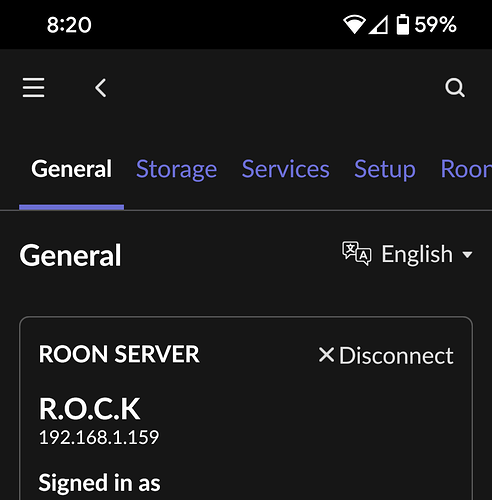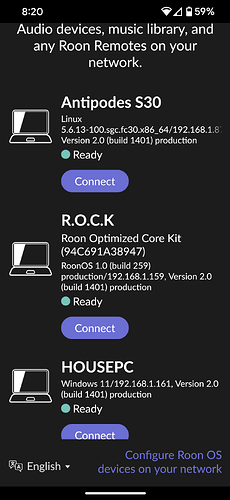When I signed up for Roon, I had no idea about it’s workings and made my Mac the “Roon server.”
I ONLY use Roon on my hi-fi system but it is on my second floor and my Mac is on the first floor - making it a pain in the butt to run up and down the stairs. Can I change the “Roon server” to my iPad or to another computer on the second floor? If so…HOW? Thanks…
Yes you can certainly set up another PC as a Roon Core server but not an iPad.
Once you have set up Roon server on another PC go to settings: general and select disconnect.
Then it will show you any other possible Roon servers on your network that you can now connect to.
3 Likes
@H_CASE_ELLIS, in addition to what @AceRimmer stated, Roon has some guidelines on migrating to a new Roon Server:
1 Like
Is your current server playing to your 2nd floor hifi?
If you’re just trying to control the music without running back and forth install Roon Remote on your iPad and you’re good to go.
5 Likes
This topic was automatically closed 36 hours after the last reply. New replies are no longer allowed.