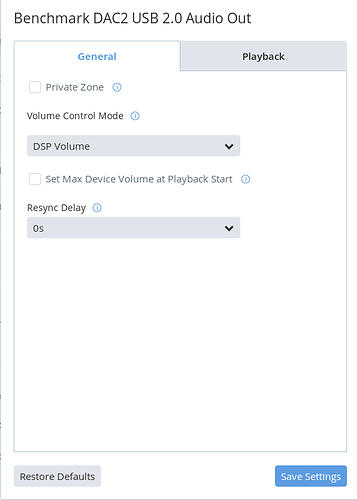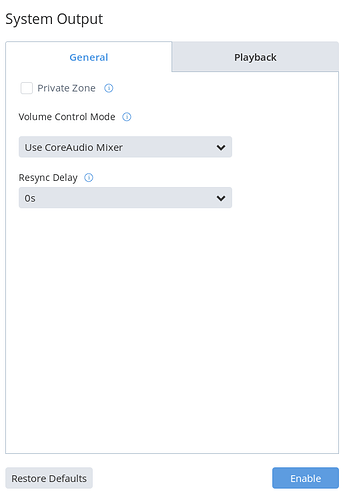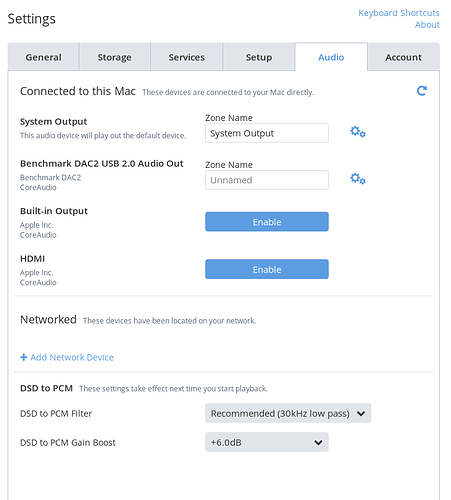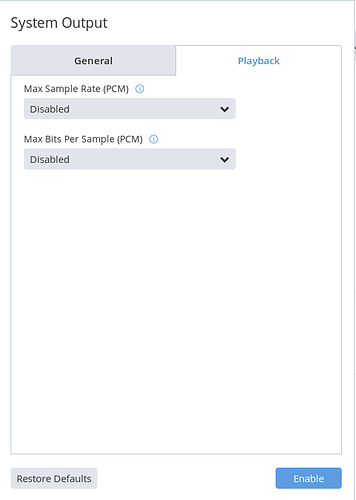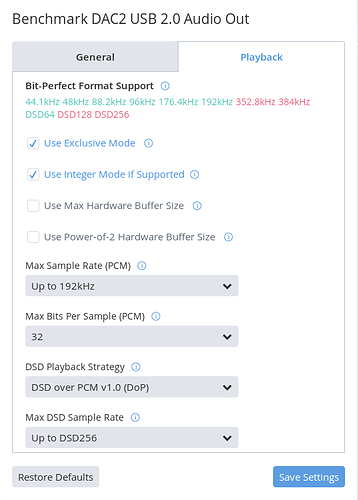I’ve set up the software, it appears to be playing, but no sound through my system. Using a Mac Mini running El Capitan 10.11.4 connected to a Benchmark DAC2 HGC via USB. This is connected to a NAIM NAIT XS. This is not a problem running PureMusic with iTunes, so I’m assuming it’s an issue with settings. Do I need to post screen captures via Dropbox? Thanks!
Hi Tim,
Check this out and see if it helps. Also, try selecting Exclusive mode.
Also, did you select the Benchmark zone on the bottom right of the screen, next to the speaker icon?
Cheers, Greg
[quote=“Tim_Hartford, post:1, topic:10917”]
Do I need to post screen captures via Dropbox? Thanks!
[/quote]Hi,
Images can normaly be uploaded to this site, but as a new user the site is restricted. I’ve upped your account’s status … you should now see an upload icon when creating / editing a post.
Hi, Thanks! Just uploaded some captures. Running out and will review your feedback when I return and go through the other advice you gave. One detail, I do use both PCM and DSD hi-res and prefer not to have DSD convert to PCM if at all possible.
Thanks again!
First, you haven’t named the Benchmark yet (in Settings > Audio). So I would give it a name and then select the Benchmark (zone) by clicking the bottom right of the screen, next to the volume icon. It probably says System Output right now.
Let’s make sure you have sound before tweaking the settings.
Cheers, Greg
That got the DAC connected… Awesome UI/UX! I haven’t added my hi-res music files yet. Any recommended tweaks before I do? THANKS!
Not that I know of. Just add them in. If you use focus and format you can quickly bring up just your hires albums and select from them. You can then bookmark that page to go back to it quickly whenever you want.
Thanks. I was referring more to the settings I have selected for DSD and PCM files as well as general settings related to how music is provided to the DAC.
…but the advice about access hi-rez files is great and I appreciate the tip 
As philr mentioned, there’s no reason to wait to add your DSD music to your library. The audio settings can be done any time.
As I mentioned above, give this a read. It will help you with the proper settings for the DAC.
I would consider changing Volume Control to Fixed Volume and set it to Maximum, since it looks like you have it connected to a receiver that I assume you use to control volume.
Also, DSD Playback strategy as Native, if it gives you that option.
These are options, just play around with it and search this forum. That’s the best way to learn the software.
Cheers, Greg
Thanks Greg. Your support link was very clear and well written. So far, very pleased with the support and on boarding experience. Great company and great product! The kind of thing we used to get from Apple.
Greg,
Can I use another laptop connected to my wifi network as an endpoint? If so, are there articles you can point me to? Thanks! Tim
Hi Tim,
Yup, just download Roon onto your laptop and set it up as a remote.
If you add a DAC to this laptop, or play using system output, it should show up under Settings > Audio, just like the Benchmark DAC connected to your core.
Cheers, Greg