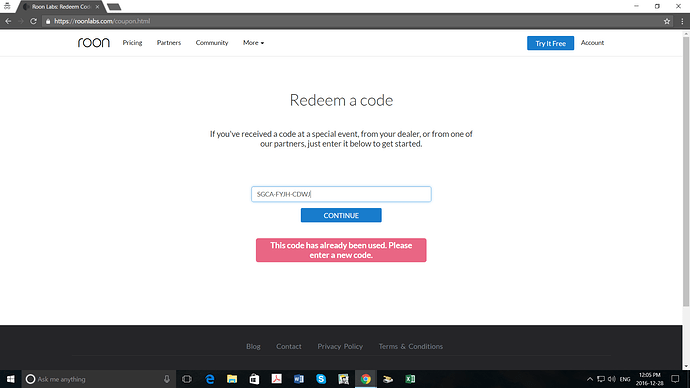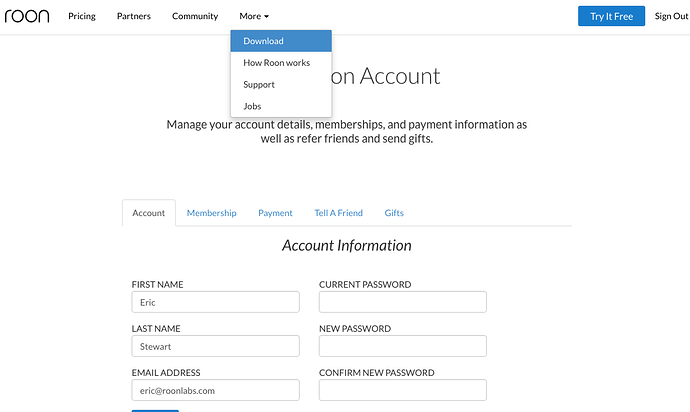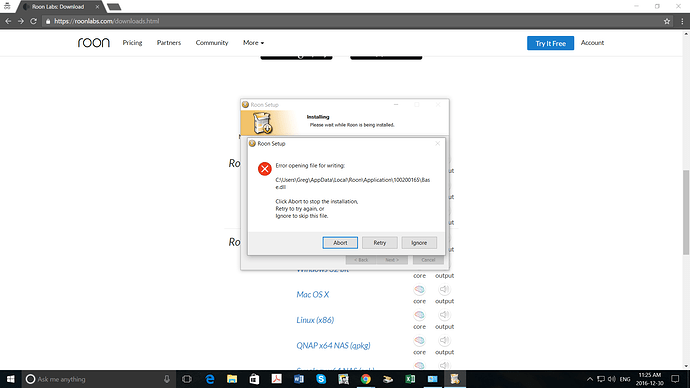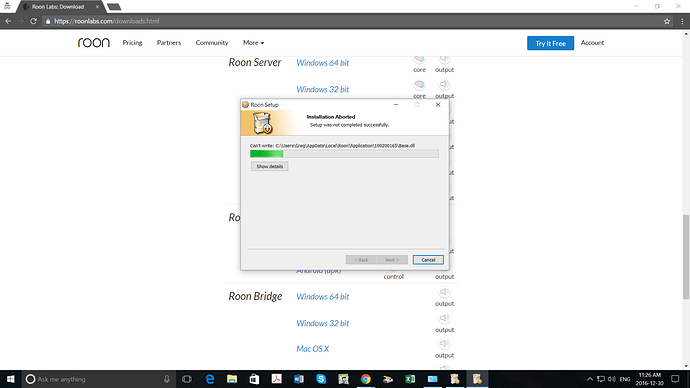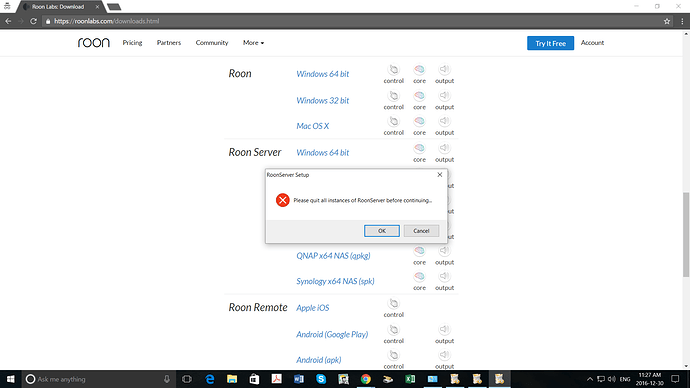When I try to enable my Audio-gc NFB-28 headphone amplifier DAC which has been upgraded with an Amanero Combo 384 USB Interface, the following error message appears: “Error loading device info: DeviceInItFailed” What does this error message mean and can I fix it? I am using Windows 10 to run Roon.
Hi @Greg_Johnson — Thank you for the report and my apologies for the troubles here. The error message you have received means that we have tried to start talking to the device and could not initialize it.
In the past we have seen this caused by activating an ASIO driver when the device is not plugged in or when the device is being used by another piece of software installed on the system.
Can you confirm if you have anything else running in the background that maybe trying to access the Audio-gc NFB-28 headphone DAC while you are using Roon?
-Eric
Eric:
I have a home network and have started by using my Dell Desktop XPS 8700 computer (windows 10 system) as the Roon core. Components are connected via ethernet cable to an Ethernet switch box that connects to a modem, printers, scanners, a Devialet 220 integrated amplifier and to a sonicTransporter i5 (Roon server)and a Sonore microRendu (microcomputer). The Audio-gc NFB-28 amplifier DAC is connected to the Sonore microRendu with a USB cable. A CD player & turn table are also connected to the Devailet 220 integrated amplifier as is a backup hard drive.
My guess is that it is only the “Roon Essential Bundle”, that I recently bought from Small Green Computer, that is trying to access the Audio-gc NFB-28 headphone amplifier/DAC. This bundle includes the sonicTransporter i5 (Roon server) and microRendu (Microcomputer) with the latter being connected via USB cable to the Audio-gc NFB-28.
It may be that the Squeezebox software connected with the Vortexbox (Unix based operating system) server may alos be trying to access the Audio-gc NFB-28 amplifier/DAC but I don’t know for sure.
Do you have any suggestions?
Greg
Hello @Greg_Johnson,
Just to clarify, did you really meant Roon Core or you wanted to say Roon Remote.
If this is not a typo then you have 2 cores running on the network. Try to turn off Sonic Transporter, restart Roon Core on the Dell machine, restart the Audio-gc NFB-28 headphone DAC and see if this change anything.
Best regards,
Vova
Vova;
As you suggested, I turned off the the Sonic Transporter, restarted Roon Core onthe Dell desktop and restarted the Audio-gc NFB-28 headphone amplifier/DAC but nothing changed. When I tried to set up the Audio-gc NFB-28 again using Roon settings, I got the same error message: “Error loading device info: DeviceInItFailed”.
Greg
Hi @Greg_Johnson ---- Thank you for trying the proposed test offered by @vova and sharing your observations with us. My apologies for the slow response here.
Moving forward, as a test, if you connect the Audio-gc NFB-28 amplifier DAC via USB to your Dell Desktop XPS 8700 computer (windows 10 system) running Roon Core can the device be accessed successfully?
-Eric
Eric; If I connect the Audio-gc NFB-28 amplifier DAC via USB to my Dell XPS8700 desktop computer (Windows 10 operating system) here is what happens:
First of all if I hook it up using a USB3.0 port the Amanero combo 384 USB interface (this is the interface for the Audio-gc NFB-28) is not recognized at all.
If I hook it up using a USB2.0 port and trouble shoot the Amanero combo 2384 icon in my control panel, the following message comes up: "Amanero Techologies Driver is an older USB device and might not work with USB 3.0. Plug the device into an available USB2.0 port and click next . When I do this the message repeats. Its an odd message considering I am already connected to a USB2.0 port.
I have contacted veldon@amanero.com about this issue. He asked me to download www.amanero.com/asio and choose 64 or 32 bit versions and execute as adminstrator. I downloaded both versions and tried each of them but no luck. Veldon said if that did not solve the problem, he needed a few days to work on it. The Amanero combo 384 module is a so callled SUB to 12S module and I don’t know if this is causing the problem.
Greg
Eric;
I uninstalled Roon from my Dell XPS8700 desktop computer after Andrew Gillis (Small Green Computer) told me that my computer should not be used as the Roon core but rather the sonicTransporter i5 should be the core.He did not tell me to uninstall it but I thought that if I did that and re-installed it I might be able to fix the problem and if there were some corrupted files in the original download, they might be fixed.
Now however I cannot re-install it from the Roon site as when I try to, it comes up with a message that, I have already used the coupon code. Can you help me get back my 60 day trial?
Greg
Hi @Greg_Johnson ----- Can you possible provide me a screenshot of where you are getting stuck in the download process?
As mentioned in my PM, I touched base with our accounts manager and he has clarified for me that you shouldn’t need to redeem your coupon code again as it is already active and tied to your account.
-Eric
Eric:
As per your request, attached is the screen shot showing what happens when I try to use the coupon code again.
Greg
Hi Greg,
If you just install from the Download page and login with your existing account then your code should be active as it is linked to your account…
Hi @Greg_Johnson ---- As @andybob has mentioned you should be able to just use that download link and grab the desired content using your login credentials. The coupon code is already in an active state. Let me know how it goes, thanks!
-Eric
Eric;
I can’t seem to get it to download again for a 60 day session without a valid code that has not already been used. What exactly do I need to do do?
Greg
Hi Greg,
The 60 day trial should be associated with you’re log in information.
Just download the software. Don’t use the redeem coupon area. Download it here:
https://roonlabs.com/downloads.html
Cheers, Greg
SHi @Greg_Johnson,
Log into your account on the page Greg and I have linked, using the Account login top right and your existing account details. You will then be able to download the software without entering any code.
Hi @Greg_Johnson ----- Just touching base with you here. The advice offered by both @Greg and @andybob is sound (thanks guys).
Please use the link above to sign into your account…

Once you’ve entered your account information, sign in…

When you’ve accessed your account, navigate to “download” in the drop down tree and make your selection on the following page…
-Eric
andybob;
I have tried downloading and[quote=“andybob, post:15, topic:17391, full:true”]
SHi @Greg_Johnson,
Log into your account on the page Greg and I have linked, using the Account login top right and your existing account details. You will then be able to download the software without entering any code.
[/quote]
emphasized text
andybob:
When I try to download Roon I get the following messages:
When I try to uninstall Roon it does not work. Any suggestions?
Greg
Hi @Greg_Johnson ---- I would recommend opening task manager and seeing if any Roon process are running before you try to reinstall. If there are, please kill the task(s) and try again. Let me know how it goes.
Thanks!
-Eric
Eric;
As you are aware I have been having trouble getting Roon to work on my home network so I was trying to uninstall Roon and to re-install it. Following your suggestion I checked Task Manager but Roon did not show up at all; however I went back again to control panel and was now able to uninstall Roon. It perplexes me as to why the uninstall would not work previously although previously I was trying to uninstall both Roon software & data. This time I just tried uninstalling the software and it worked.
Before I proceed further to re-install Roon, would you please clarify something for me. What am I supposed to download? Is it Roon or Roon Server or both and how do I set them up given the following network information?
My ethernet network consists of a Dell XPS8700 desktop computer (Windows 10 operating system ) connected to a Vortexbox ripper/server and a SonicTransporter i5 server (I understand that this is Roon ready). Andrew Gillis (Small Green Computer) told me that the SonicTransporter i5 server should be the Roon core and it can access songs that have been ripped to the Vortexbox ripper/server.
Also connected to this ethernet network is a Devialet 220 integrated amplifier to which speakers are connected. I was controlling the music played through the Devialet 220 using my i-phone 7 plus and an app called ipeng9 (squeeezebox app). If I am to use Roon, how would I now control music played through the Devialet 220 and also through my Audio=gc NFB-28 headphone amplifier/DAC (not Roon ready) located in a different room?
Because the Devialet 220 does not have a headphone amplifier, I also have an Audio-gc NFB-28 headphone amplifier/ DAC. The latter is connected in a different room (from where the Devialet 220 integrated amplifier is located) to the network via a microRendu micro computer. As you are aware I have been having trouble getting the Amanero combo 384 USB interface on the Audio-gc NFB-28 to be recognised by Roon.
Thank you;
Greg