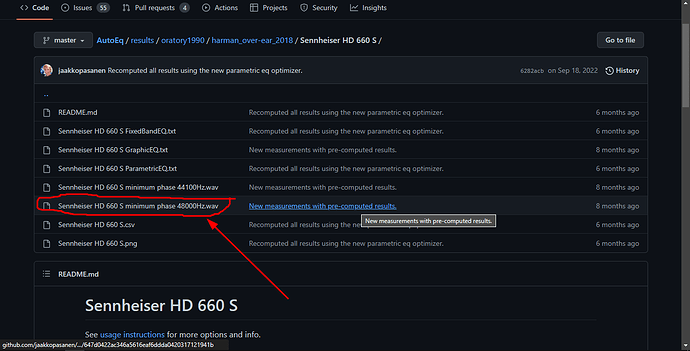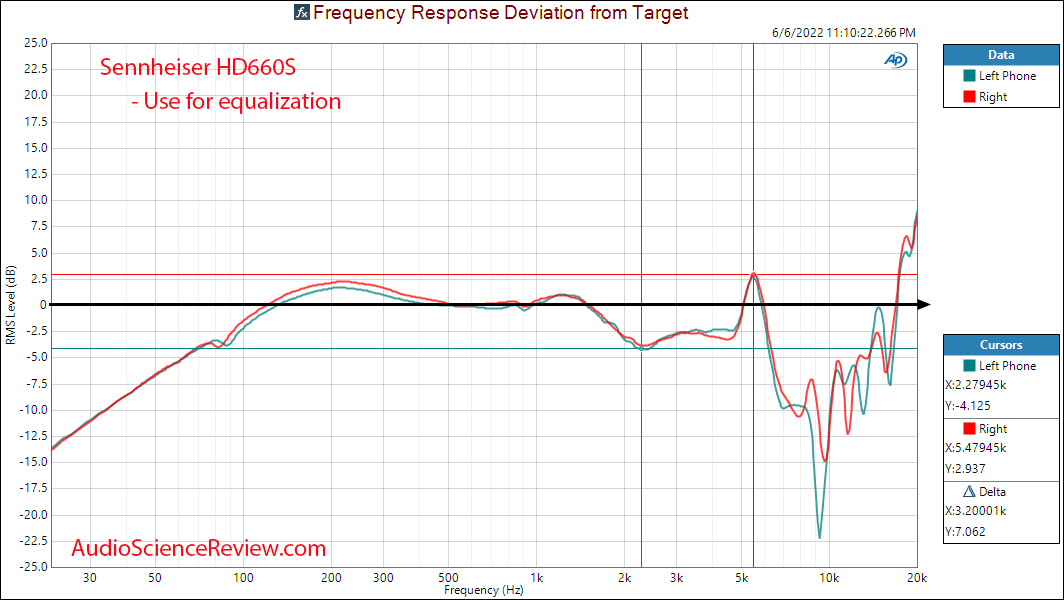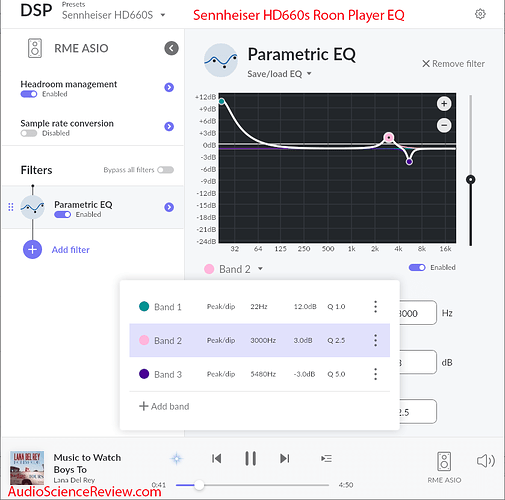So far what I did is I increased bass to the maximum via the Mojo 2, maxed out the red light on the Mojo 2 (sub-bass) and the yellow light (bass), and I found some of my music in Hi-Res, 96 KHz / 24 bit is the maximum quality that I found, but only very few of my favorite music is available in that quality.
Despite that Mojo support said that input res doesn’t matter much because the Mojo does the magic and upsamples it, I found that the 96 KHz / 24 but music sounds much better than the 41.1 Khz / 16 bit.
Does Roon matter in this difference?
Higher frequencies I didn’t touch with the Mojo 2, because it seems that the Sennheiser HD 660S is doing well in the high frequencies, and if I max out also those with the Mojo 2, it will sound weird.
So now I hope that I recovered the bass that the 660S lost to the newer 660S2, with the Mojo.
Would it sound very different if I would have the double (300) Ohms 660S2?
DSP and upsampling doesn’t make any difference for my ears, so I don’t use those features in Roon.
I connect The Mojo 2 to my PC with a USB-C cable, but that cable was made to charge a JBL portable speaker, not specifically for sound transfer.
Would I gain any significant sound quality if I would use some best quality USB cable?
Can I use optical cable with a PC? I have no optical out port on my PC.
I don’t use any equalizers either in Roon.
What else can I do to get the most out of my HD 660S, Mojo 2 and Roon?
I don’t use DSP in Roon, but Mojo’s DSP effects (the red and yellow lights that I used to increase the bass) still work. How can that be?
I don’t use the crossfeed on Roon, but I use it on the Mojo 2, I set it at max (dark blue light), but I cannot hear any instruments separation difference. Why is that?
Anything else I could do to increase instrument separation?
Eventually are there any EQ presets that I can download specifically for Roon + Mojo 2 + HD 660S?
Should I expect better sound quality playing from Android that doesn’t need a driver?
Regarding phones, I used to have the LG V20 that had a built in Quad DAC, now I have a cheap Redmi phone, but thinking to get the Sony Xperia Pro that “supports Hi Res music” or the Samsung Galaxy S23 ultra that explicitly supports 32 bit / 768 KHz music. I am not sure about the new Xiaomi 13 Pro.
I have seen that most audiophile music players have the DAC built in so getting an other gadget maybe (one of those) maybe would be an overkill, and getting a phone with high res audio would be better?
Do DACs usually perform better when fed from Android than when fed from Windows?
My LG V20 with it’s “Quad DAC” sounded really good with my Sennheiser earbuds.
Chord says that their products have good USB isolation and noise filtering, so no, unless you really want to spend money on a USB cable, and it would make you feel better, there would be no audible or measurable difference from using a different cable.
Of course, a native high resolution file would have more information in it than whatever black magic upsampling Chord claims to do in Mojo can give you, but honestly, the audibility of difference between 16/44.1 and 24/96 is very questionable. What you’re hearing is probably that natively high-re tracks so far tend to be be mastered somewhat better than your average mass-market CD.
You could try GitHub - jaakkopasanen/AutoEq: Automatic headphone equalization from frequency responses for EQ presets for your specific model. Since you seem to want to max out the bass above where it will go though, not sure of EQs designed to make the sound more accurate will be to your liking. But you could always add some more bass boost in Roon, and play with it until you get something you like.
AFAIK, other than Sony, LG V series (have a V20 sitting in a drawer somewhere, and V60 as a daily driver) had the best headphone output. TBH, I very mouch doubt that V60 (or V50 if you want MQA support) would sound any worse than Mojo. If you can get one of those in good condition, it would work as well as any fancy audiophile DAP, and also run all Android apps…
Wow,
the GitHub preset for the HD660S made wonders,
thanks.
But why didn’t Sennheiser made it sound it like that (better) by default?
You’re welcome!
Sennheiser thinks it sounds good enough as is (and, well, can’t have it sounding better than more expensive ones!)
And then frequency response preferences are quite personal (yes, there are general common preferences, Harman curve and all, but they are generalizations) so you need to dial it to your liking.
What about the newest Samsung phones (S23 Ultra, Z Fold 4) that support 32 bit / 768 KHz playback?
Even the Sony Pro-I only supports 24 bit / 300 Khz playback only.
Considering that that’s Android (no Windows driver interference) and supports these Hi-Res music, should I expect a much better sound with the Mojo 2?
I am about to buy the Z fold 4.
They don’t claim to have quad DACs like the LG V20 did, just to support these Hi-Res formats.
Windows never declared such Hi-Res format support.
These phones can play 8K videos, so I don’t think it’s the bandwidth capability is what they mean by these Hi-Res numbers.
They don’t have a DAC either.
So what do they mean then by declaring the High-Res support?
Do their sound cards do anything to the music?
I’ve never tried Samsungs, so no idea how they sound. LG was known to use DACs that not only would crunch hi-res data but also sound good. Not sure which ones Samsung uses. Upping sampling frequency to 768 is neat, technically, but completely inaudible for any practical purpose…
A problem with Android is that most apps that play music use Android’s native sound functionality, which downsamples everything to 24/48 at best. Obviously vendor’s native music apps (LG’s or Samsungs etc.) would bypass this limitation, but for a generic third-party app it is a toss-up if it would use the DAC to its full functionality.
There’s something called USB Audio Player Pro that is supposed to use full DAC capability on most phones (and external devices) but I don’t think it integrates with Roon, although it would be a nice feature request…
Whether it would sound better than Mojo to you is something only you could answer. It certainly would be much more convenient not to carry an extra box. I rather doubt that there would be any audible difference (assuming same equalization/processing applied) but you’d have to try…
How do I apply -6.6 dB preamp in Roon (I use the Mojo 2)?
Is it the headroom management setting?
I forgot to apply that.
Headroom’s probably the easiest way to do it, make sure it is first, followed by EQ. Might as well turn on clipping indicator so you’d know it is enough.
Thanks. If I want to use the Convolution EQ instead, is it the highest bitrate wav file that I need to upload to the convolution filter in Roon, if I listen to Hi Res music?
This file here?
I listen to 96 KHz 24 bit music from Qobuz.
And can I use both EQs at once, or only one?
Here’s some good information on the Sennheiser
Good place to start, I personally wouldn’t have the chord doing any EQ/ tone adjustments but of course it’s completely up to the individual.
I think Roon will upsample the convolution if need be, but if there are already correct ones, might as well give them to Roon.
You could use both PEQ and Convolution but I would ideally stick to one. Not sure if Convolution is really necessary for headphones. It’s great for doing room correction but it doesn’t really apply to headphones. Won’t hurt trying.
You should use both wav files in making from them a zip file and import this file into Roon.
This is because you’ll not use in every casd 96 kHz sources (2×48), but also 44,1 or 88,2 kHz or … sources.
Also I prefer convolution filters (here you can also disable the headroom settings) against the PEQ and yes, you shouldn’t use both together.
For me, if I use both the convolution and the parametric setups from
AutoEq/results/oratory1990/harman_over-ear_2018/Sennheiser HD 660 S at master · jaakkopasanen/AutoEq · GitHub
it sounds better because I get more separated and sharper trebles.
(But I use also the Mojo 2 EQ on top of the convolution and parametric presets).
Really is that recommended to use the Mojo presets on top of the parametric and convolution?
Namely, these presets:
7.4 Menu: equalisation
Mojo 2 offers comprehensive equalisation adjustment (tone controls) to suit a wide range of partnering
equipment and digital file formats. There are four main equalisation modes which can be altered from the
factory setting (flat) if desired: lower bass; mid-bass; lower treble and high treble.
For each of the four equalisation modes, there are nine positive (lift) and nine negative (cut) 1 dB adjustment
steps (18 in total) available.
To access the equalisation modes, press menu twice until the button displays red: this indicated the first of the
four equalisation options: lower bass adjustment. From here, further menu presses cycle through the remaining
three modes: yellow: mid-bass; green: lower treble; blue: upper treble and then through the remainder of the
menu.
Once the desired equalisation mode has been selected as indicated by the menu button colour, press the
volume up ‘+’ OR down ‘-‘ buttons sequentially to move through the range of adjustment: up ‘+’ providing ‘lift’,
down ‘-‘ providing ‘cut’. The respective volume buttons change colour to indicate the chosen level. The chart
below shows each of the 18 available adjustment levels for each of the four equalisation modes
Adjustments will be automatically saved. Pressing menu again will move to the next equalisation mode.
Using the Mojo EQ I boosted the 20 Hz bass and 125 Hz shelf bass to the max, and the 3k Hz and 20 Khz treble half-way up.
Boosting everything I think it’s typical what beginners like me do, and the bass already hurts my ears before the trebles have reached lout enough volume, so I think I have to cut it down a bit on the Mojo.
Ah so basically the Mojo 2 EQ only means that it changes the volume of different frequencies, and the convolution and parametric EQ presets that I import in Roon do the same?
Because what I though is that all kind of EQ would change the actual frequency range of the music, hence improving separation and enhancing bass/treble as per preferences.
Yes, it really sounds better, I was shocked!