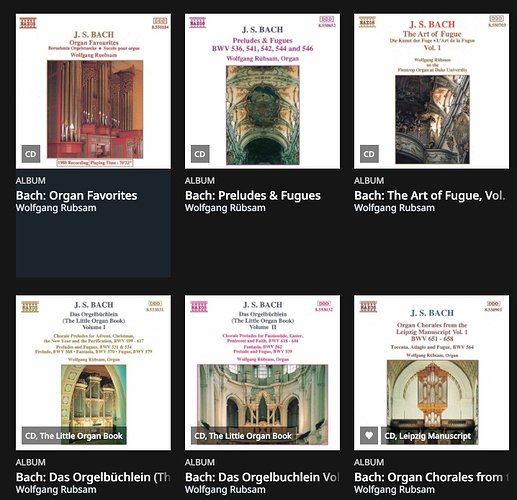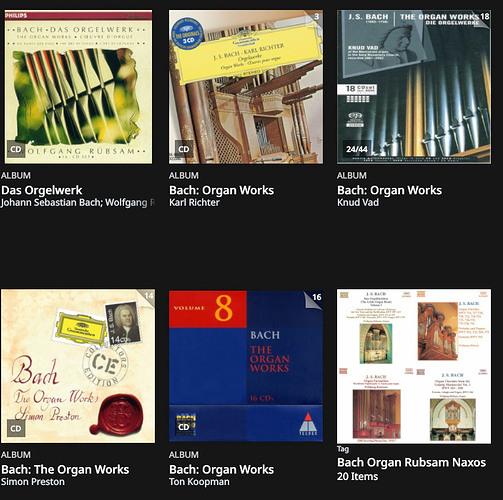I would like to nest tags within tags, like a folder directory in Windows. So say overall tags for Classical, Rock, Pop etc. Then sub tags within ‘classical’ of say Baroque, Romantic, 20th Century etc. Then composer nested within the genre. Doing it the way I currently do it yields over one hundred tags which is unnavigable. Is there a way to nest the tags?
While there is no way (as of yet) to nest tags, the examples you gave were all about genres, which are heavily hierarchical (nested). Have you tried using that, or are your other tags things that cannot be addressed via genres?
P.S. Many of us are hoping for some sort of structure (like nesting) for both tags and bookmarks. Fingers crossed!
Yes, you can nest tags, i.e. you can add one tag to another tag. Just select a Tag and hit the button with the three stack dots and select “add to tag” and select the tag you want to nest it into. So then anything you add to the first tag will get included in the second tag. And by doing so, you can create tags which are collections of other tags, e.g. a classical tag that includes multiple tags of sub collections. You can also use bookmarks to preselect combinations of tags and filters.
However, that will not create an actual folder structure that you can drill down into like on a hard drive. Hierarchical folder structures do not exist in Roon.
Very nice, good to know.
Tags can be nested as @HeavyMetalDrummer says, but don’t forget they are static, you must manually manage what goes into them
Bookmarks on the other hand are Dynamic, you set A Rule , say Composer = Beethoven then every time you open that Bookmark it refreshes
Can you explain what your intentions are by nesting tags? Would it be a library that is not attached to any particular audio file (only defining some hierarchy)? Or would it give you the option to search for baroque only in the context of classical, while baroque could exist in parallel in another genre? Or would it enable you to automatically add the ‘parent’ tag classical if you only actively add baroque to an audio file?
Let me give you an example from my library.
I have several complete sets of the organ works of Bach , most come in multi disc box sets , one however came as a series of individual discs (Naxos - Wolfgang Rubsam).
So what I di was create a Tag for the Naxos set , and a second tag for all the Organ works complete , then added the Naxos Tag as a composite tag
This shows the Naxos set
This shows the Complete sets including the Naxos Tag
So you could set up say a tag for Bach, then tags for combined sets eg Harpsichord works etc then its a simple operation to click a Tag then to click a next level tag and so on
As far as I know there is no limit to nesting levels
The only drawback is that Tags are static so YOU need to manage them not Roon as in Bookmarks , alas I haven’t found way of nesting Bookmarks
It is a fairly crude tool but useful for fixed sets say the Beethoven Edition etc, its just a quick navigation method
As an example right now: I have around 300 Christmas CDs. I have tagged them all ‘Christmas’. I would like to now add further tags: “Carols”, “Early music”, “pop”, “Easy” and “other” to these. I could create five new tags but that would mean I have 5 extra tags in my "Tags’ list, none of which I use for most of the year. I would like to be able to click on ‘Christmas’ and then be offered the five further nested tags. I have read some of the above comments regarding this but I don’t see how to implement what people are suggesting.
Right, you can nest the tags, e.g. create tags for “Carols”, “Early music”, etc. and then include them all in another tag called “Christmas”. Or you could create a bookmark that includes all the various tags. But either way, you are going to see all the tags in your Tags list. There is no way to create a “drill down”, where you only see higher level Tags as defined in a hierarchy.
See my Bach example above, @HeavyMetalDrummer has the right idea , make Tags for the Sub Tags first, Carols etc then include in an overall tag Christmas
If you want to “lose” the sub tags make the name Z-Carols they will sort to the end of your Tags , out of sight, or @Christmas and they will sort first
Clear as mud ?
Just be careful about using Tag names which are the same as Roon’s Genres.
@Mike_O_Neill - thanks for your help. But I don’t get this bit quoted above. If I click a TAG, I see the albums under that tag but I don’t see the next level tag. The only way of me seeing the next level is simply to choose the next level in the list of tags. How do I get to see the nested tags when I click on the parent tag?
You must be missing a step
In my example Bach ,
I selected the 20 Naxos albums
Select three dot menu
Select Add To Tag
Create Tag then Save
I see in the Tag view an image with 4 album covers, representing 20 albums
Now I create another Tag by adding several Bach Albums to it, the same process, call it Bach Organ Sets
Now in the Tag view, select the Composite Naxos Tag
3 dot menu
Add to Tag
Select the Bach Organ Sets tag
Save
When you view the Bach Album tag you should see the 4 image album
Click and it should open up to show its contents
Try that it should work 
Thanks, got it!