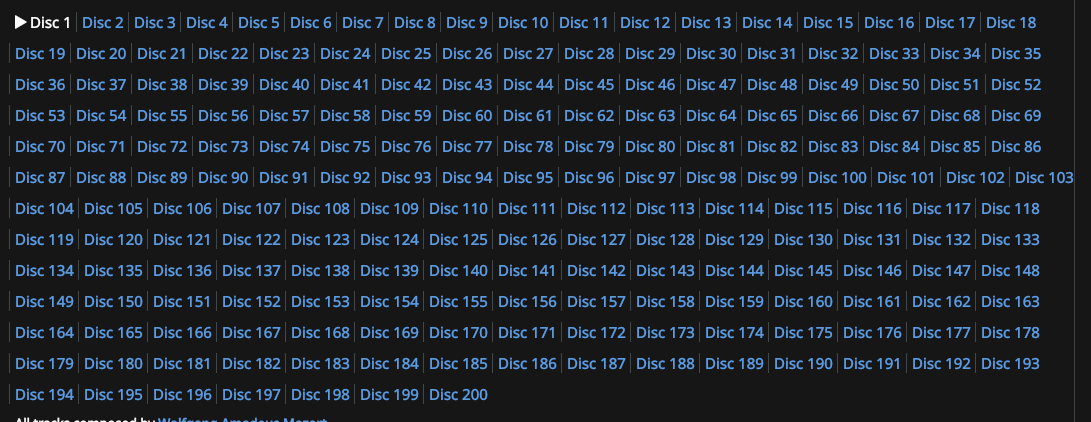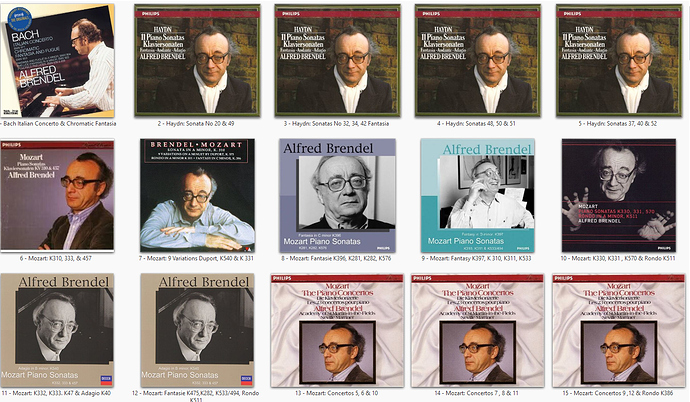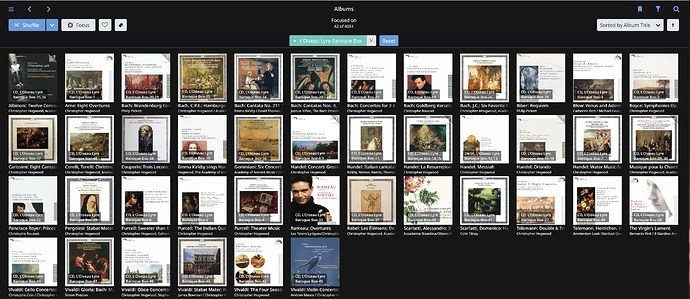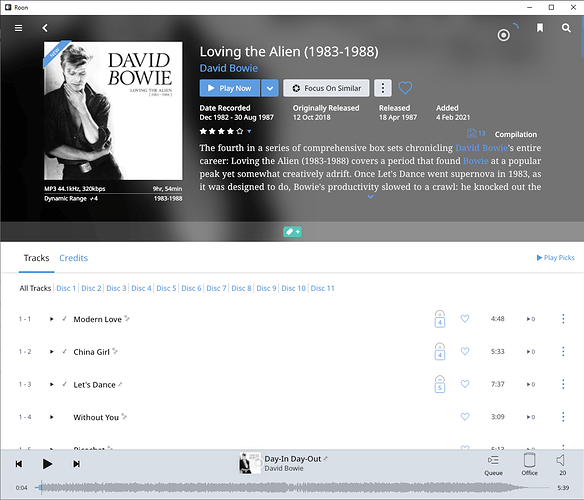I am not clear if there is a correct way to tag box sets so that Roon recognizes them as box sets when imported, and also names the individual discs based on the original albums making up the box set, does Roon handle this or not ?
No individual covers or disk names supported in Roon.
So you just have a choice of either Box set name with discs 1, 2, 3 etc or individual albums with nothing to indicate part of Box set ?
AFAIK yes exactly. You can set a ROONALBUMTAG for each individual album with the name of the box set to mark them if you go that route. But if a user wants that in any case? Should be optional I think.
PS: Especially for the case of collectors box sets that just contain unchanged previously released albums bundled together for easy purchase I don’t get why anyone cares about that fact (part of box set buy). Not meant to offend someone, just curious.
So I was never sure what ROONALBUMTAG did. So if you tag as usual albums but then have them all set with same value for ROONALBUMTAG how does that affect what you see in Roon ?
From a personal point of view I somewhat agree with you somewhat about the value of boxsets, but they do often contain additional material and then it useful to be able to link altogether as part of one item.
ROONALBUMTAG = Mark the individual albums in the album browser, choose add to tag from the 3-dots menu and create a new tag with the name of the box set - just automated. Later on one can quick select the tag in the album browser or open the tag in the tag browser to see the related albums. May also help in creating Focus (select all compositions of X that are part or not part of box set Y).
Mostly been said by @BlackJack, here’s my take.
TLDR …
Bottom line is Box Sets are a nightmare , Box Set name, Sub Title disc name etc are not supported
There are several scenarios . The 2 extremes …
1.) Boxes where the individual discs are previous “absolute” releases (ie no extra tracks on the original release). In this case make a folder for the Box Set, a Folder for each Disc and name “CD01 - Album Name” and set the Album Name tag = “Album Name”, set Disc # to 1 . The Box Set name exists only in the folder or setting ROONALBUMTAG = Box Set name autocreates a Roon Tag on import and put the x Albums in it . The sort order will not be the Disc order of the Box unless you name the Album = 1 - Album Name 1. The normal sort options , Artist Album etc still apply
Roon will treat each folder as a single album and you get the albums split individually and probably ID them
Leaving Disc# as the CD Number will split the albums but won’t ID them as they will still be seen as CD=07 not as a single disc. Then you have to go through and manually set each CD to No = 1 then it will ID. Setting each CD as a CD# = 1 before import will avoid this
Merging these albums is possible to create the Disc 1-- Disc 99 “Hyperlink Hell”
2). Box sets where the content was from LP or short filled CD where “Extra tracks” are added to pad the CD to 70 mins ish.
Realistically the only way here is to set the Album Name = Box Set Name (since each CD doesn’t equate to a recognizable album), Set each CD Folder to CD01 …CD99 etc i.e. with no additional Text
Importing will if you are lucky result in an ID’ed box set , but you will only see “Hyperlink Hell”
3). Somewhere in between where some of the discs were previous “Absolute releases” and others weren’t.
You have 2 options
as per version 1) above where you will get a mix of ID’ed and Non ID’ed discs
As per version 2) leave them as a Box Set and accept “Hyperlink Hell”
As I Say its a mess
The solution (to me is clear)
Create a Box Set menu item a la Tag with a composite Artwork (ie the whole box “folder”)
Allow 3 tags (which will probably have to set externally)
Box Name
Disc Name
Disc Volume (To allow for things like the Beethoven Edition where there are discrete Volumes)
In such a way as you get a Box Set “Tag” ordered by original CD #, each with a disc name and allowing individual artwork as appropriate . So that the view follows closely the look and feel of the box.
This is (a portion of 15 out of 114) one I prepared earlier using alternative software
This is a long requested feature which I don’t hold out much hope for . It so close to Tag in Roon speak in the standard layman “It should be Easy”
Yes I do feel passionate about it I have over 400 box sets between2 CD and 240 CD !!
Rant Over
Clear as MUD ??
It is rather unclear to be honest, I am still not clear if adding ROONALBUMTAG lets you preserve the orginal album names for each disc AND link them to a boxset or if you have to choose between the two (boxset or separate albums)
No the ROONALBUMTAG applied to a set of albums or the individual discs of a box set simply Auocreates a Roon Tag containing these albums ,
Only if these included albums match a release will Roon ID them . The Cd number in a box set will stop an disc being a released album unless it is set to 1. Hence the need for manual correction. Painful…
If each album has its own Album Name then it will be preserved but not necessarily IDed
If the box set has the album name set to Box Set name for all discs the resulting Tag will have one entry
You need to experiment a bit for it to become clear. I did 🥲
2 good examples are Mozart 255, an almost random mix of tracks option 2 and Emerson Quartet complete DG, a collection of previously released albums. Option 1
The Brendel one in the picture is a good example of a hybrid version , option 3
I do this all the time. But it is messy. I just put the box set title in the comment tag as in most cases, keeping the box-set title in the title tag interferes with the identification process for separate CD ids. So other than a hack like that I am not sure there is a way of keeping track of both the original CD and box-set titles. The box set title also ends up in the version text on the album thumbnails as I have that display option switched on and most of the time I have some kind of box set reference in my folder labels on disk. It would be more clever to put the box-set title in the version tag but most of the time I don’t bother.
- I keep the original box set CD numbers except where there is a double or triple album hiden in he box-set (common with opera or choral box sets). These I renumber 1, 2, 3 etc., otherwise I may not be able to get an original CD id.
- I change the title from the box set title to the original CD title, otherwise I may also not be able to get an original CD id.
- If I am not getting an original CD id or there are just two many differences because the box set release is too different from the original jacket, I make sure the CD numbers, CD titles, catalogue number is the same as the box set and use the box set identification instead (I can still keep the CD’s separate this way but will loose the original CD album bio and a few other things I will need to manually edit. It may also require moving the tracks of these disks up and down the manual identification editor. Painful (extremely)).
- ROONALBUM tag is just an external way of adding a roon “green” tag identifier to all the CDs you want to group together as a virtual box-set as has been mentioned several times.
This is a deeply unsatisfactory way of dealing with boxsets, but I find the roon default borderline unusable after 10 disks or so and totally unusable for larger 15 plus and upwards box-sets. Large 100 plus box sets that I cannot break down into individual CD’s like this I keep as default roon box-sets but never play them directly in roon as they are impossible to navigate. I do access them indirectly through the composition view and playlists. To play them directly I use a combination of windows folder view and foobar which provides a much superior large box-set navigation experience compared to roon.
Not really expecting this to change in 1.8 but you never know.
I have quite a few classical box sets, and only in the case where the individual discs match complete previous releases, I rip the discs and ID them individually, import cover art for each, then tag (and bookmark) the entire group as a boxset and enter the boxset name and disc number in the Roon version tag. That way, I can call up the entire boxset’s contents, and sort/view them by artist, album name (which I always start with composer name), etc. The exact order of discs in the boxset is less important to me.
Here’s an example:
In cases where the individual discs do not correspond to previous releases, large box sets remain a nightmare, as mentioned in several posts here. I do hope this can be remedied in a future release.
By the way, I often find boxsets valuable as they often include documentation tying a performer’s or composer’s work together in new and interesting ways.
I got so fed up with messing like this, I reverted to JRiver where I can control what i see.
If a box will split, I split it , if not I import it as is into Roon. The hyperlink hell shown above is extreme but real. How on earth do you find anything in that mess.
I navigate more often now by composition
It is a mess of note, I just went through the annual renewal mental debate. This is fast becoming a show stopper.
Even a 10 CD Beethoven sonata set is only any good if the recordings follow opus no.
Don’t let me get started …
I’m not really following this and dont have time to look into this now, but I will.
However if there is in theory an automated way to set album/roon/albumtag that would work better with Roon limited boxset support please share and I can think about adding it to SongKong.
The most obvious way is to set ROONALBUMTAG to Box Set Name, leaving Album Name to represent the actual individual disc . When imported Roon will create a Roon tag equivalent to the box
That would however in many / most cases make the album impossible to automatically ID in normal Roon terms
I doubt you will get far until Roon supports box sets in a more comprehensive way , which barring miracles is unlikely to happen
When you have time maybe we can investigate further
Mike
As far as tagging software like SongKong is concerned, how does such software recognize box sets? I mean if a user rips such a box set of unchanged previously released albums as such (individual albums) maybe just put in a folder by the name of the box set or not, is SongKong able to detect that this is a box set?
And this special case is practically the only one where you have a choice to make as far as Roon is concerned IMO. In any other case one has to use the Roon box set route to get the correct metadata - or the user has to make sure that the box set / albums stay(s) unidentified in Roon, just using file metadata.
Often box sets are rereleases of rereleases multiple times over.
No offense to SongKong, but it often finds the original recordings and allocates mixes of Album Name to a single CD . So often isn’t much use.
I find SongKong excellent when the album is discrete. Box sets are rarely discrete
It may partially be because SongKong doesnt seem to recognise boxset folder structure, but Im looking to fix that soon https://jthink.atlassian.net/projects/SONGKONG/issues/SONGKONG-2162
I’d like to add a couple of considerations.
-in approach 1 (every CD as a separate album)
BOXSET/CD1 - XXX
BOXSET/CD2 - YYY
etc
you cannot associate a overall
BOXSET/ART
folder containing the albumart of the boxset.
-in approach 2, on the other hand, you can have
BOXSET/CD1
BOXSET/CD2
BOXSET/ART
but you cannot have separate albumart for the various CDs
even worse, when you look at the album (=boxset) credits… you get the overall credits of all the albums in the boxset, that even in the case of small (<5) boxsets is an awful mess.
I really home in an improvement in roon (this is one of the oldest and most asked features, together with roon-remote…)
as it is, it’s a no-go situation
Okay just trying to work through this one step at a time, so I have made some improvements to SongKong for boxsets, it now correctly identify this 11 disc box set from DavidBowie, and it shown in Roon as follows
Just to confirm am I correct in thinking the main issue within Roon with this relatively simple non-classical box set is that:
- Roon never displays the disc title (only Disc 01, Disc 02 ecetera)
- If you go to albums you see the boxset but not the individual discs as albums
I am still unclear, can I can use ROONALBUMTAG to solve problem 2 whilst preserving boxset or not?
I’d wait and see if there are any presentational difference in 1.8.